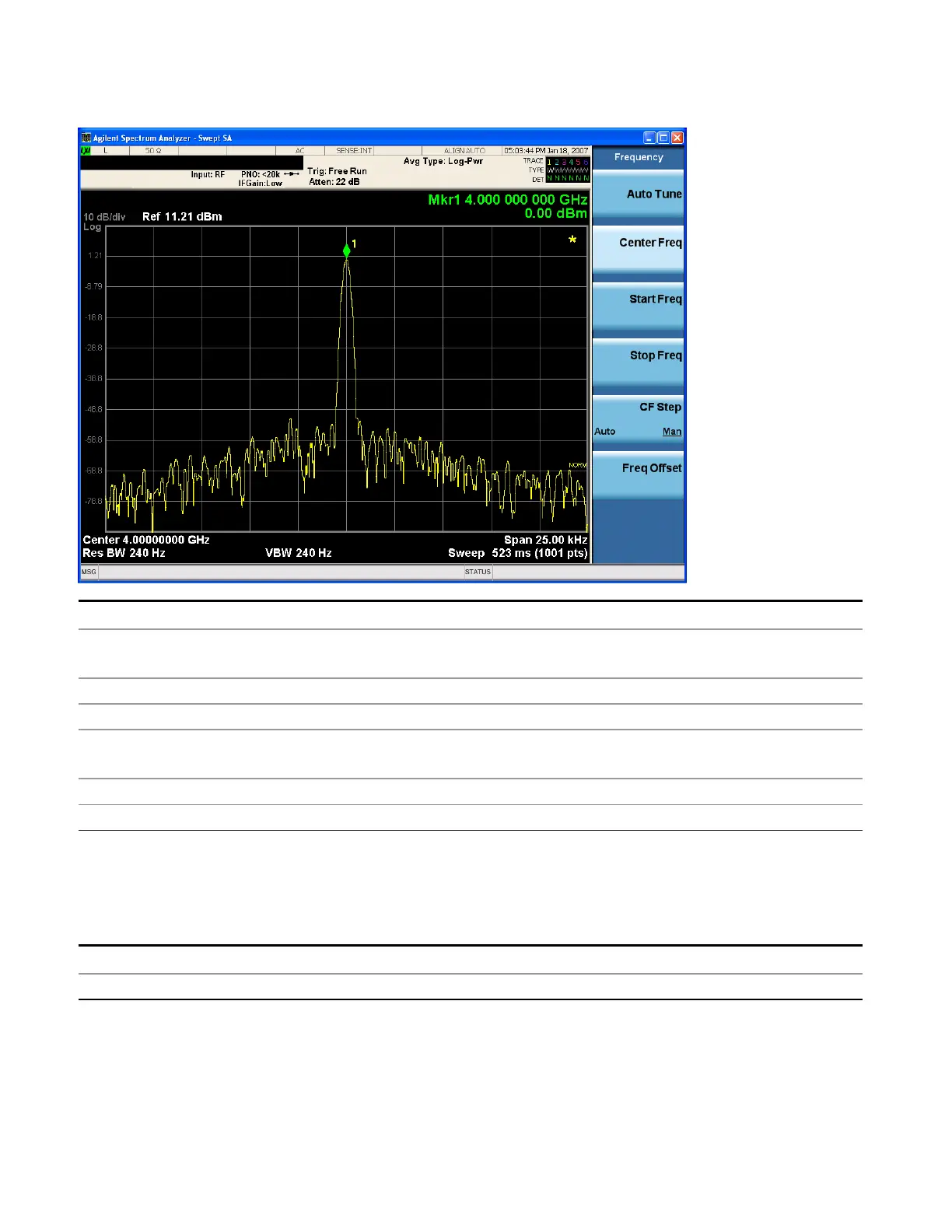8 Frequency Scan Measurement
View/ Display
Key Path
View/Display, Display, Annotation
Remote Command
:DISPlay:ACTivefunc[:STATe] ON|OFF|1|0
:DISPlay:ACTivefunc[:STATe]?
Example DISP:ACT OFF
Dependencies Grayed out and forced to OFF when System Display Settings, Annotation is set to Off.
Preset On
This should remain Off through a Preset when System DisplaySettings, Annotation is set to Off
State Saved Saved in instrument state.
Initial S/W Revision Prior to A.02.00
Title
Displays menu keys that enable you to change or clear a title on your display.
Key Path
View/Display, Display
Initial S/W Revision Prior to A.02.00
Change Title
Writes a title into the "measurement name" field in the banner, for example, "Swept SA".
598 EMI Receiver Mode Reference
