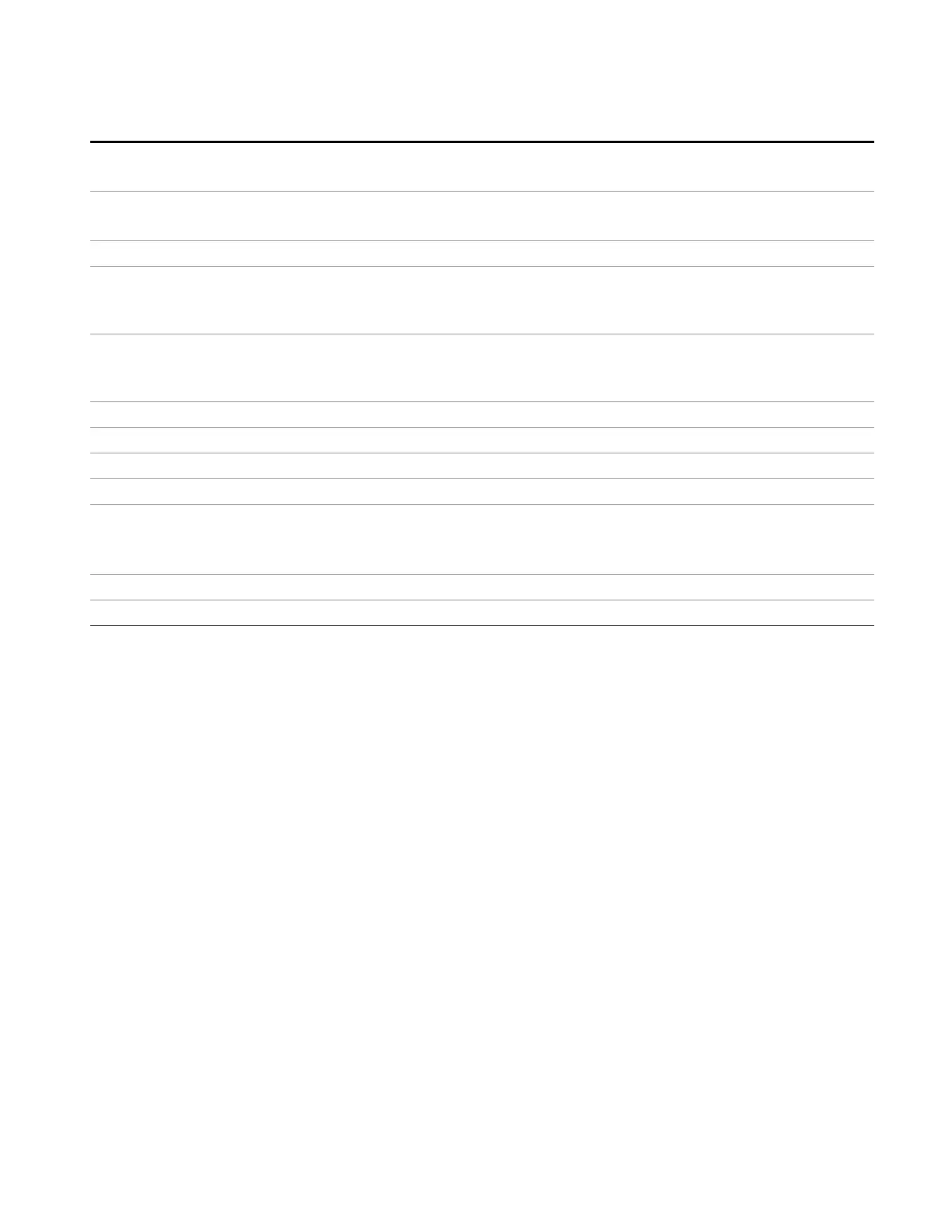4 Input/Output Functions
Input/Output
Remote Command
[:SENSe]:CORRection:SA[:RF]:GAIN <rel_ampl>
[:SENSe]:CORRection:SA[:RF]:GAIN?
Example CORR:SA:GAIN 10 sets the Ext Gain value to 10dB
CORR:SA:GAIN –10 sets the Ext Gain value to –10dB (that is, an attenuation of 10dB)
Notes Does not auto return.
Dependencies The reference level limits are determined in part by the External Gain/Atten, Max Mixer Level, and RF
Atten.
This key is grayed out in Modes that do not support External Gain
Preset This is unaffected by Preset but is set to 0dB on a "Restore Input/Output Defaults" or "Restore
System Defaults->All"
State Saved Saved in instrument state
Min –120dB
Max 120dB
Readback Preamp Gain, <Ext Gain value>dB
Backwards
Compatibility SCPI
[:SENSe]:CORRection:OFFSet[:MAGNitude]
The legacy "Ext Preamp Gain" key is now called "Ext Gain" and the sub-menu has choices of Ext
Preamp | MS | BTS for backwards compatibility.
Initial S/W Revision Prior to A.02.00
Modified at S/W Revision A.14.00
More Information
The U7227A USB Preamplifier is an accessory for the X-Series Signal Analyzer that provides gain
externally, and whose gain settings are automatically loaded into the analyzer over USB whenever it is
connected to one of the analyzer’s USB ports.
While the USB Preamplifier is plugged into one of the analyzer’s USB ports, the analyzer will consider it to
be in the signal path of the RF Input and will apply the calibration data from the USB Preamp to
measurements taken at the RF Input (on 2 input boxes, it will be considered to be in the signal path of RF
Input 1; it is not supported for RF Input 2).
The USB Preamplifier contains its own cal data. This includes a noise trace suitable for use with NFE, for
those models which support NFE. The act of connecting the Preamp to USB will cause the cal data to be
downloaded from the preamp. When this happens an informational message is provided saying “Cal data
loaded from USB Preamp”. The analyzer will then automatically apply the calibration factors loaded from
the Preamp in any measurement that supports the USB Preamp.
The External Preamp Gain setting may still be used, even though it is not required for the USB Preamp
(since the USB Preamp supplies its own gain data to the analyzer which is applied automatically).
Connecting the USB Preamp does not change the External Preamp Gain setting, however unless you have
another gain or attenuation element in the signal path, the appropriate setting for External Preamp Gain is
0 dB.
EMI Receiver Mode Reference 179
