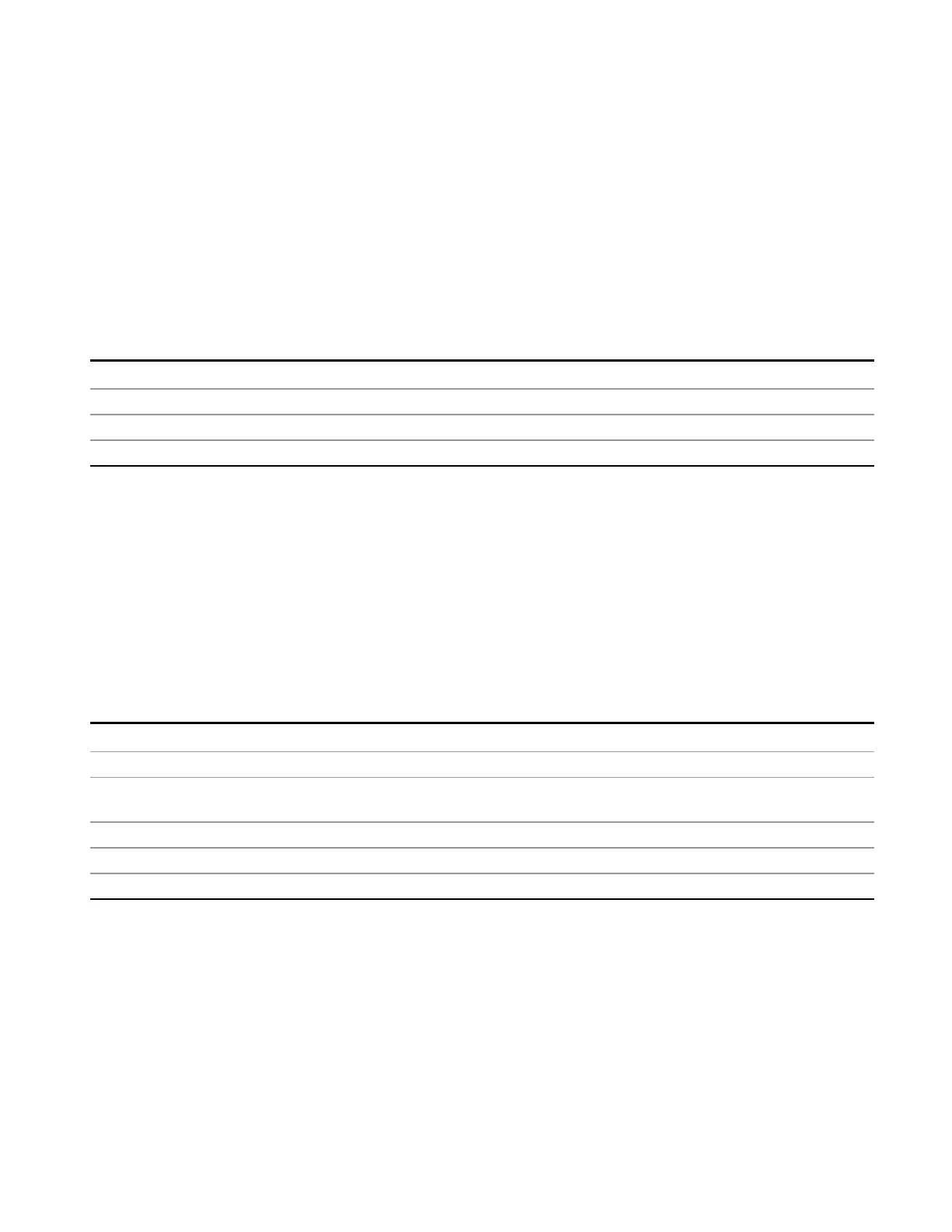10 Monitor Spectrum Measurement
Trace/ Detector
If the letter is white it means the trace is being updated (Update = On); if the letter is dimmed , it means the
trace is not being updated (Update = Off). A strikethrough (e.g., W) indicates that the trace is blanked
(Display = Off). Note that it is possible for a trace to be updating and blanked, which is useful if the trace is a
trace math component.
The third line, labeled “DET”, shows the detector type for each trace. In Monitor Spectrum the detector is
always Sample, so the letter S is always shown here.
Select Trace
Specifies the selected trace. The “selected trace” is the trace that other parameters under the
Trace/Detector menu will apply to.
Key Path
Trace/ Detector
Notes Front panel only. The selected trace is remembered even when not in the Trace/ Det Menu.
Preset Trace 1, not affected by Mode Preset, preset by Restore Mode Defaults.
Initial S/W Revision A.13.00
Clear Write
In Clear Write type each trace update replaces the old data in the trace with new data. Pressing the Clear
Write key for the selected trace, or sending the TRAC:TYPE WRIT command for the specified trace, sets the
trace type to Clear Write and causes the trace to be cleared, even if you are already in Clear Write. Then a
new sweep is initiated.
When Clear Write is pressed for one trace, Trace Average, Max Hold and Min Hold restart for all traces.
When in Clear Write, if a “Force restart” setting is changed, the trace is cleared and a new sweep is
initiated.
Key Path
Trace/Detector
Example :TRAC:MON:TYPE WRIT
Couplings Whenever you press Clear Write or send the equivalent SCPI command, Update is set to On and
Display is set to On.
Preset After a Preset, any trace that is in Clear Write is cleared (all trace points set to mintracevalue).
State Saved The type for each trace is saved in instrument state
Initial S/W Revision A.13.00
Trace Average
In Trace Average type the analyzer maintains and displays an average trace, which represents the
cumulative average on a point-by-point basis of the new trace data and averaged trace data from the
previous 9 traces.
When in Trace Average, if a “Force restart” setting is changed, the trace is cleared and a new sweep is
initiated.
EMI Receiver Mode Reference 867
