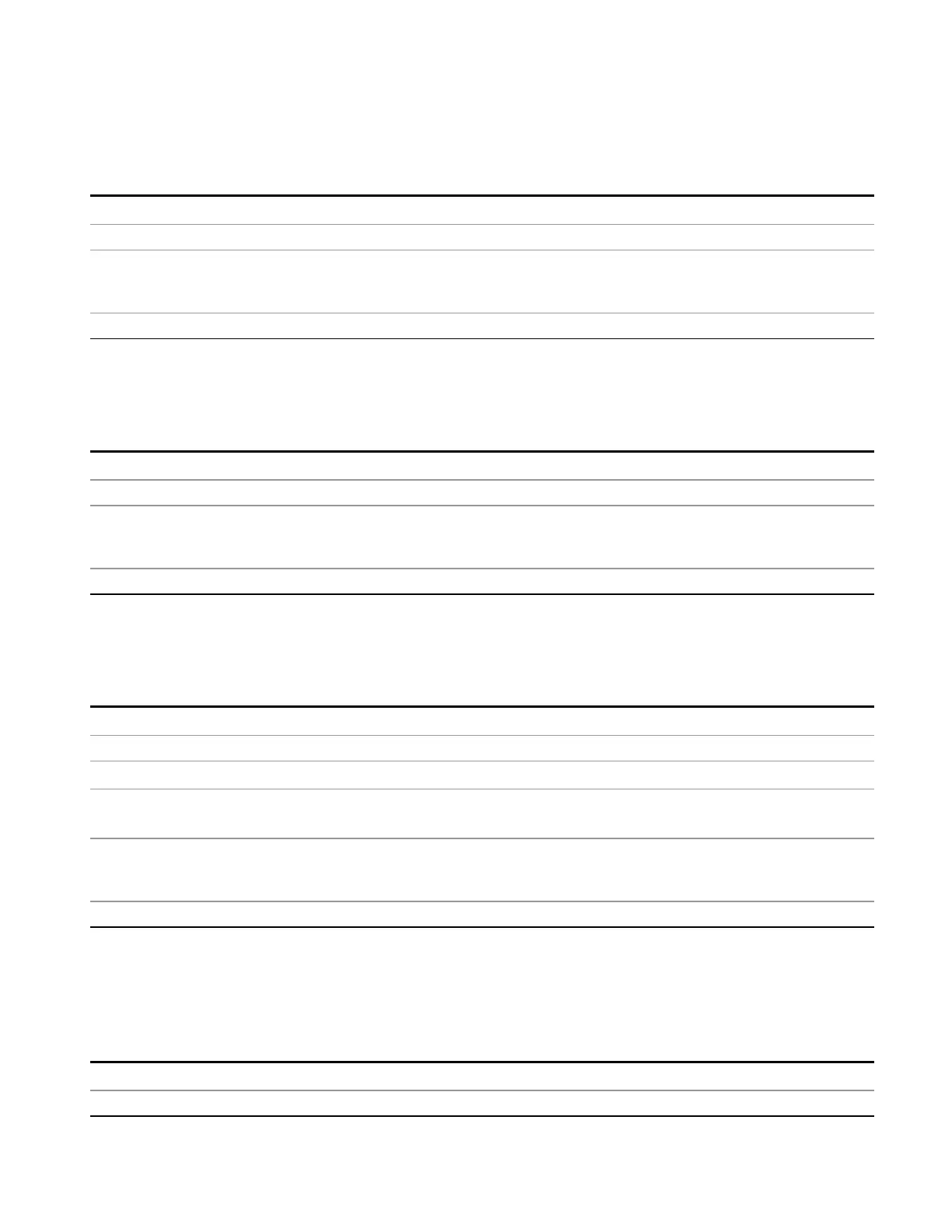8 Frequency Scan Measurement
Meas Setup
Scroll Left
Scroll signal list to the left.
Key Path
Meas Setup, Signal List, Navigate
Notes Front panel only.
Dependencies This key is grayed out when a scan sequence is running. If the grayed out key is pressed, an advisory
message is generated. If the equivalent SCPI command is sent, this same message is generated as
part of a “–221, Settings conflict” warning.
Initial S/W Revision A.07.00
Scroll Right
Scroll signal list to the right.
Key Path
Meas Setup, Signal List, Navigate
Notes Front panel only.
Dependencies This key is grayed out when a scan sequence is running. If the grayed out key is pressed, an advisory
message is generated. If the equivalent SCPI command is sent, this same message is generated as
part of a “–221, Settings conflict” warning.
Initial S/W Revision A.07.00
Signal à Meters (Move Meters to Current Signal)
Replace Frequency (Meters) with the frequency of the selected signal.
Key Path
Meas Setup, Signal List, Navigate
Remote Command
:CALCulate:FSCan:SLISt:SET:METer <integer>
Example
CALC:FSC:SLIS:SET:MET 12 Set Freq (Meters) to frequency of Signal #12
Notes If the signal list contains no data, an error is generated and this function cannot be performed.
If the selected signal is not in the list, an error is generated and this function cannot be performed.
Dependencies This key is grayed out when a scan sequence is running. If the grayed out key is pressed, an advisory
message is generated. If the equivalent SCPI command is sent, this same message is generated as
part of a “–221, Settings conflict” warning.
Initial S/W Revision A.07.00
Mark Signals
This menu enables you to mark signals for further processing. A ticked checkbox appears next to the signal
number to distinguish them from unmarked signals.
Key Path
Meas Setup, Signal List
Initial S/W Revision A.07.00
EMI Receiver Mode Reference 441
