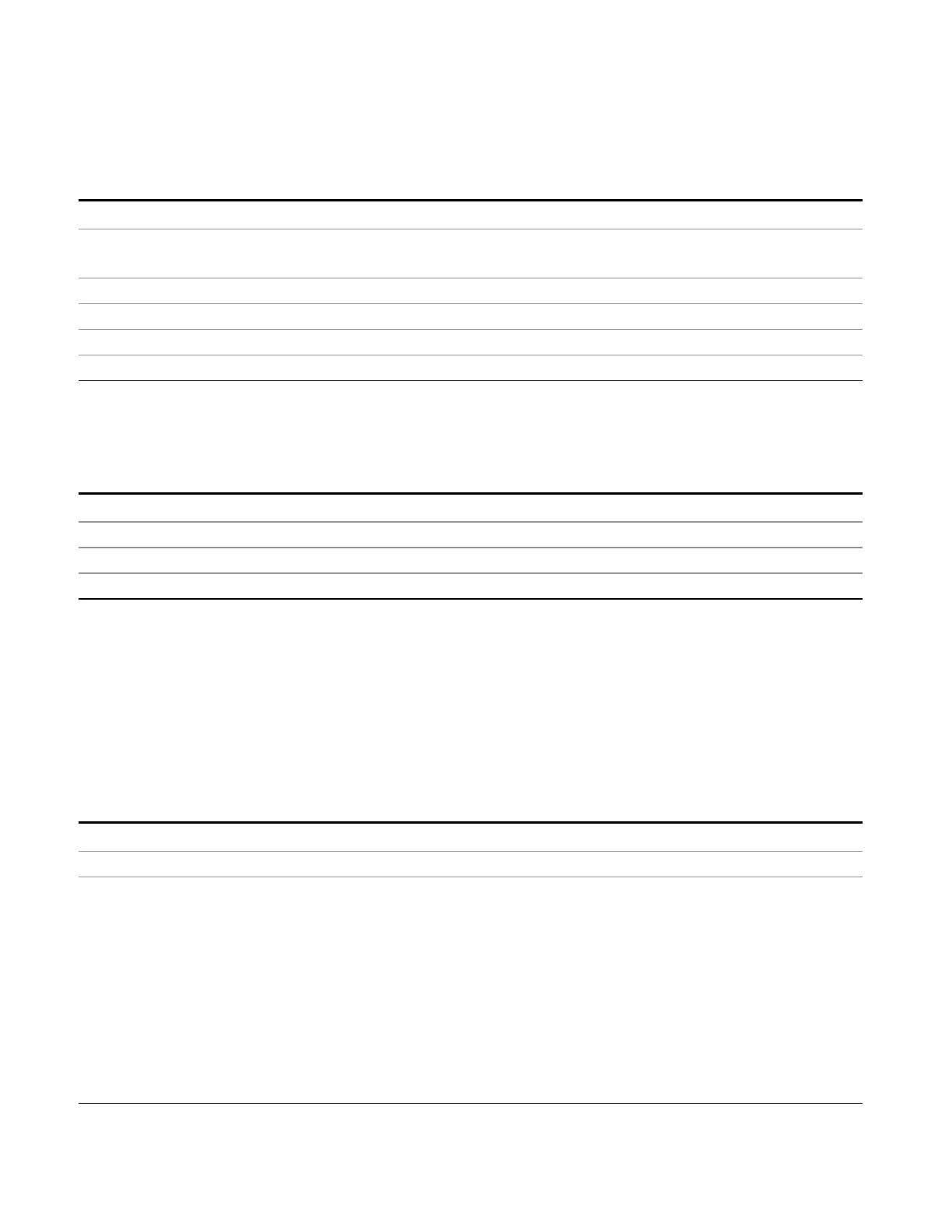4 Input/Output Functions
Input/Output
If you make a selection manually from the Analog Out menu, this selection will remain in force until you
change it (or re-select Auto), even if you go to a mode or measurement for which the selected output does
not apply.
Key Path
Input/Output, Output Config, Analog Out
Remote Command
OUTPut:ANALog:AUTO OFF|ON|0|1
OUTPut:ANALog:AUTO?
Example OUTP:ANAL:AUTO ON
Preset ON
State Saved Saved in Input/Output State
Initial S/W Revision A.04.00
Off
Turns off the analog output.
Key Path
Input/Output, Output Config, Analog Out
Example OUTP:ANAL OFF ! causes the analog output to be off
Readback Text Off
Initial S/W Revision A.04.00
Screen Video
Selects the analog output to be the screen video signal. In this mode, the pre-detector data is output to
the Analog Out connector. The output looks very much like the trace displayed on the analyzer’s screen,
and depends on the Log/Lin display Scale, Reference Level, anddB per division, but is not influenced by the
selected detector or any digital flatness corrections or trace post-processing (like Trace Averaging).
Note that this mode is similar to the Analog Output of the HP 8566 family and the Video Out (opt 124)
capability of the Agilent PSA analyzer (E444x), although there are differences in the behavior.
Key Path
Input/Output, Output Config, Analog Out
Example OUTP:ANAL SVID
Dependencies Because the Screen Video output uses one of the two IF processing channels, only one detector is
available while Screen Video is selected. All active traces will change to use the same detector as
the selected trace when Screen Video is activated.
Screen Video output is not available while any EMI Detector is selected (Quasi Peak, RMS Average or
EMI Average), because these detectors use both IF processing channels. Consequently, if the user
chooses an EMI Detector, there will be no Screen Video output.
The output holds at its last value during an alignment and during a marker count. After a sweep:
• If a new sweep is to follow (as in Continuous sweep mode), the output holds at its last value during
the retrace before the next sweep starts. If the analyzer is in zero-span, there is no retrace, as the
analyzer remains tuned to the Center Frequency and does not sweep. Therefore, in zero-span, the
output simply remains live between display updates.
204 EMI Receiver Mode Reference
