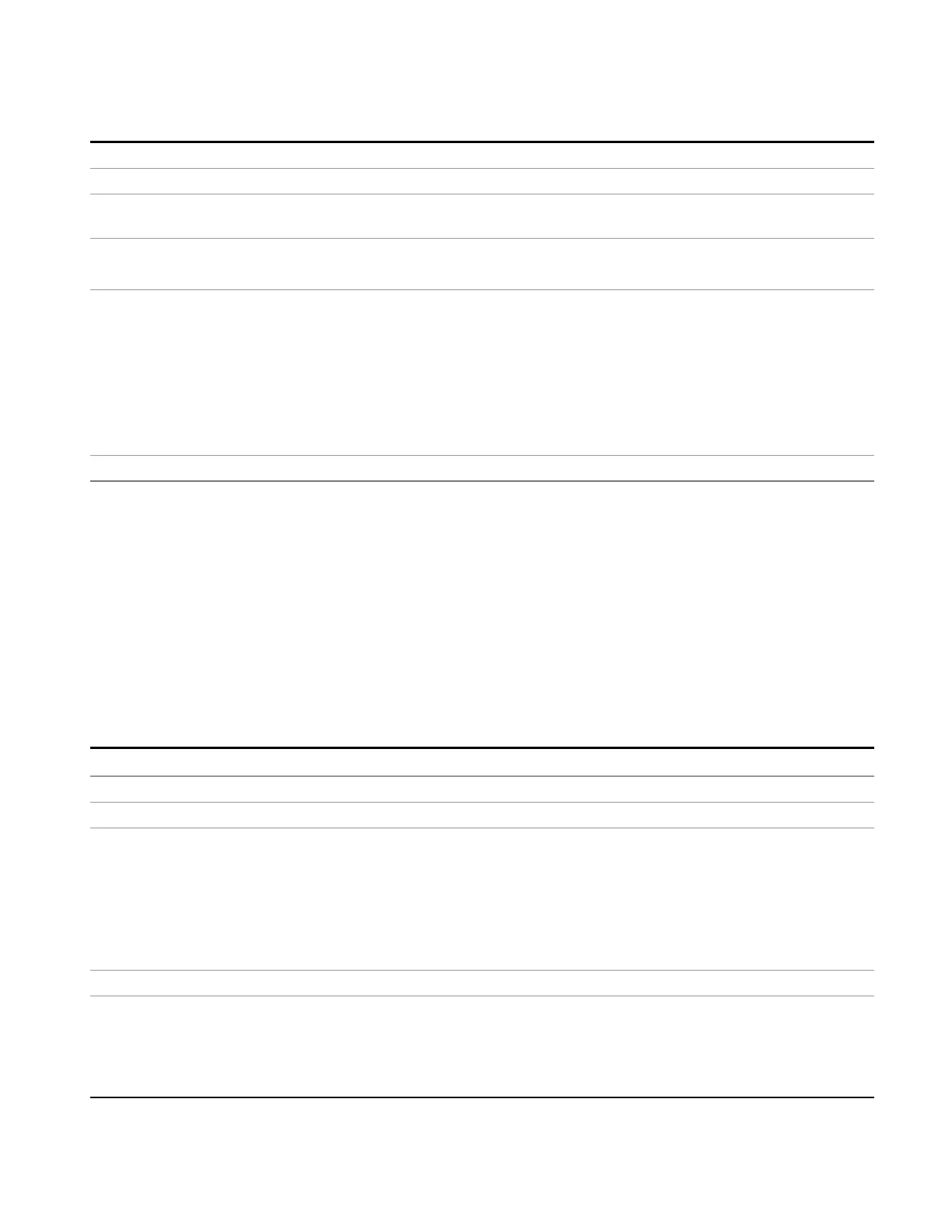6 System Functions
System
Preset This is unaffected by Preset but is set to ON upon a “Restore System Defaults->Align”.
State Saved No
Status Bits/OPC
dependencies
When Auto Align is executing, bit 0 in the Status Operational register is set.
Backwards
Compatibility SCPI
:CALibration:AUTO ALERt
Parameter ALERt is for backward compatibility only and is mapped to PARTial
Backwards Compatibility
Notes
1. ESA SCPI for Auto Align is :CALibration:AUTO <Boolean>. The command for X-Series is an
enumeration. Thus the parameters of “0” and “1” are not possible in X-Series.
2. Similarly, the ESA SCPI for :CALibration:AUTO? returned the Boolean value 1 or 0, in X-Series it is
an Enumeration (string). Thus, queries by customer applications into numeric variables will result
in an error
3. In PSA Auto Align OFF was not completely off, it is equivalent to PARTial in X-Series. In X-Series,
OFF will be fully OFF. This means users of PSA SCPI who choose OFF may see degraded
performance and should migrate their software to use PARTial.
Initial S/W Revision Prior to A.02.00
Normal
Auto Align, Normal turns on the automatic alignment of all measurement systems. The Auto Align, Normal
selection maintains the instrument in warranted operation across varying temperature and over time.
If the condition “Align Now, All required” is set, transition to Auto Align, Normal will perform the required
alignments and clear the “Align Now, All required” condition and then continue with further alignments as
required to maintain the instrument adequately aligned for warranted operation.
When Auto Align, Normal is selected the Auto Align Off time is set to zero.
When Auto Align, Normal is selected the Settings Panel indicates ALIGN AUTO.
Key Path
System, Alignments, Auto Align
Mode All
Example :CAL:AUTO ON
Notes Alignment processing as a result of the transition to Normal will be executed sequentially. Thus,
*OPC? or *WAI following CAL:AUTO ON will return when the alignment processing is complete.
The presence of an external signal may interfere with the RF portion of the alignment. If so, the Error
Condition message “Align skipped: 50 MHz interference” or “Align skipped: 4.8 GHz interference” is
reported, and bit 11 is set in the Status Questionable Calibration register. After the interfering signal
is removed, subsequent alignment of the RF will clear the condition, and clear bit 11 in the Status
Questionable Calibration register.
Readback Text Normal
Status Bits/OPC
dependencies
An interfering user signal may prevent automatic alignment of the RF subsystem. If this occurs, the
Error Condition message “Align skipped: 50 MHz interference” or “Align skipped: 4.8 GHz
interference” is reported, the Status Questionable Calibration bit 11 is set, and the alignment
proceeds. When a subsequent alignment of the RF subsystem succeeds, either by the next cycle of
automatic alignment or from an Align Now, RF, the Error Condition and Status Questionable
EMI Receiver Mode Reference 291
