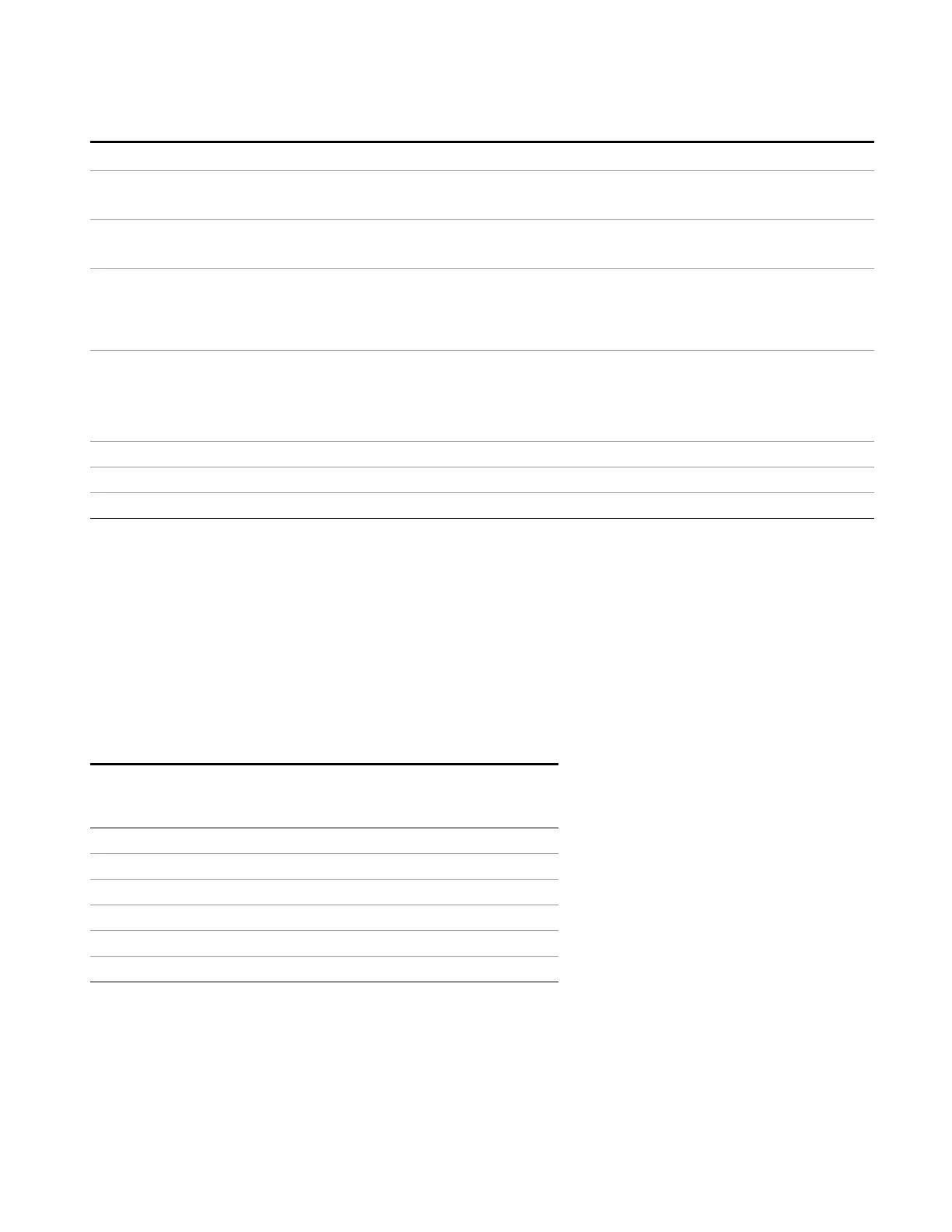4 Input/Output Functions
Input/Output
Key Path
Input/Output, RF Input
Remote Command
[:SENSe]:CORRection:IMPedance[:INPut][:MAGNitude] 50|75
[:SENSe]:CORRection:IMPedance[:INPut][:MAGNitude]?
Example CORR:IMP 75 sets the input impedance correction to 75 ohms.
CORR:IMP?
Couplings In the N9000A option C75, when RF Input 2 is selected, the Input Z Correction will automatically
change to 75 ohms. You may then change it to whatever is desired. When the main RF Input is
selected, the Input Z Correction will automatically change to 50 ohms. You may then change it to
whatever is desired.
Preset This is unaffected by a Preset but is set to 50 ohms on a "Restore Input/Output Defaults" or "Restore
System Defaults->All"
Some instruments/options may have 75 ohms available.
State Saved Saved in instrument state
Readback 50 Ω or 75 Ω. Current setting reads back to the RF key.
Initial S/W Revision Prior to A.02.00
RF Coupling
Specifies alternating current (AC) or direct current (DC) coupling at the analyzer RF input port. Selecting AC
coupling switches in a blocking capacitor that blocks any DC voltage present at the analyzer input. This
decreases the input frequency range of the analyzer, but prevents damage to the input circuitry of the
analyzer if there is a DC voltage present at the RF input.
In AC coupling mode, you can view signals below the corner frequency of the DC block, but below a certain
frequency the amplitude accuracy is not specified. The frequency below which specifications do not apply
is:
X-Series Model
Lowest Freq for
meeting specs when
AC coupled
Lowest Freq for
meeting specs when
DC coupled
N9000A–503/507 100 kHz n/a
N9000A-C75 Input 2 1 MHz n/a
N9000A–513/526 10 MHz 9 kHz
N9010A 10MHz 9kHz
N9020A 10MHz 20 Hz
N9030A 10MHz 3 Hz
Some amplitude specifications apply only when coupling is set to DC. Refer to the appropriate amplitude
specifications and characteristics for your analyzer.
EMI Receiver Mode Reference 153
