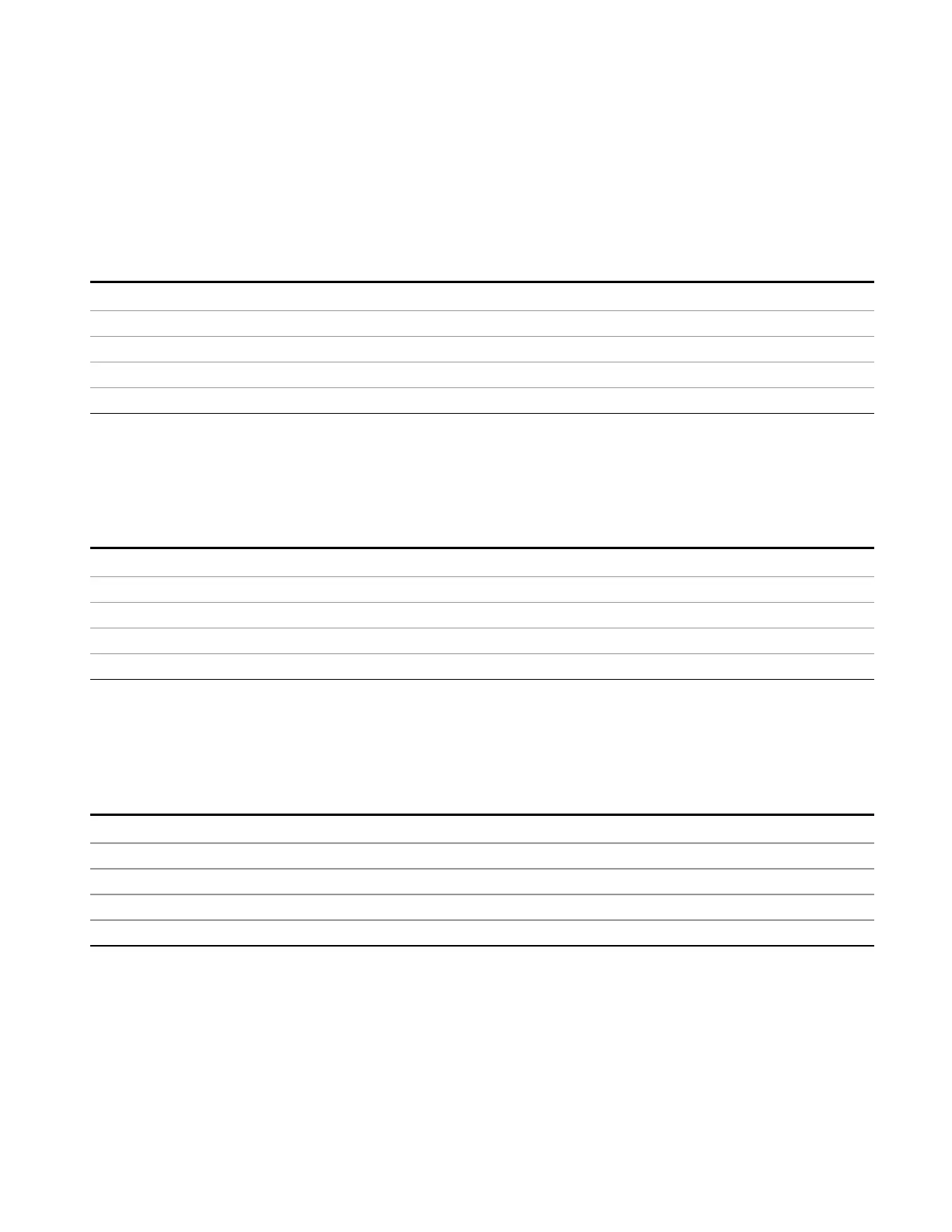12 Disturbance Analyzer Measurement
Peak Search
Peak Search
Displays the Peak Search menu and places the selected marker on the trace point with the maximum y-
axis value for that marker’s trace. If the selected marker was off, then it is turned on as a normal marker
and a peak search is performed.
Peak Search functionality only applicable to those traces on the current x-axis display range.
Key Path
Front-panel key
Remote Command
:CALCulate:DANalyzer:MARKer[1]|2|...|12:MAXimum
Example CALC:DAN:MARK1:MAX
State Saved No
Initial S/W Revision A.14.00
Next Peak
Moves the selected marker to the next highest local maximum with a value less than the current marker's.
If the selected marker was off, then it is turned on as a normal marker and a peak search is performed.
Key Path
Peak Search
Remote Command
:CALCulate:DANalyzer:MARKer[1]|2|...|12:MAXimum:NEXT
Example CALC:DAN:MARK:MAX:NEXT
State Saved No
Initial S/W Revision A.14.00
Min Search
Moves the selected marker to the minimum y-axis value on the current trace. If the selected marker was
off, then it is turned on as a normal marker and a peak search is performed.
Key Path
Peak Search
Remote Command
:CALCulate:DANalyzer:MARKer[1]|2|...|12:MINimum
Example CALC:DAN:MARK:MIN
State Saved No
Initial S/W Revision A.14.00
EMI Receiver Mode Reference 1077
