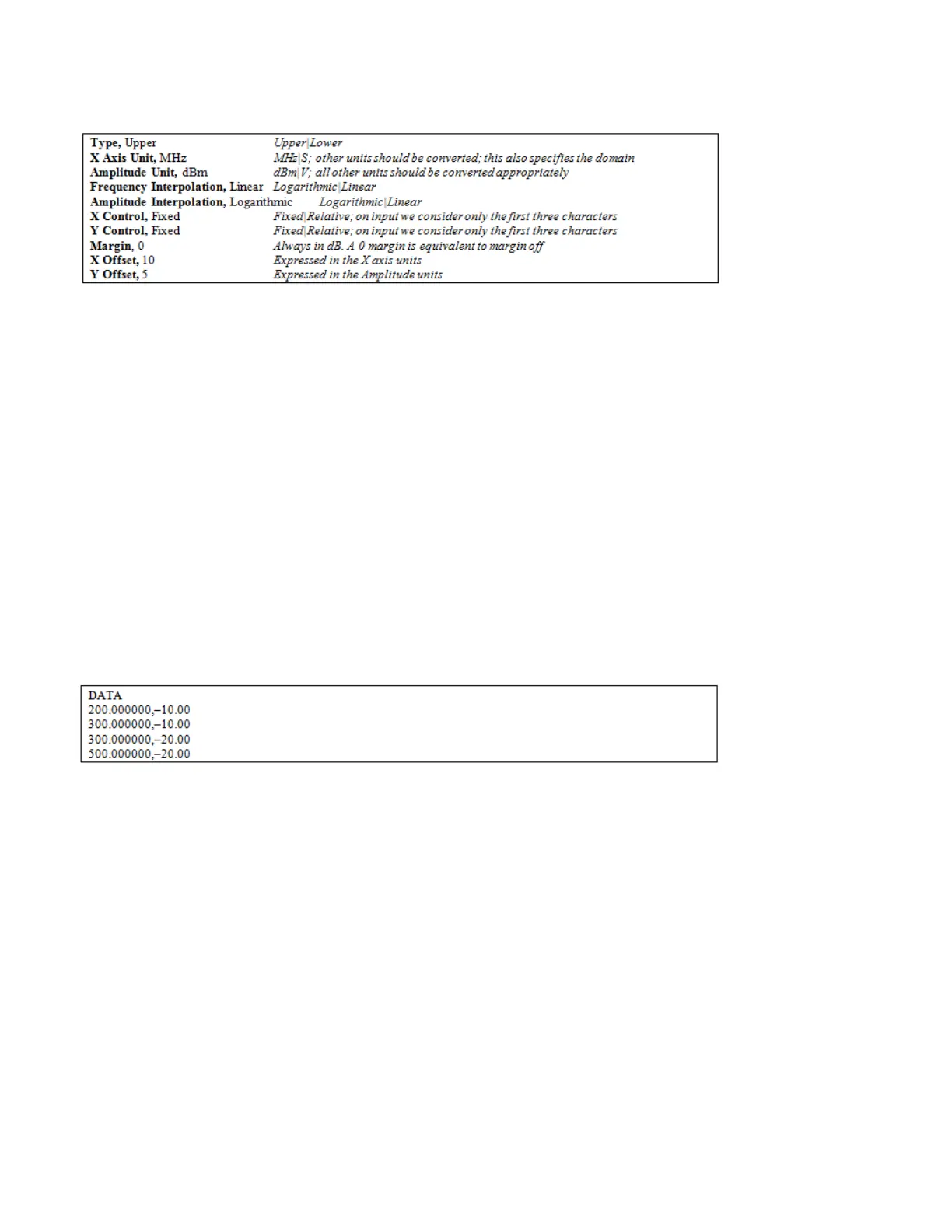10 Monitor Spectrum Measurement
Save
The Amplitude Unit line in the limits file may contain an antenna factor unit, for example:
Amplitude Unit=dBuV/m
Antenna factor units are dBuV/m, dBuA/m, dBpT, and dBG. In this case, the unit is treated exactly as
though it were dBuV, meaning that all of the limits are interpreted to have units of dBuV. The box does
NOT change Y Axis Units when such a limit is loaded in.
The X axis unit also specifies the domain (time or frequency). It is not possible to have both time-domain
lines and frequency-domain lines at the same time; if a time-domain line is imported while the other lines
are in the frequency domain (or vice-versa), all limit lines will be deleted prior to import.
If the sign of the margin is inappropriate for the limit type (for example a positive margin for an upper limit),
the sign of the margin will be changed internally so that it is appropriate.
The remaining lines describe the data. Each line in the file represents an X-Y pair. The X values should be
monotonically non-decreasing, although adjacent lines in the file can have the same X value as an aid to
building a stair-stepped limit line. To specify a region over which there is no limit, use +1000 dBm for upper
limits or –1000 dBm for lower limits.
The data region begins with the keyword DATA:
.lim file format
This is a legacy format which allows files saved from older analyzers to be loaded into the X-Series.
Design of files in this format is not recommended.
Save As . . .
When you press “Save As”, the analyzer brings up a Windows dialog and a menu entitled “Save As.” This
menu allows you to navigate to the various fields in the Windows dialog without using a keyboard or
mouse. The Tab and Arrow keys can also be used for dialog navigation.
See "To File . . ." on page 1096 in Save, State for a full description of this dialog and menu.
The default path for saving files is:
For all of the Trace Data Files:
My Documents\<mode name>\data\traces
For all of the Limit Data Files:
852 EMI Receiver Mode Reference
