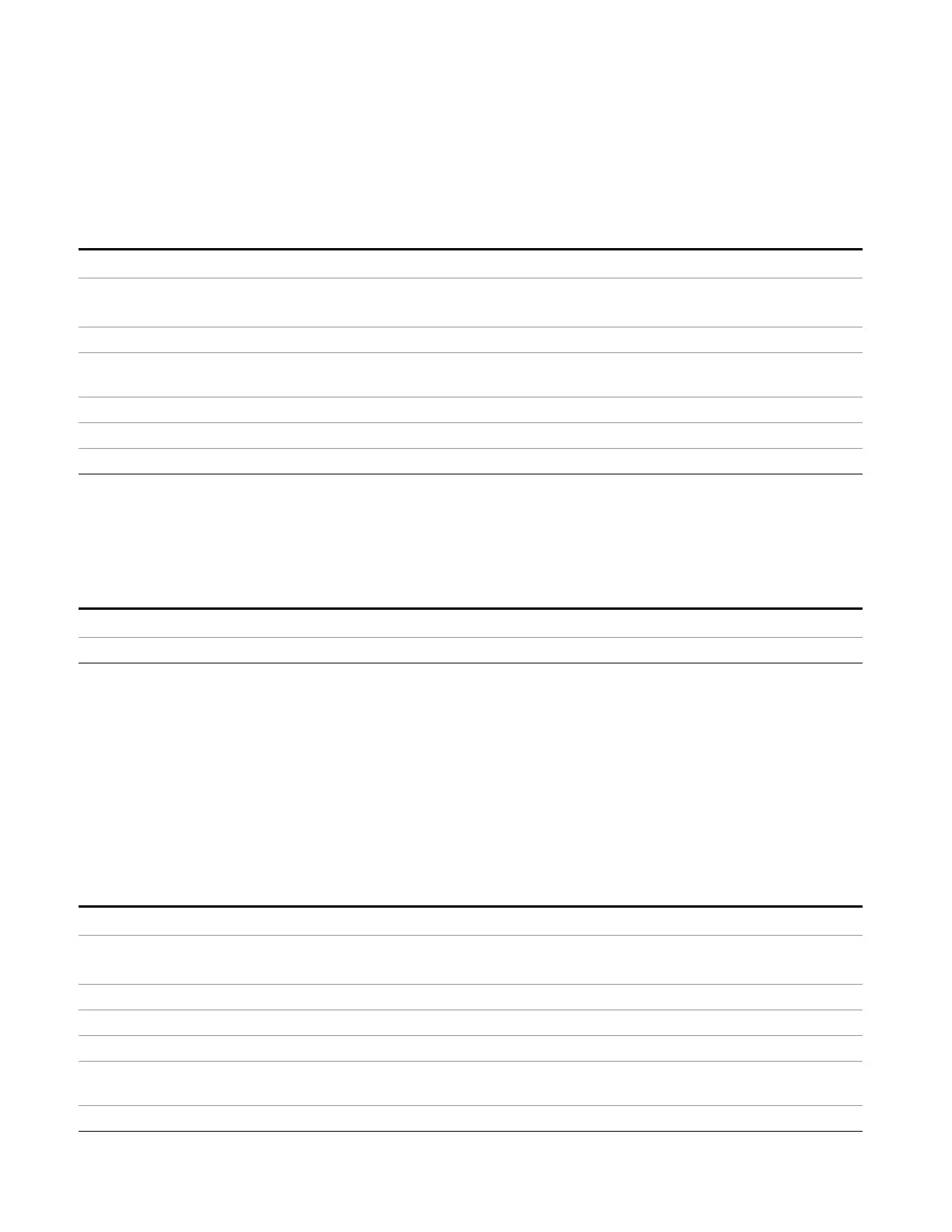12 Disturbance Analyzer Measurement
View/Display
Graticule
Pressing Graticule turns the display graticule On or Off. It also turns the graticule y-axis annotation on and
off.
Key Path
View/Display, Display
Remote Command
:DISPlay:WINDow[1]:TRACe:GRATicule:GRID[:STATe] OFF|ON|0|1
:DISPlay:WINDow[1]:TRACe:GRATicule:GRID[:STATe]?
Example DISP:WIND:TRAC:GRAT:GRID OFF
Notes The graticule is the set of horizontal and vertical lines that make up the grid/divisions for the x-axis
and y-axis.
Preset On
State Saved Saved in instrument state
Initial S/W Revision Prior to A.02.00
System Display Settings
These settings are "Mode Global" – they affect all modes and measurements and are reset only by Restore
Misc Defaults or Restore System Defaults under System.
Key Path
View/Display, Display
Initial S/W Revision Prior to A.02.00
Annotation Local Settings
This is a Mode Global override of the meas local annotation settings. When it is All Off, it forces
ScreenAnnotation, Meas Bar, Trace, and Active Function Values settings to be OFF for all measurements
in all modes. This provides the security based "annotation off" function of previous analyzers; hence it uses
the legacy SCPI command.
When it is All Off, the Screen, Meas Bar, Trace, and Active Function Values keys under the Display,
Annotation menu are grayed out and forced to Off. When Local Settings is selected, you are able to set the
local annotation settings on a measurement by measurement basis.
Key Path
View/Display, Display, System Display Settings
Remote Command
:DISPlay:WINDow[1]:ANNotation[:ALL] OFF|ON|0|1
:DISPlay:WINDow[1]:ANNotation[:ALL]?
Example :DISP:WIND:ANN OFF
Preset On (Set by Restore Misc Defaults)
State Saved Not saved in instrument state.
Backwards Compatibility
Notes
The WINDow parameter and optional subopcode is included for backwards compatibility but ignored
– all windows are equally affected.
Initial S/W Revision Prior to A.02.00
1134 EMI Receiver Mode Reference
