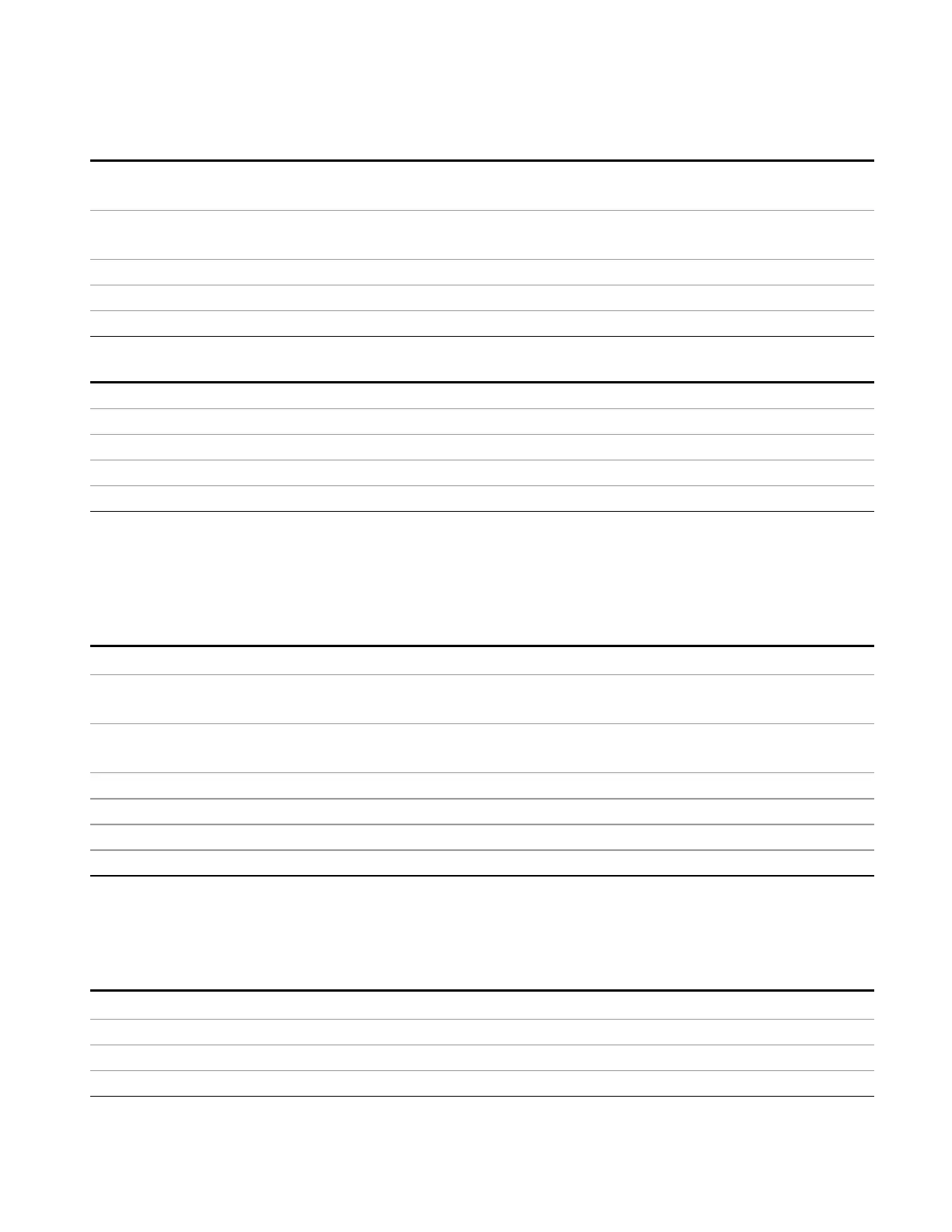11 APD Measurement
Meas Setup
An empty array returns the system error “list is empty” to a data query, 0 to a POINts query.
Remote Command
:CALCulate:APD:LLINe[1]:PROBability[:DATA] <double> | <double> | …
:CALCulate:APD:LLINe[1]:PROBability[:DATA]?
Example :CALC:APD:LLIN:PROB:DATA 0.1,0.01
describes the probability values of limit line
Preset Limit line data is cleared by Restore Mode Defaults.
State Saved Saved in instrument state.
Initial S/W Revision A.13.00
Remote Command
:CALCulate:APD:LLINe[1]:PROBability:POINts?
Example :CALC:APD:LLIN:PROB:POIN? returns the number of points in the probability limit line.
Preset Upper Limit line data/points are cleared by Restore Mode Defaults.
State Saved Saved in instrument state
Initial S/W Revision A.13.00
Analog Demod Tune & Listen
The Analog Demod Tune & Listen key opens the Analog Demod menu, which contains keys to turn the
demod function on and off and select the modulation type.
Key Path
Meas Setup
Remote Command
[:SENSe]:APD:DEMod AM|FM|PM|OFF
[:SENSe]:APD:DEMod?
Example APD:DEM AM
APD:DEM?
Preset OFF
State Saved Saved in instrument state
Range AM|FM|PM|OFF
Initial S/W Revision A.13.00
AM
Pressing this key, when it is not selected, selects and activates the AM demodulation function.
Key Path
Meas Setup, Analog Demod Tune&Listen
Example APD:DEM AM Turns AM demodulation function ON.
State Saved Saved in instrument state
Initial S/W Revision A.13.00
EMI Receiver Mode Reference 953
