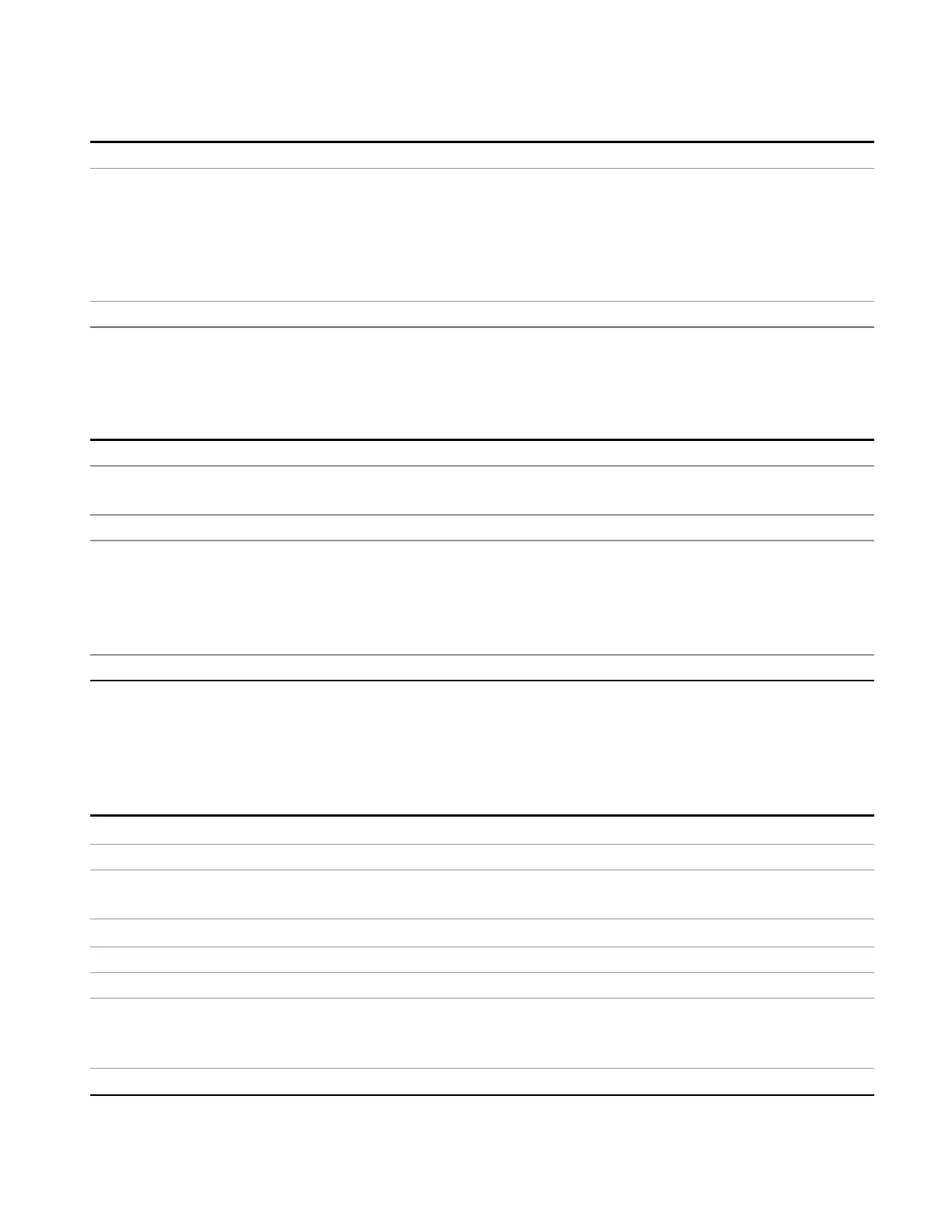6 System Functions
System
Example :SYST:DATE “2006,05,26”
Notes <year> is the four digit representation of year. (for example, 2006)
<month> is the two digit representation of year. (for example. 01 to 12)
<day> is the two digit representation of day. (for example, 01 to 28, 29, 30, or 31) depending on the
month and year
Unless the current account has Power User or Administrator privileges, an error will be generated by
this command and no action will be taken.
Initial S/W Revision Prior to A.02.00
Time (Remote Command Only)
Sets or queries the time in the instrument.
Mode All
Remote Command
:SYSTem:TIME “<hour>,<minute>,<second>”
:SYSTem:TIME?
Example :SYST:TIME “13,05,26”
Notes <hour> is the two digit representation of the hour in 24 hour format
<minute> is the two digit representation of minute
<second> is the two digit representation of second
Unless the current account has Power User or Administrator privileges, an error will be generated by
this command and no action will be taken.
Initial S/W Revision Prior to A.02.00
Power On
Enables you to select how the instrument should power on. The options are: Mode and Input/Output
Defaults, User Preset and Last State.
Key Path
System
Mode All
Remote Command
:SYSTem:PON:TYPE MODE|USER|LAST
:SYSTem:PON:TYPE?
Example
:SYST:PON:TYPE MODE
Preset This is unaffected by a Preset but is set to Mode on a “Restore System Defaults->All”
State Saved No
Backwards
Compatibility SCPI
:SYSTem:PON:TYPE PRESet
the “PRESet” parameter is supported for backward compatibility only and behaves the same as
MODE.
Backwards Compatibility The Preset Type key in legacy analyzers has been removed, and the Power On toggle key has been
EMI Receiver Mode Reference 281
