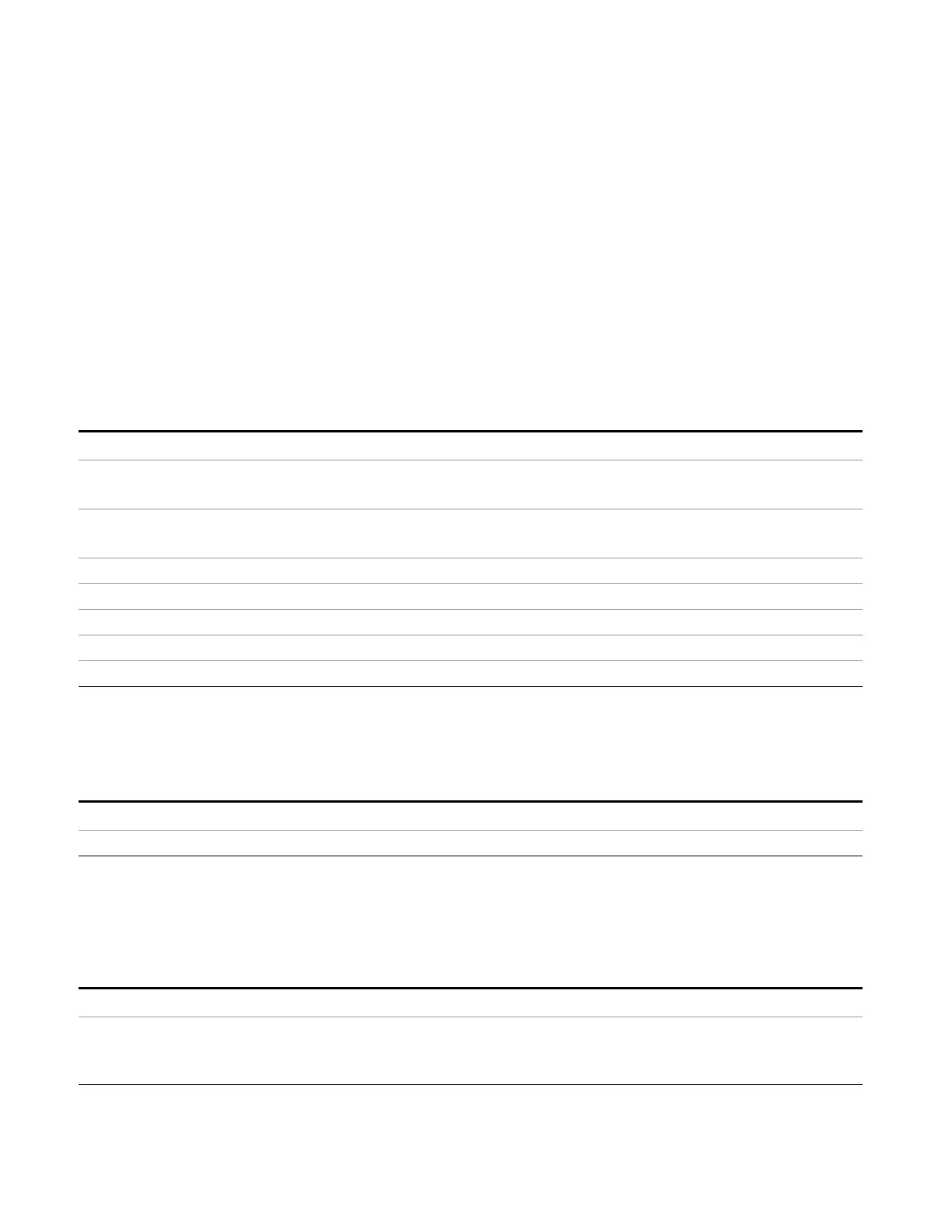11 APD Measurement
Meas Setup
Limit On/Off
Selects whether the limit is displayed. If Test Limits is on, this also determines whether the test trace (see
"Test Trace" on page 943) will be tested against the limit. If Limit On/Off is On and the current frequency is
within the defined limit frequency, the following occurs:
• The limit line is displayed, in the same color, but paler, as the limited trace. A red “+” sign shows the
point of APD trace which fails the limit.
• “x Trace Pass/Fail” indication is displayed in the graticule if the test trace is on. If the trace is at or within
the bounds of the applicable limits, the text “x Trace Pass” will be displayed in green. If the trace is
outside the bounds of some applicable limits, the text “x Trace Fail” will be displayed in red
Note that a red + sign will be used to show the point that failed the limit line. The Test trace that is off will
not be compared. In this case, the Invalid Data indicator (*) will appear in the upper right corner, and no
report of the trace passing or failing is seen on the graticule.
Key Path
Meas Setup, Limits
Remote Command
:CALCulate:APD:LLINe[1]:DISPlay ON|OFF|1|0
:CALCulate:APD:LLINe[1]:DISPlay?
Example CALC:APD:LLIN:DISP ON
CALC:APD:LLIN:DISP?
Couplings Turning ON Limit Display will turn ON Test Limits (All Limits).
Preset OFF
State Saved Saved in instrument state.
Range On|Off
Initial S/W Revision A.13.00
Properties
Accesses a menu that enables you to set the properties of the selected limit.
Key Path
Meas Setup, Limits
Initial S/W Revision A.13.00
Select Limit
Specifies the selected limit. The term “selected limit” is used throughout this document to specify which
limit will be affected by the functions.
Key Path
Meas Setup, Limits
Notes Front panel only. The selected limit is remembered even when not in the Limit Menu.
Currently, there is only 1 limit line in this measurement. Limit line choices 2 through 6 will be grayed
out.
942 EMI Receiver Mode Reference
