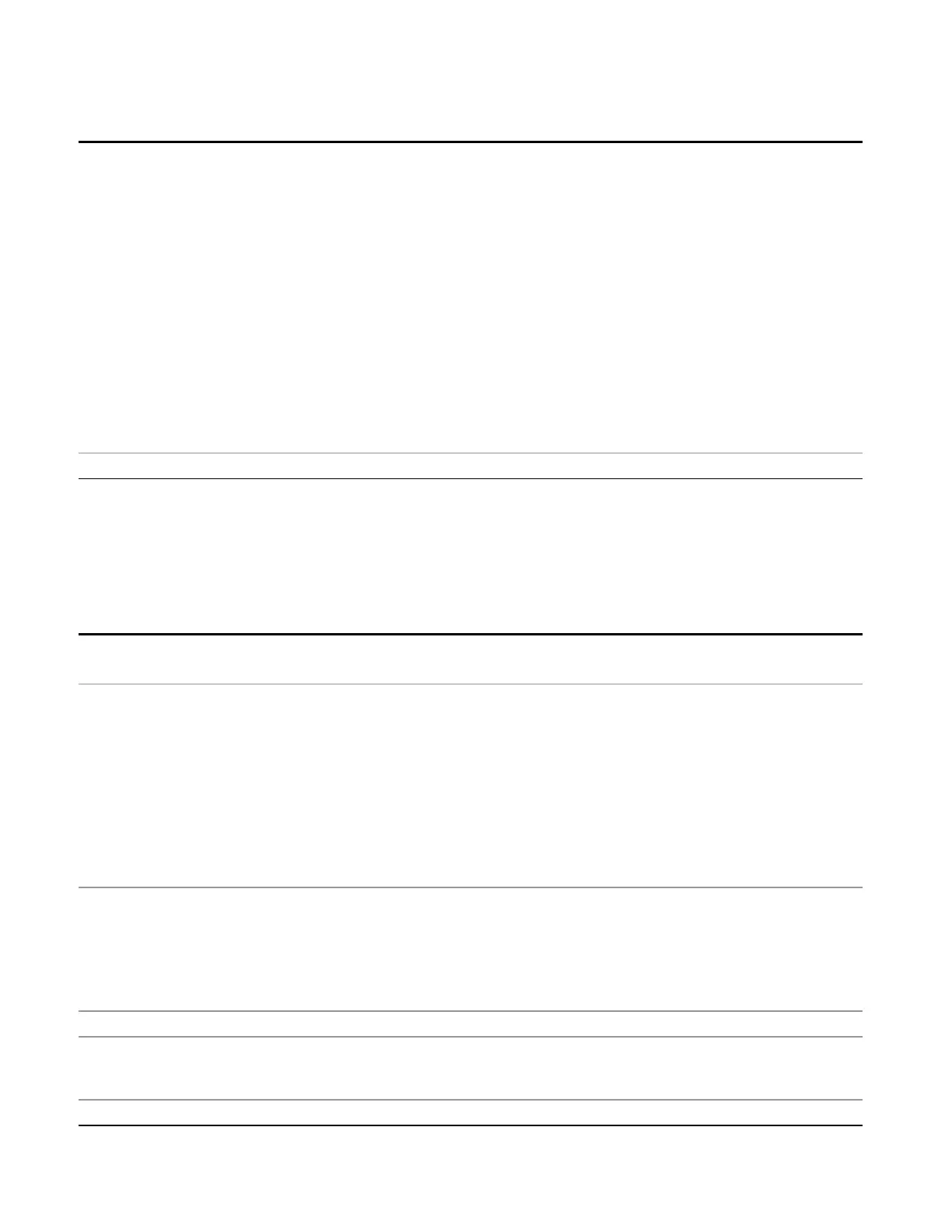11 APD Measurement
Meas
excursion value stored under the Peak Criteria menu.
Values must be provided for threshold and excursion. The sorting and display line parameters are
optional (defaults are AMPLitude and ALL).
Note that there is always a Y-axis value for the display line, regardless of whether the display line
state is on or off. It is the current Y-axis value of the display line which is used by this command to
determine whether a peak should be reportedSorting order:
AMPLitude - lists the peaks in order of descending amplitude, with the highest peak first (default if
optional parameter not sent)
FREQuency - lists the peaks in order of occurrence, left to right across the x-axis.
TIME - lists the peaks in order of occurrence, left to right across the x-axis.
Peaks vs. Display Line:
ALL - lists all of the peaks found (default if optional parameter not sent).
GTDLine (greater than display line) - lists all of the peaks found above the display line.
LTDLine (less than display line) - lists all of the peaks found below the display line.
Initial S/W Revision Prior to A.02.00
Format Data: Numeric Data (Remote Command Only)
This command specifies the format of the trace data input and output. It specifies the formats used for
trace data during data transfer across any remote port. It affects only the data format for setting and
querying trace data for the :TRACe[:DATA], TRACe[:DATA]?, :CALCulate:DATA[n]? and FETCh:SANalyzer
[n]? commands and queries.
Remote Command
:FORMat[:TRACe][:DATA] ASCii|INTeger,32|REAL,32 |REAL,64
:FORMat[:TRACe][:DATA]?
Notes The query response is:
ASCii: ASC,8
REAL,32: REAL,32
REAL,64: REAL,64
INTeger,32: INT,32
When the numeric data format is REAL or ASCii, data is output in the current Y Axis unit. When the
data format is INTeger, data is output in units of mdBm (.001dBm).
The INT,32 format returns binary 32-bit integer values in internal units (mdBm), in a definite length
block.
Dependencies Sending a data format spec with an invalid number (for example, INT,48) generates no error. The
analyzer simply uses the default (8 for ASCii, 32 for INTeger, 32 for REAL).
Sending data to the analyzer which does not conform to the current FORMat specified, results in an
error. Sending ASCII data when a definite block is expected generates message –161 "Invalid Block
Data" and sending a definite block when ASCII data is expected generates message –121 "Invalid
Character in Number".
Preset ASCii
Backwards Compatibility
Notes
Note that the INT,32 format is only applicable to the command, TRACe:DATA. This preserves
backwards compatibility for the Swept SA measurement. For all other commands/queries which
honor FORMat:DATA, if INT,32 is sent the analyzer will behave as though it were set to REAL,32.
Initial S/W Revision Prior to A.02.00
938 EMI Receiver Mode Reference
