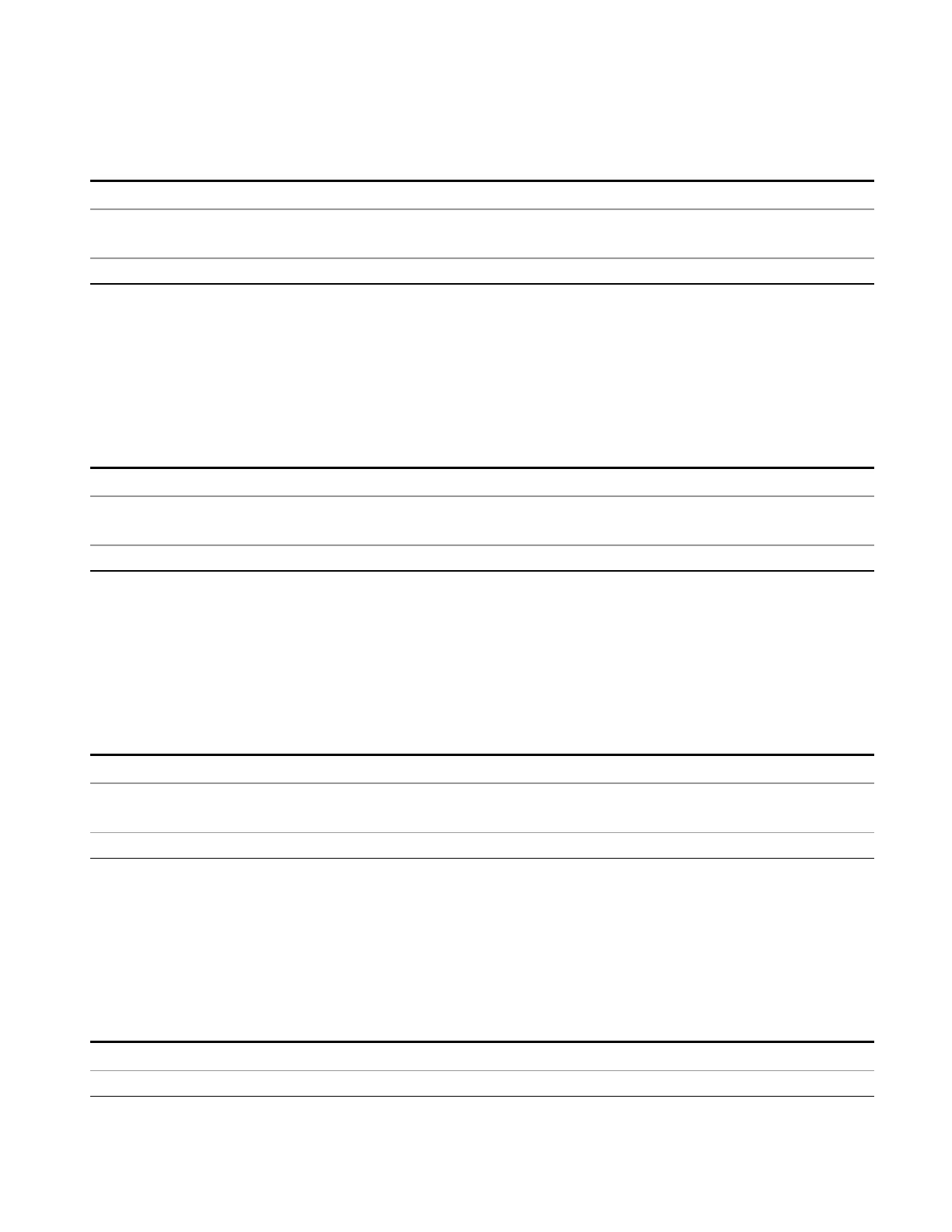5 Mode Functions
Mode
If you are using the Help feature, this mode must be currently active to access its detailed information. If it
is not active, exit the Help feature (Esc key), select the mode, and re-access Help.
Key Path
Mode
Example INST:SEL BT
INST:NSEL 228
Initial S/W Revision A.06.01
cdma2000
Selects the cdma2000 mode for general purpose measurements of signals following this standard. There
are several measurements available in this mode.
If you are using the Help feature, this mode must be currently active to access its detailed information. If it
is not active, exit the Help feature (Esc key), select the mode, and re-access Help.
Key Path
Mode
Example INST:SEL CDMA2K
INST:NSEL 10
Initial S/W Revision Prior to A.02.00
CMMB
Selects the CMMB mode for measurements of digital video signals using this format. There are several
power and demod measurements available in this mode.
If you are using the Help feature, this mode must be currently active to access its detailed information. If it
is not active, exit the Help feature (Esc key), select the mode, and re-access Help.
Key Path
Mode
Example INST:SEL CMMB
INST:NSEL 240
Initial S/W Revision A.03.00
Combined WLAN
Selects the CWLAN mode for general purpose measurements of signals following this standard. There are
several measurements available in this mode.
If you are using the Help feature, this mode must be currently active to access its detailed information. If it
is not active, exit the Help feature (Esc key), select the mode, and re-access Help.
Key Path
Mode
Example INST:SEL CWLAN
EMI Receiver Mode Reference 235
