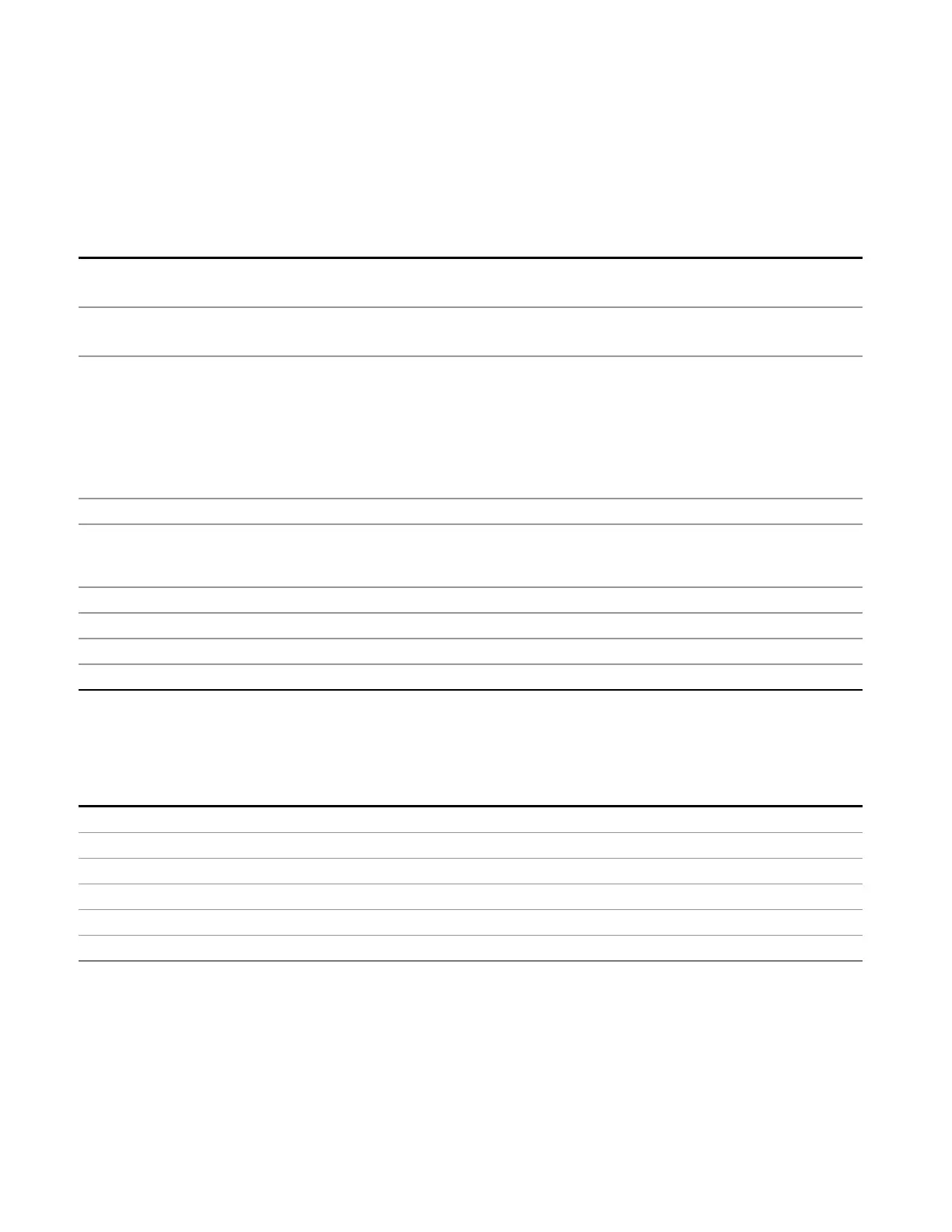8 Frequency Scan Measurement
Marker
Marker X Axis Value (Remote Command Only)
The command below sets the marker X Axis value in the current marker X Axis Scale unit. In each case the
marker that is addressed becomes the selected marker. It has no effect (other than to cause the marker to
become selected) if the control mode is Off, but it is the SCPI equivalent of entering an X value if the control
mode is Normal orDelta. The command input and query are both in relative values when delta marker is on.
Remote Command
:CALCulate:FSCan:MARKer[1]|2|...|12:X <real>
:CALCulate:FSCan:MARKer[1]|2|...|12:X?
Example CALC:FSC:MARK3:X 9e3
CALC:FSC:MARK3:X?
Notes If no suffix is sent, it will use the fundamental units for the current marker X Axis Scale. If a suffix is
sent that does not match the current marker X Axis Scale unit, an “Invalid suffix” error will be
generated.
The query returns the marker’s absolute X Axis value if the control mode is Normal, or the offset from
the marker’s reference marker, if the control mode is Delta. The query is returned in the fundamental
units for the current marker X Axis scale: seconds. If the marker is off the response is not a number
(NAN).
Couplings The Max value is changed by the Dwell Time parameter value.
Preset After a preset, all Markers are turned off, so a Marker X Axis Value query will return not a number
(NaN). When a Marker is on, the default value of the Marker X value is the center of the appropriate
window.
State Saved No
Min –9.9E+37
Max 9.9E+37
Initial S/W Revision A.07.00
Marker Y Axis Value (Remote Command Only)
Returns the marker Y Axis value in the current marker Y Axis unit. The query is a relative value when the
delta marker is on.
Remote Command
:CALCulate:FSCan:MARKer[1]|2|...|12:Y?
Example CALC:FSC:MARK11:Y? Query marker 11 value.
Notes The query returns the marker Y-axis result. If the marker is Off the response is not a number (NAN).
Preset Trace value at center of screen. There is no way to predict what this will be after a preset.
State Saved No
Initial S/W Revision A.07.00
Backwards Compatibility SCPI Commands
"Normal Marker State (Remote Command Only)" on page 415
"Normal Marker X Axis Value (Remote Command Only)" on page 415
414 EMI Receiver Mode Reference
