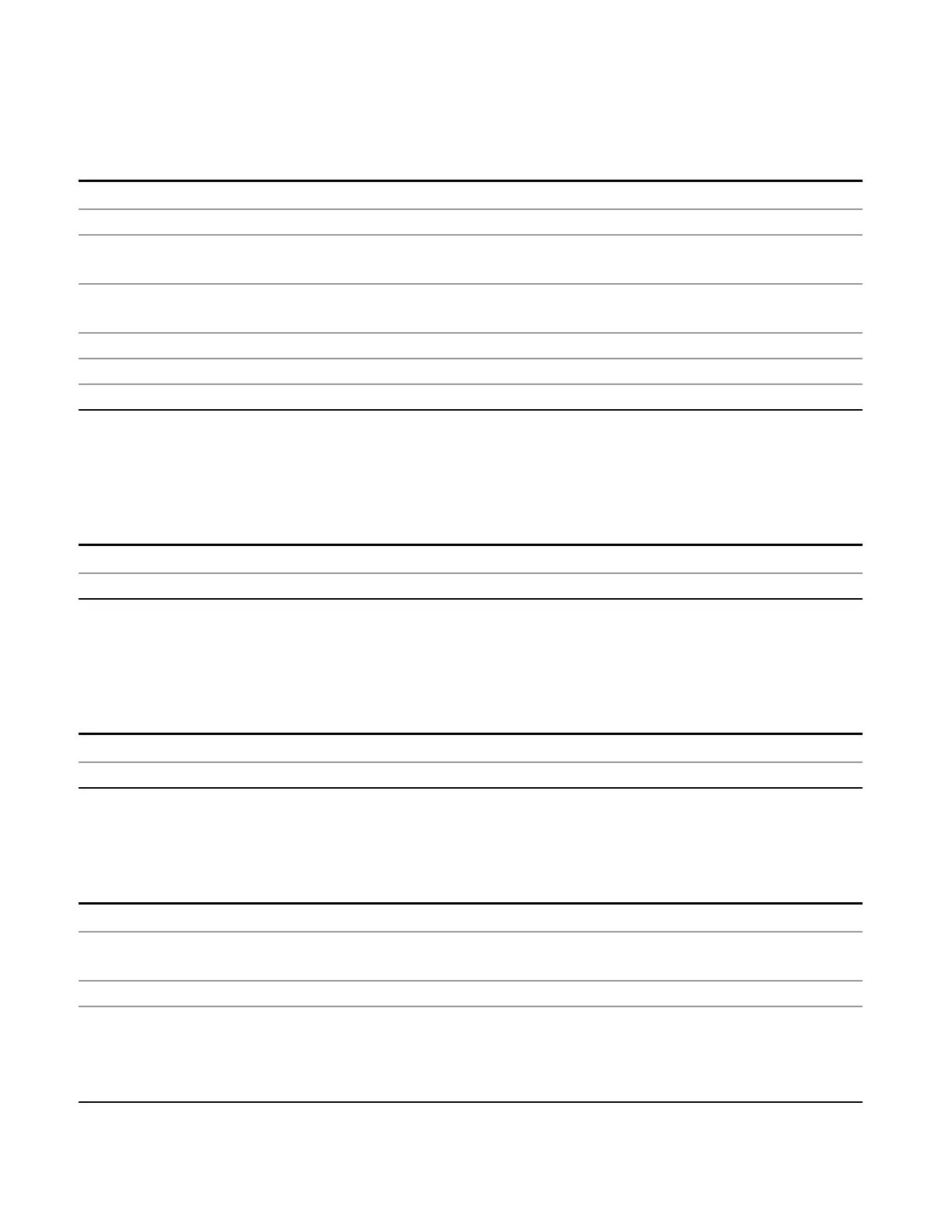5 Mode Functions
Mode Setup
This function is reset to Off when the Restore Defaults key is pressed in the Global Settings menu, or when
System, Restore Defaults, All Modes is pressed.
Key Path
Mode Setup, Global Settings
Scope Mode Global
Remote Command
:INSTrument:COUPle:EMC:STANdard ALL|NONE
:INSTrument:COUPle:EMC:STANdard?
Example INST:COUP:EMC:STAN ALL
INST:COUP:EMC:STAN?
Preset Set to Off on Global Settings, Restore Defaults and System, Restore Defaults, All Modes
Range On|Off
Initial S/W Revision A.07.00
Restore Defaults
This key resets all of the functions in the Global Settings menu to off. See "Restore Defaults" on page
245for more details.
Key Path
Mode Setup, Global Settings
Initial S/W Revision A.07.00
LISN Control
This menu enables you to access LISN related functions. LISN control is only available in the MXE with
option LSN indicating that the LISN IO board is installed. Otherwise, the key will not be shown.
Key Path
Mode Setup
Initial S/W Revision A.13.50
V-network
Enables you to select the V-network that is controlled via the AUX IO port.
Key Path
Mode Setup, LISN Control
Remote Command
INPut[1]|2:LISN[:TYPE] FOURphase|ESH2Z5| ENV216 | OFF
INPut[1]|2:LISN[:TYPE]?
Example :INP:LISN FOUR
Notes FOURPhase and ESH2-Z5
R&S ESH2-Z5 (four phases and protective earth are controllable)
ENV216
R&S ENV216 (two phases and highpass are controllable)
260 EMI Receiver Mode Reference
