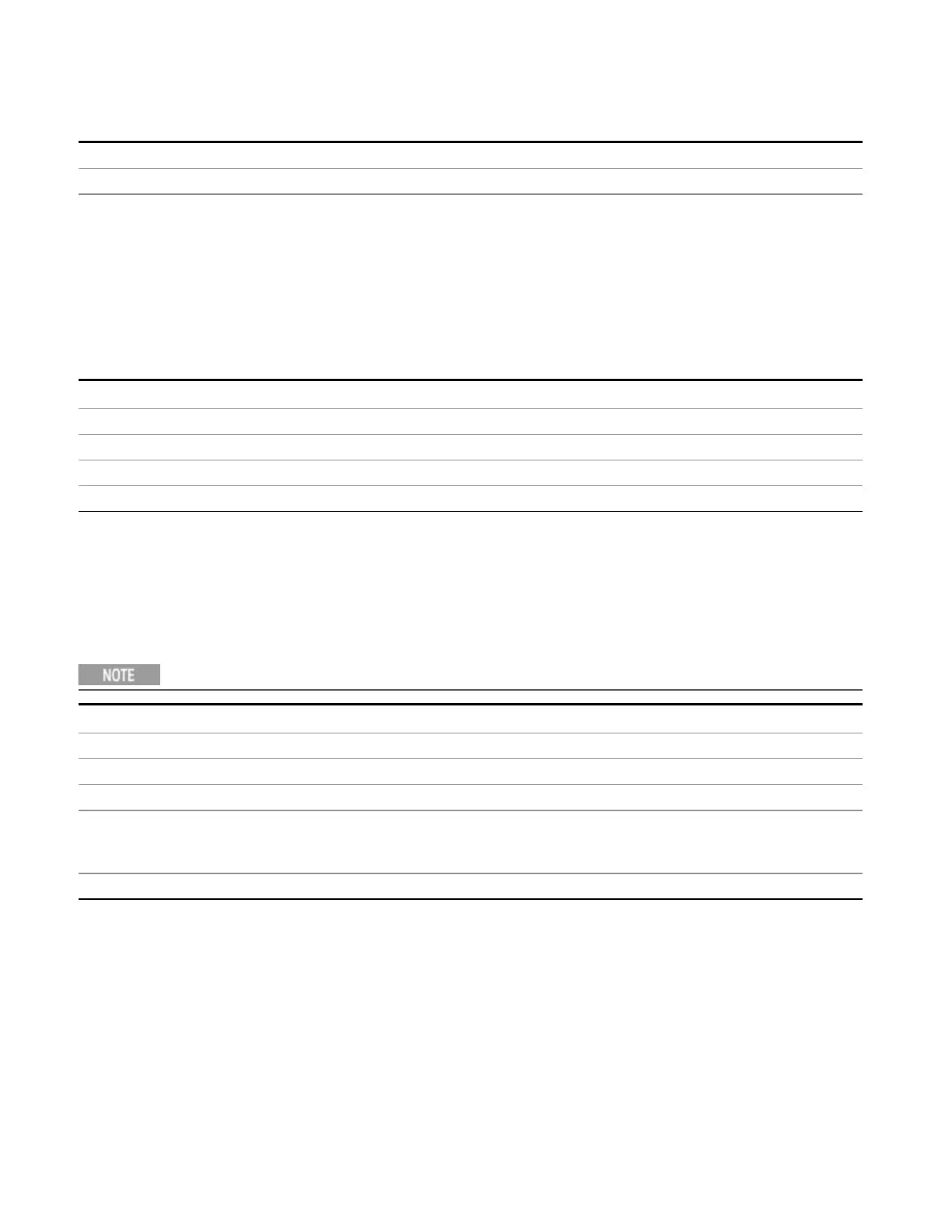6 System Functions
System
Notes replaced by this 1-of-N key in the System menu.
Initial S/W Revision Prior to A.02.00
Mode and Input/Output Defaults
When the analyzer is powered on in Mode and Input/Output Defaults, it performs a Restore Mode Defaults
to all modes in the instrument and also performs a Restore Input/Output Defaults.
Persistent parameters (such as Amplitude Correction tables or Limit tables) are not affected at power on,
even though they are normally cleared by Restore Input/Output Defaults and/or Restore Mode Defaults.
Key Path
System, Power On
Mode All
Example SYST:PON:TYPE MODE
Readback Text Defaults
Initial S/W Revision Prior to A.02.00
User Preset
Sets Power On to User Preset. When the analyzer is powered on in User Preset, it will User Preset each
mode and switch to the power-on mode. Power On User Preset will not affect any settings beyond what a
normal User Preset affects.
An instrument could never power up for the first time in User Preset.
Key Path
System, Power On
Mode All
Example SYST:PON:TYPE USER
Readback Text User Preset
Backwards Compatibility
Notes
Power On User Preset will cause the instrument to power up in the power-on mode, not the last
mode the instrument was in prior to shut down. Also, Power On User Preset will User Preset all
modes. This does not exactly match legacy behavior.
Initial S/W Revision Prior to A.02.00
Last State
Sets Power On to Last. When the analyzer is powered on, it will put all modes in the last state they were in
prior to when the analyzer was put into Power Standby and it will wake up in the mode it was last in prior to
powering off the instrument. The saving of the active mode prior to shutdown happens behind the scenes
when a controlled shutdown is requested by using the front panel power Standby key or by using the
remote command SYSTem:PDOWn. The non-active modes are saved as they are deactivated and recalled
by Power On Last State.
282 EMI Receiver Mode Reference
