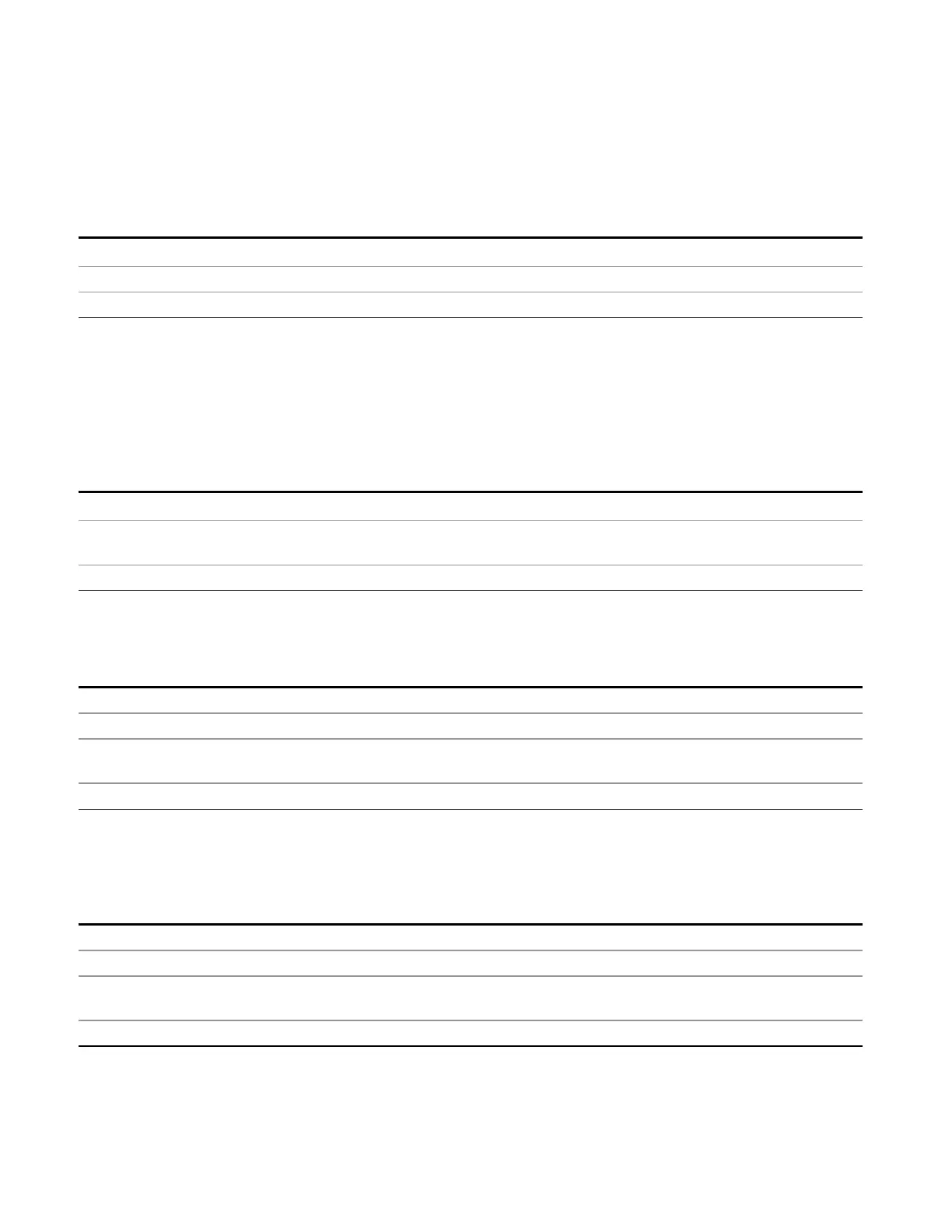10 Monitor Spectrum Measurement
Peak Search
Mkr->CF
Assigns the selected marker’s frequency to the Center Frequency setting. This is the same as the Mkr ->
CF key in the Mkr -> menu. The key is duplicated here in the Peak Search Menu to allow you to
conveniently perform a peak search and marker to CF without having to access two separate menus.
Key Path
Peak Search or Marker ->
Dependencies Same as specified under Marker To
Initial S/W Revision A.13.00
Marker Delta
Performs the same function as the Delta key in the Marker menu. Basically this sets the control mode for
the selected marker to Delta mode and moves the reference marker to the current position of the delta
marker. The key is duplicated here in the Peak Search Menu to allow you to conveniently perform a peak
search and change the marker’s control mode to Delta without having to access two separate menus.
Key Path
Peak Search or Marker
Notes Whenever the selected marker is in Delta mode and you are in the Peak Search menu, the Marker
Delta key should be highlighted and the active function for setting its delta value turned on.
Initial S/W Revision A.13.00
Peak Search (Remote Command Only)
Performs a Peak Search with the specified marker.
Remote Command
:CALCulate[1]|2:MARKer[1]|2|...|4:MAXimum[:PEAK]
Example :CALC:MARK4:MAX Performs a Peak Search with Marker 4.
Backwards Compatibility
Notes
Aliased to :CALCulate:MONitor:MARKer[1]|2|3|4:MAXimum
Initial S/W Revision A.13.00
Next Peak (Remote Command Only)
Performs a Next Peak with the specified marker.
Remote Command
:CALCulate[1]|2:MARKer[1]|2|...|4:MAXimum:NEXT
Example :CALC:MARK4:MAX:NEXT Performs a Peak Search with Marker 4.
Backwards Compatibility
Notes
Aliased to :CALCulate:MONitor:MARKer[1]|2|3|4:MAXimum:NEXT
Initial S/W Revision A.13.00
818 EMI Receiver Mode Reference
