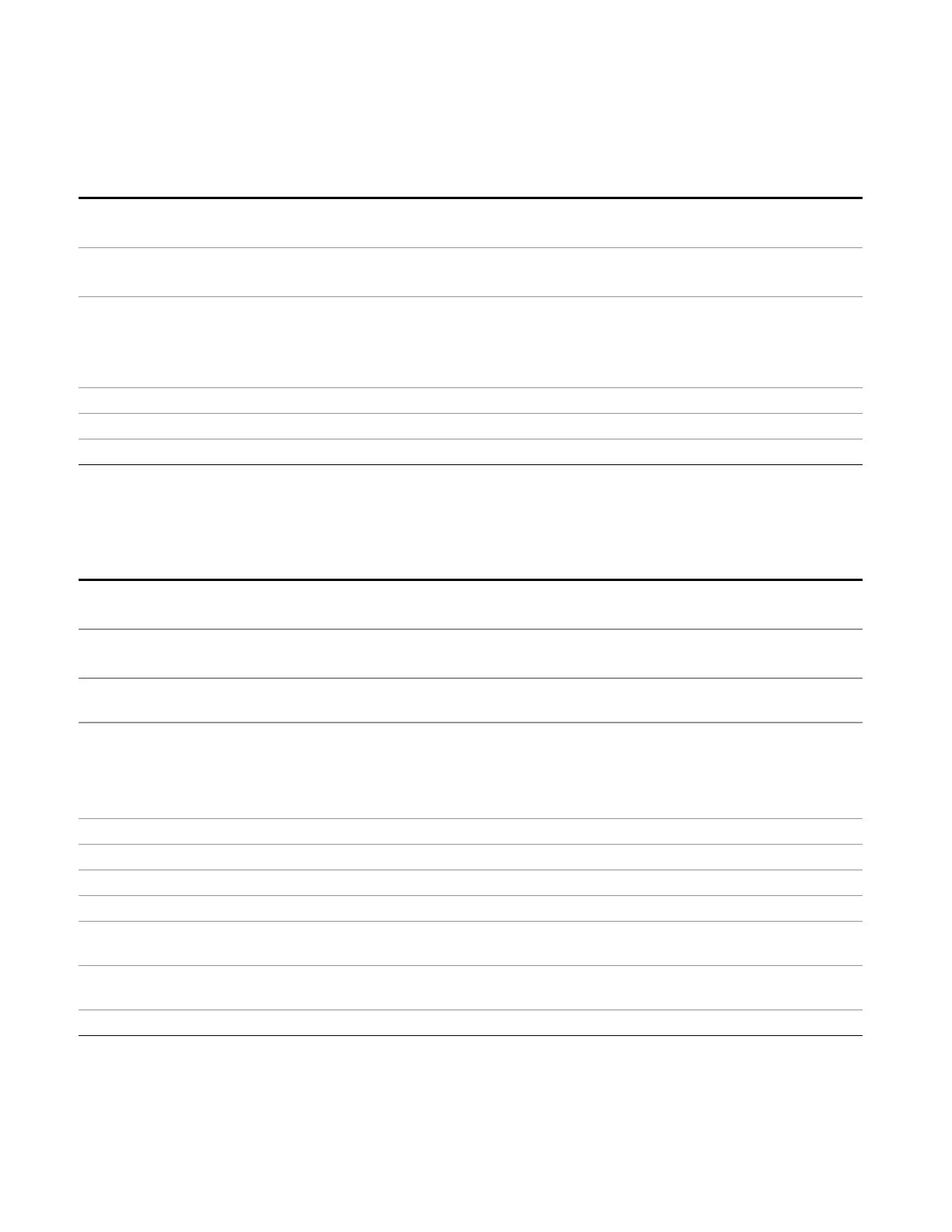10 Monitor Spectrum Measurement
AMPTD Y Scale
Internal Preamp State (Remote Command Only)
This command is used to set the Internal Preamp state of meters display.
Remote Command
:INPut[1]|2:GAIN[:STATe] ON|OFF|1|0
:INPut[1]|2:GAIN[:STATe]?
Example INP:GAIN OFF
INP:GAIN?
Notes This command is included for ESU compatibility. The suffix [1]|2 is irrelevant to the measurement,
they are added solely for remote language compatibility.
ON is aliased to POW:GAIN ON; :POW:GAIN:BAND LOW.
OFF is aliased to POW:GAIN OFF.
Preset OFF
State Saved Saved in instrument state
Initial S/W Revision A.13.00
Grid Bottom Level (Remote Command Only)
This command defines the bottom grid level in the current unit for the spectrum display.
Remote Command
:DISPlay[:WINDow]:TRACe[1]|2|3:Y[:SCALe]:BOTTom <real>
:DISPlay[:WINDow]:TRACe[1]|2|3:Y[:SCALe]:BOTTom?
Example DISP:TRAC:Y:BOTT 5
DISP:TRAC:Y:BOTT?
Notes This command is included for ESU compatibility. The suffix [1]|2 and [1]|2|3 are irrelevant to the
measurement, they are added solely for remote language compatibility.
Couplings When this value is change, the reference level will be changed based on:
Ref Level = Min Grid Level +10* Scale/Div
The value of bottom grid level will be recalculated based on the exact Ref Level value.
Similar to Ref Level, the allowed range of Grid Level set is affected by the Ref Level Offset Value.
Preset 6.99 dBuV
State Saved Saved in instrument state
Min –163.01 dBuV
Max 36.99 dBuV
Backwards
Compatibility SCPI
:DISPlay:WINDow[1]|2:TRACe[1]|2|3:Y[:SCALe]:BOTTom
Backwards Compatibility
SCPI Notes
The SCPI command is not stated in ESU user manual, but it is used by the EMC32 application.
Initial S/W Revision A.13.00
744 EMI Receiver Mode Reference
