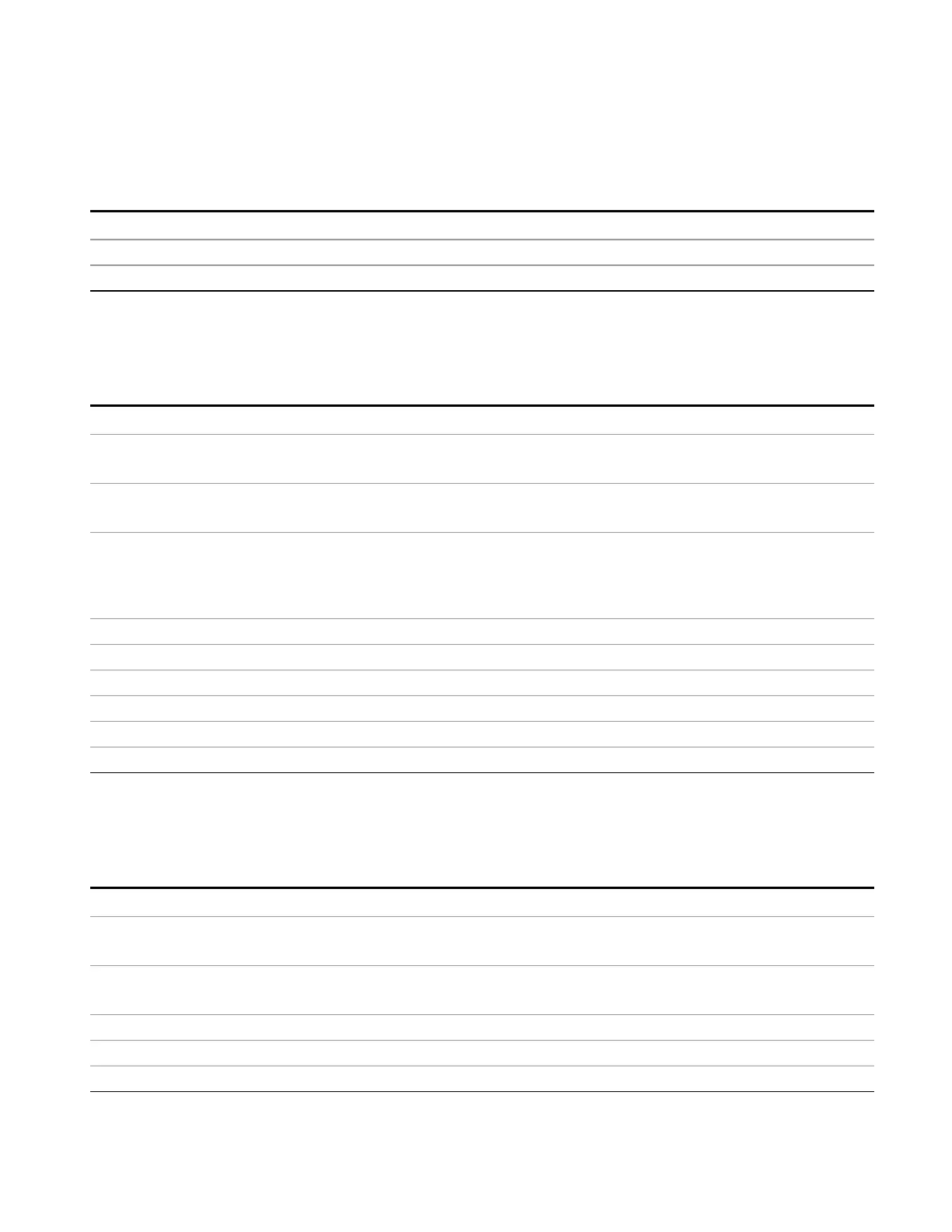11 APD Measurement
SPAN X Scale
SPAN X Scale
Displays the menu keys that enable you to change the span parameters.
Key Path
Front-panel key
Notes Front panel only.
Initial S/W Revision A.13.00
Reference Level
The reference level specifies the amplitude represented by the right most graticule line on the X-axis.
Key Path
Span X Scale
Remote Command
:DISPlay:APD:VIEW[1]:WINDow[1]:TRACe:X[:SCALe]:RLEVel <real>
:DISPlay:APD:VIEW[1]:WINDow[1]:TRACe:X[:SCALe]:RLEVel?
Example DISP:APD:VIEW:WIND:TRAC:X:RLEV 80 dBuV
DISP:APD:VIEW:WIND:TRAC:X:RLEV?
Couplings If you reduce the attenuation, the analyzer may have to lower the reference level to keep it below its
allowed maximum. This allowed maximum level is specified in the “Max” row, below, along with
other variables which affect it.
When you increase attenuation, the reference level does not change.
Preset 106.98 dBuV
State Saved Saved in instrument state
Min RefLevelMin = –29.31dBuV - ExtGain.
Max RefLevelMax = 153.11 dBuV – External Gain
Default Unit Depends on the current selected Amplitude unit
Initial S/W Revision A.13.00
Scale/Div
This key enables you to enter a time value to change the horizontal scale.
Key Path
Span X Scale
Remote Command
:DISPlay:APD:VIEW[1]:WINDow[1]:TRACe:X[:SCALe]:PDIVision <rel_ampl>
:DISPlay:APD:VIEW[1]:WINDow[1]:TRACe:X[:SCALe]:PDIVision?
Example DISP:APD:VIEW:WIND:TRAC:X:PDIV 10
DISP:APD:VIEW:WIND:TRAC:X:PDIV?
Preset 10
State Saved Saved in instrument state
Min 1.0
EMI Receiver Mode Reference 1003
