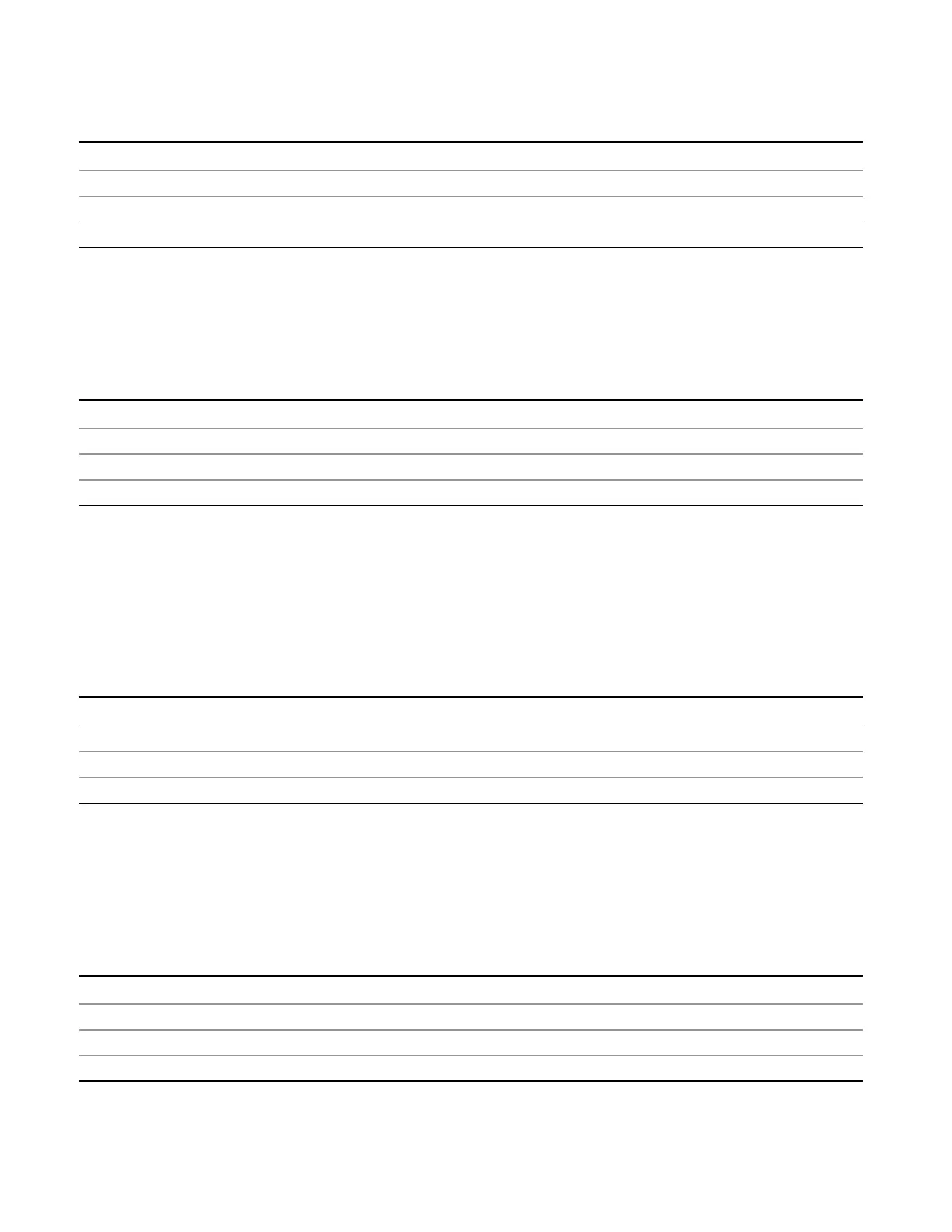4 Input/Output Functions
Input/Output
Key Path
Input/Output, Output Config, Trig 1/2 Output
Example TRIG1:OUTP GTR
Readback Gate Trigger
Initial S/W Revision Prior to A.02.00
Gate
Selects the gate signal to be output to the Trig 1 Out, or Trig 2 Out, connector. The gate signal has been
delayed and its length determined by delay and length settings. When the polarity is positive, a high on the
Trig 1 Out, or Trig 2 Out, represents the time the gate is configured to pass the signal.
Key Path
Input/Output, Output Config, Trig 1/2 Output
Example TRIG1:OUTP GATE
Readback Gate
Initial S/W Revision Prior to A.02.00
Source Point Trigger
Selects the gate signal to be output to the Trig 1 Out, or Trig 2 Out, connector for use as the Point Trigger
when operating an external source in Tracking mode. When Ext Trigger 1 is selected as the Point Trigger
under Source, the Source Point Trigger under Trig1 Out automatically gets selected. Similarly, when Ext
Trigger 2 is selected as the Point Trigger under Source, the Source Point Trigger key under Trig 2 Out
automatically gets selected
Key Path
Input/Output, Output Config, Trig 1/2 Output
Example TRIG1:OUTP SPO
Readback Source Point
Initial S/W Revision Prior to A.02.00
Odd/Even Trace Point
Selects either the odd or even trace points as the signal to be output to the Trig 1 Out, or Trig 2 Out,
connector when performing swept spectrum analysis. When the polarity is positive, this output goes high
during the time the analyzer is sweeping past the first point (Point 0) and every other following trace point.
The opposite is true if the polarity is negative.
Key Path
Input/Output, Output Config, Trig 1/2 Output
Example TRIG1:OUTP OEV
Readback Odd/Even
Initial S/W Revision Prior to A.02.00
202 EMI Receiver Mode Reference
