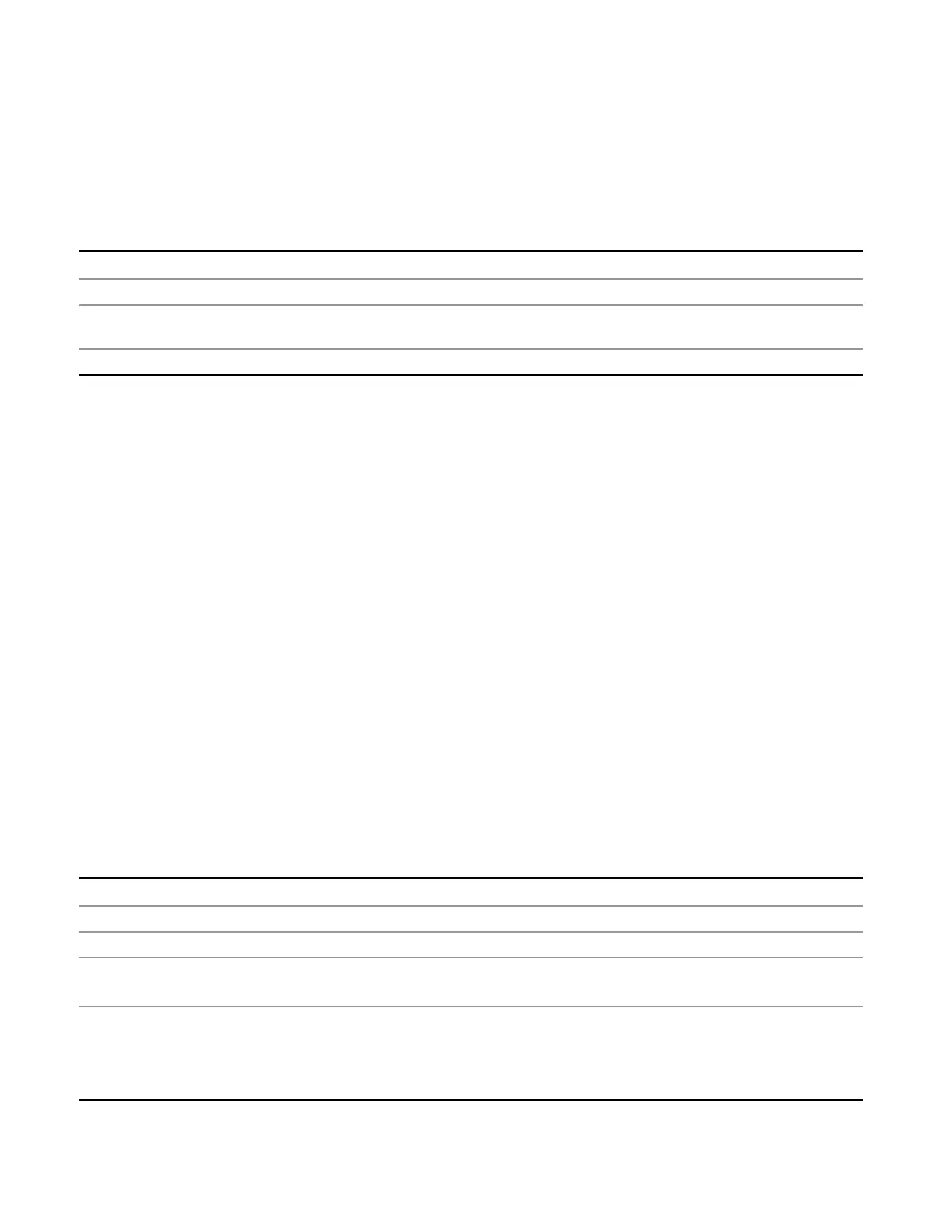10 Monitor Spectrum Measurement
Save
Save
The Save menu lets you choose what you want to save and where you want to save it. Among the types of
files you can save are States, Traces, and Screen Images. In addition, an Export (Data) option lets you save
a number of data types as CSV files for easy import into Excel and other spreadsheet programs.
Key Path
Front-panel key
Mode All
Notes No remote command for this key specifically, but the :MMEM:STORe command is available for
specific file types. An example is :MMEM:STOR:STATe <filename>.
Initial S/W Revision Prior to A.02.00
State
The Save State menu lets you choose a register or file for saving the state.
The content of a state file includes all of the settings and data required to return the analyzer as closely as
possible to the Mode it was in, with the exact settings which were in place, when the save occurred. The
Mode settings in each state file include the settings that are affected by Mode Preset, as well as the
additional settings affected by Restore Mode Defaults; all of the Mode’s settings. In addition, all of the
settings of the Input/Output system are included, even though they are outside of the Mode’s state,
because they are needed to restore the complete setup. Persistent System settings (for example, Verbose
SCPI) are not affected by either Mode Preset or Restore Mode Defaults, nor are they included in a saved
State file.
After the save completes, the message "File <filename> saved" or "State Register <register number>
saved" is displayed.
For rapid saving, the State menu lists 16 registers to save to. Pressing a Register key initiates the save.
You can also select a file to save to.
The default path for all State Files is:
My Documents\<mode name>\state
where <mode name> is the parameter used to select the mode with the INST:SEL command (for example,
SA for the Spectrum Analyzer).
Key Path
Save
Mode All
Remote Command
:MMEMory:STORe:STATe <filename>
Example MMEM:STOR:STATe "MyStateFile.state"
This stores the current instrument state data in the file MyStateFile.state in the default directory.
Notes Both single and double quotes are supported for any filename parameter over remote.
After saving to a register, that register’s menu key is updated with the date the time, unless a custom
label has been entered for that key.
After saving to a register, you remain in the Save State menu, so that you can see the Register key
838 EMI Receiver Mode Reference
