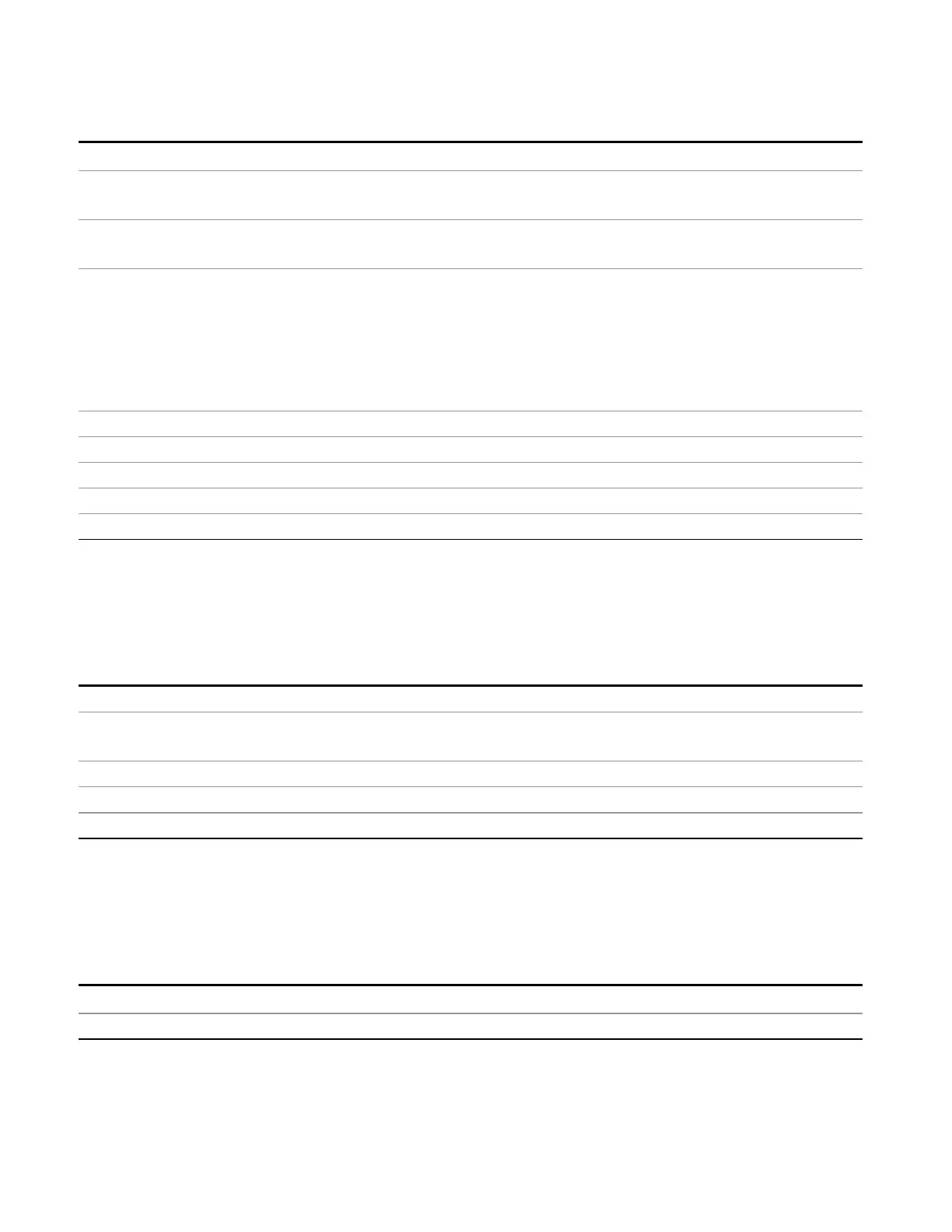9 Strip Chart Measurement
Marker
Key Path
Marker, Select Marker
Remote Command
:CALCulate:SCHart:MARKer[1]|2|...12:X <real>
:CALCulate:SCHart:MARKer[1]|2|...12:X?
Example CALC:SCH:MARK3:X 0
CALC:SCH:MARK3:X?
Notes If no suffix is sent, it will use the fundamental units for the current marker X Axis Scale. If a suffix is
sent that does not match the current marker X Axis Scale unit, an “Invalid suffix” error will be
generated.
The query returns the marker’s absolute X Axis value if the control mode is Normal, or the offset from
the marker’s reference marker, if the control mode is Delta. The query is returned in the
fundamental units for the current marker X Axis scale: seconds. If the marker is off the response is
not a number (NAN).
Preset 0
State Saved No
Min –9.9E+37
Max 9.9E+37
Initial S/W Revision A.07.00
Marker Y Axis Value ( Remote Command Only )
Returns the marker Y Axis value in the current marker Y Axis unit.
Remote Command
:CALCulate:SCHart:MARKer[1]|2|...12:Y?
Example CALC:SCH:MARK11:Y 0
CALC:SCH:MARK11:Y?
Notes The query returns the marker Y-axis result. If the marker is Off the response is not a number (NAN).
State Saved No
Initial S/W Revision A.07.00
Properties
Accesses a menu that allows you to set marker properties and to access the marker trace menu.
Key Path
Marker
Initial S/W Revision A.07.00
636 EMI Receiver Mode Reference
