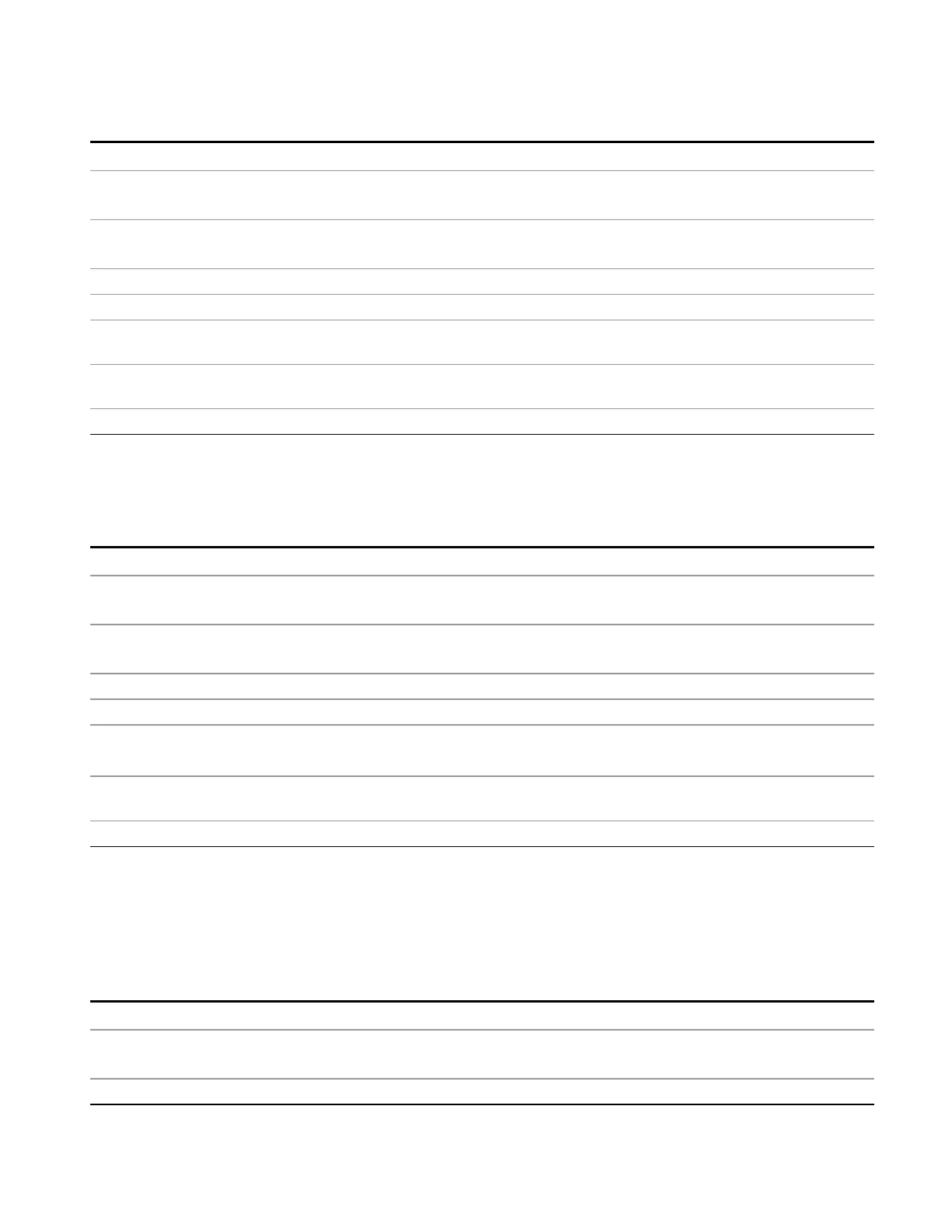5 Mode Functions
Mode Setup
Key Path
Mode Setup, Meters Control, Autorange
Remote Command
[:SENSe]:METer:ATTenuation:AUTO ON|OFF|1|0
[:SENSe]:METer:ATTenuation:AUTO?
Example :MET:ATT:AUTO 0
:MET:ATT:AUTO?
Preset OFF
State Saved Saved in instrument state
Backwards
Compatibility SCPI
INPut[1]|2:ATTenuation:AUTO
Backwards Compatibility
SCPI Notes
This command above is included for ESU compatibility. The suffix [1]|2 are irrelevant to the
measurement, they are added solely for remote language compatibility.
Initial S/W Revision A.10.00
Auto Preamp
When ON, Int Premp will be considered in the autorange procedure for meters and Strip Chart.
Key Path
Mode Setup, Meters Control, Autorange
Remote Command
[:SENSe]:METer:GAIN:AUTO ON|OFF|1|0
[:SENSe]:METer:GAIN:AUTO?
Example :MET:GAIN:AUTO ON
:MET:GAIN:AUTO?
Preset OFF
State Saved Saved in instrument state
Backwards
Compatibility SCPI
INPut[1]|2:GAIN:AUTO ON | OFF
Backwards Compatibility
SCPI Notes
This command above is included for ESU compatibility. The suffix [1]|2 are irrelevant to the
measurement, they are added solely for remote language compatibility.
Initial S/W Revision A.10.00
Couple Meters to Signal List
This key is only available when in the Frequency Scan measurement. If this is turned on, the measurement
will automatically couple Frequency (Meters) to the Frequency of the selected signal when the selected
signal is changed.
Key Path
Mode Setup, Meters Control
Remote Command
[:SENSe]:FSCan:SLISt:COUPle:METer ON|OFF|1|0
[:SENSe]:FSCan:SLISt:COUPle:METer?
Example SENS:FSC:SLIS:COUP:MET 1 Couple Meters to Signal List
EMI Receiver Mode Reference 255
