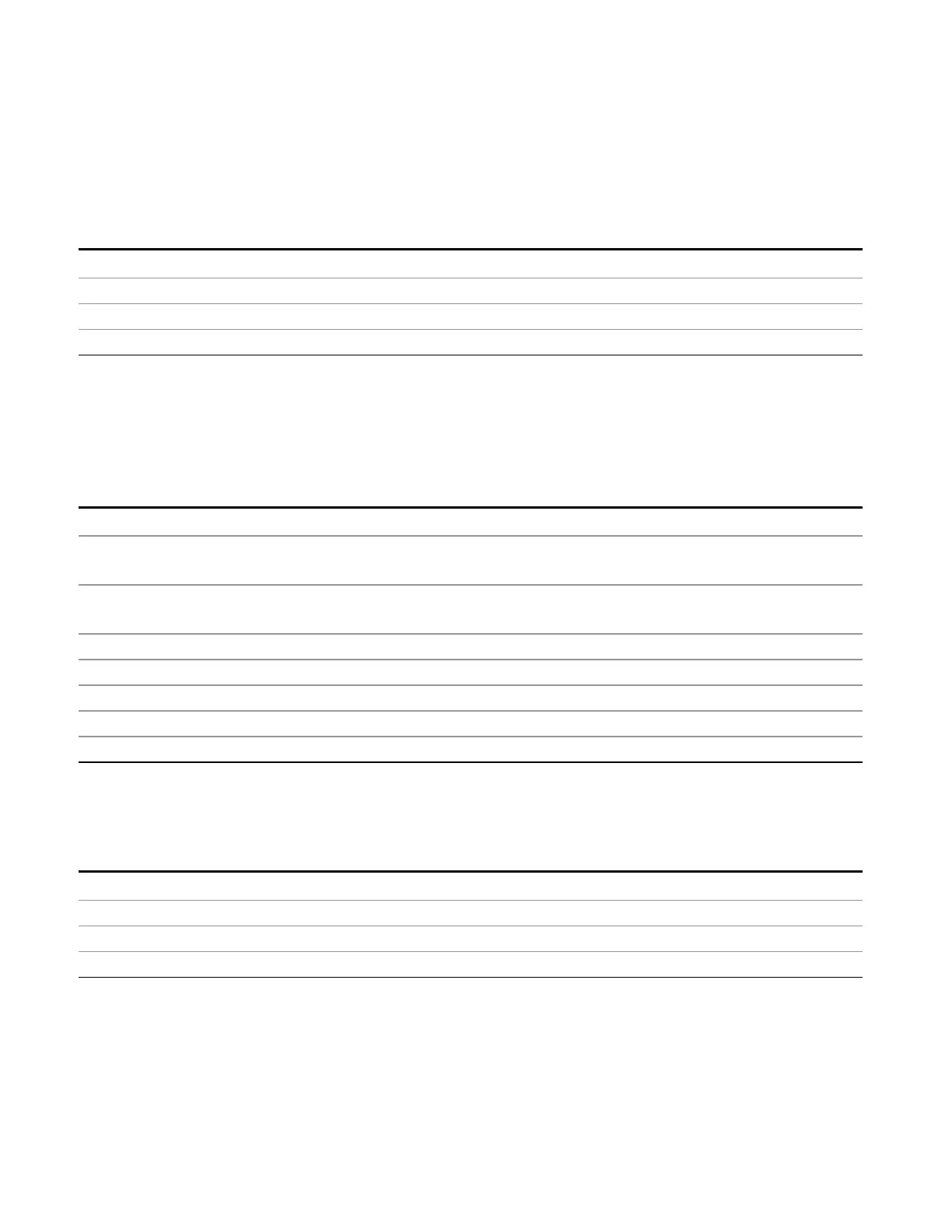11 APD Measurement
Meas Setup
FM
Pressing this key, when it is not selected, selects and activates the FM demodulation function. Pressing it a
second time branches to the FM Demod menu where FM demodulation settings can be adjusted.
Key Path
Meas Setup, Analog Demod Tune&Listen
Example APD:DEM FM Turns FM demodulation function ON.
State Saved Saved in instrument state
Initial S/W Revision A.13.00
De-emphasis (FM Demod Only)
The De-emphasis setting controls a single-pole filter (6 dB/octave roll off), used to counter intentional pre-
emphasis in the transmitter. When the De-emphasis state is OFF the hardware digital filter is bypassed,
otherwise the setting is applied.
Key Path
Meas Setup, Analog Demod, FM
Remote Command
[:SENSe]:APD:DEMod:FM:DEEMphasis OFF|US25|US50|US75|US750
[:SENSe]:APD:DEMod:FM:DEEMphasis?
Example APD:DEM:FM:DEEM US75
APD:DEM:FM:DEEM?
Notes Only available in FM. Grayed out for AM and PM.
Preset US75
State Saved Saved in instrument state
Range OFF|US25|US50|US75|US750
Initial S/W Revision A.13.00
Off
This setting bypasses the De-emphasis filter.
Key Path
Meas Setup, Analog Demod Tune&Listen, FM, De-emphasis
Example APD:DEM:FM:DEEM OFF
Readback Off
Initial S/W Revision A.13.00
25 µs
Sets the De-emphasis time constant to 25∝µs.
954 EMI Receiver Mode Reference
