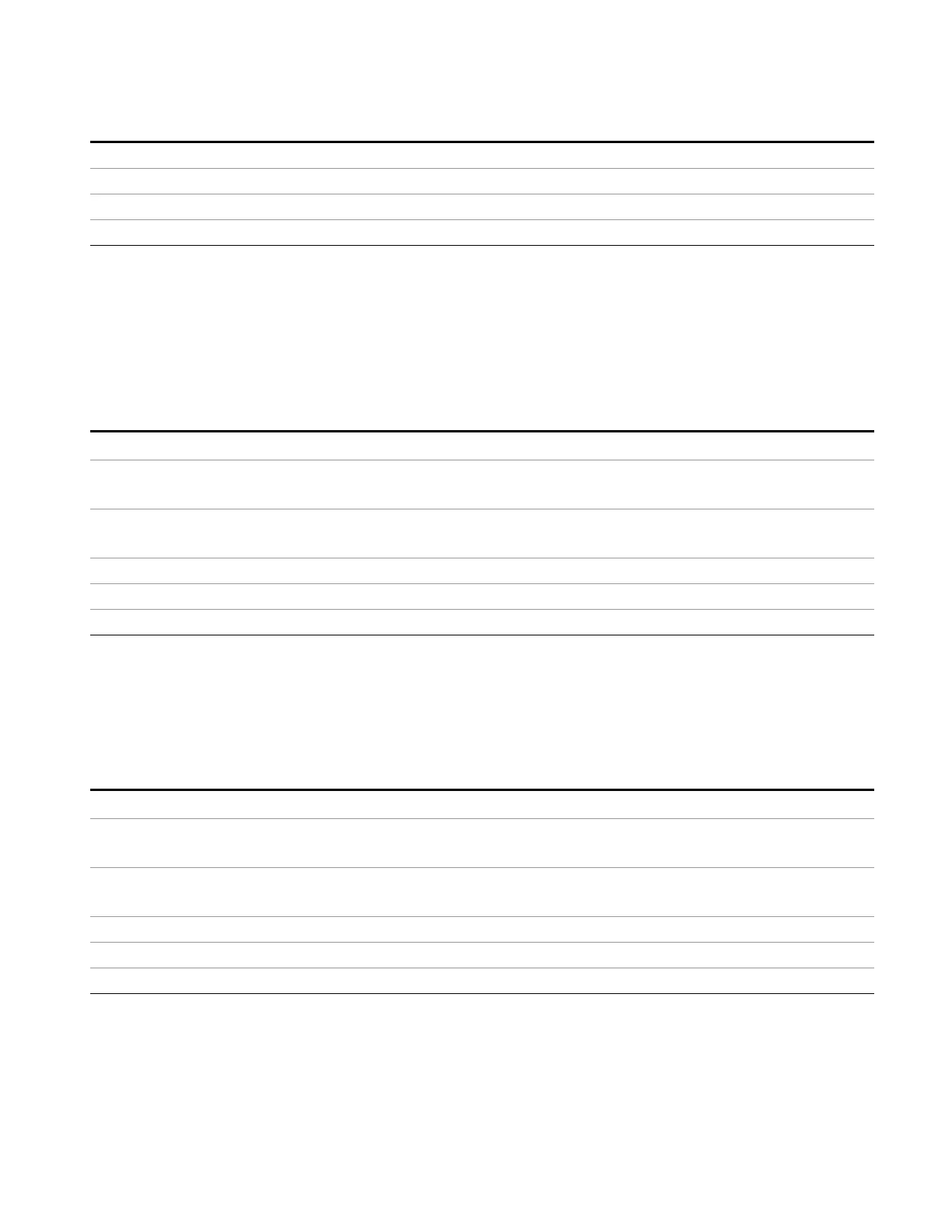10 Monitor Spectrum Measurement
View/Display
Preset 100 (Set by Restore Misc Defaults)
Min 0
Max 100
Initial S/W Revision Prior to A.02.00
Expand Meters
Monitor Spectrum displays the Spectrum on the left and the Meters on the right. When Expand Meters is
off, the normal view is presented. When Expand Meters is on, the meters display is expanded and large
characters are used, for easy viewing at a distance.
See "Example Views" on page 888
Key Path
View Dsiplay
Remote Command
:DISPlay:MONitor:VIEW:EXPand:METer[:STATe] ON|OFF|1|0
:DISPlay:MONitor:VIEW:EXPand:METer[:STATe]?
Example DISP:MON:VIEW:EXP:MET OFF
DISP:MON:VIEW:EXP:MET?
Preset OFF
State Saved Saved in instrument state
Initial S/W Revision A.13.00
Freq Scan Graph
Monitor Spectrum can display the trace and graticule from the Freq Scan display. All settings of the Freq
Scan display including the X-axis settings are the same as in the Freq Scan measurement (you must go to
the Freq Scan measurement to change them).
Key Path
View Dsiplay
Remote Command
:DISPlay:MONitor:VIEW:FSCan[:STATe] ON|OFF|1|0
:DISPlay:MONitor:VIEW:FSCan[:STATe]?
Example DISP:MON:VIEW:FSC OFF
DISP:MON:VIEW:FSC?
Preset OFF
State Saved Saved in instrument state
Initial S/W Revision A.14.00
EMI Receiver Mode Reference 887
