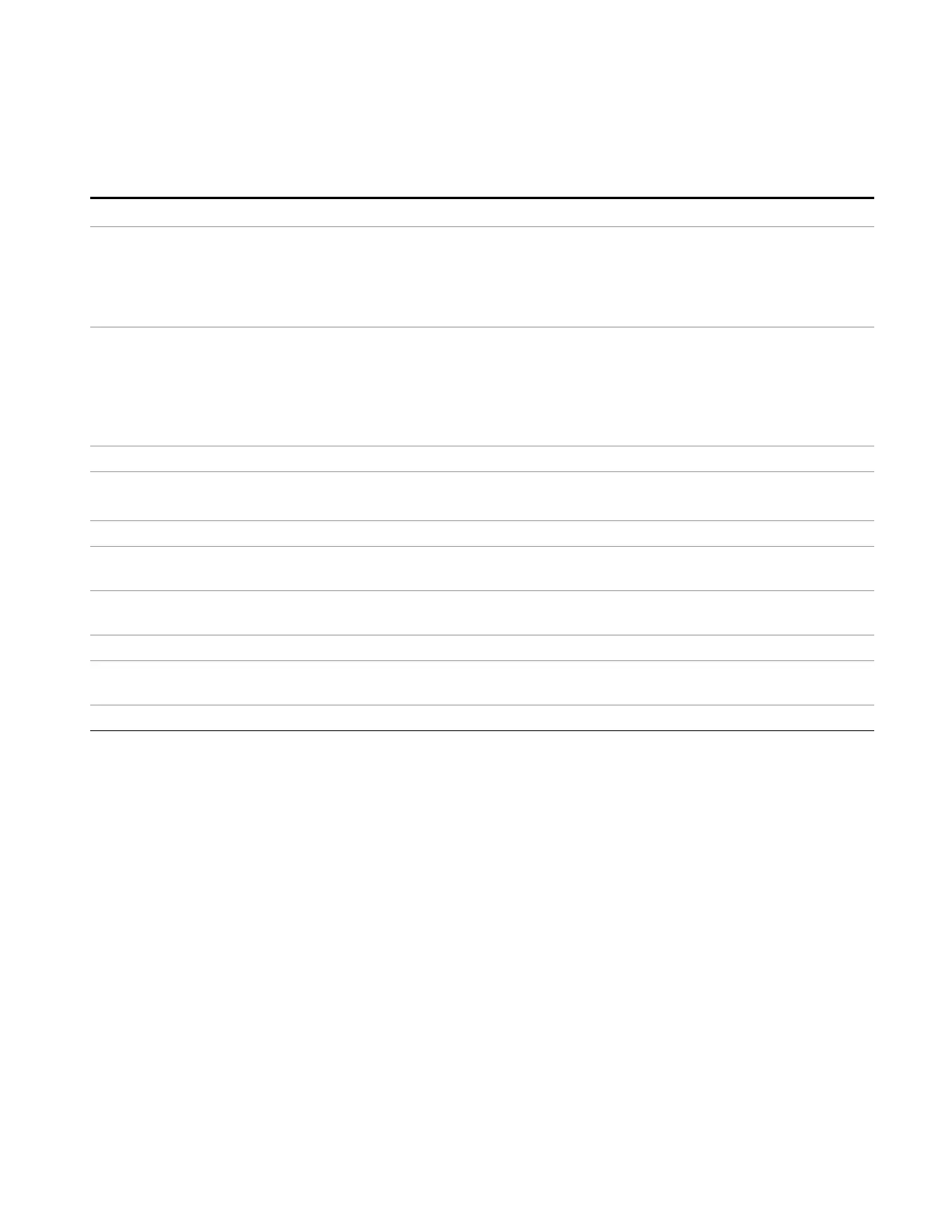9 Strip Chart Measurement
FREQ Channel
Freq/ Step
Changes the step size for the Frequency.
Key Path
FREQ Channel
Remote Command
[:SENSe]:FREQuency:CENTer:STEP[:INCRement] <freq>
[:SENSe]:FREQuency:CENTer:STEP[:INCRement]?
[:SENSe]:FREQuency:CENTer:STEP:AUTO OFF|ON|0|1
[:SENSe]:FREQuency:CENTer:STEP:AUTO?
Example FREQ:CENT:STEP:AUTO ON
FREQ:CENT:STEP 500 MHz
FREQ:CENT UP increases the current center frequency value by 500 MHz
FREQ:CENT:STEP?
FREQ:CENT:STEP:AUTO?
Notes Preset and Max values are dependent on Hardware Options (503, 508, 513, 526)
Preset Auto
ON
State Saved Saved in instrument state
Min – ( the maximum frequency of the instrument). (that is, a 27 GHz max freq instrument has a CF step
range of +/– 27 GHz)
Max The maximum frequency of the instrument. (that is, a 27 GHz max freq instrument has a CF step
range of +/– 27 GHz)
Default Unit Hz
Status Bits/OPC
dependencies
non-overlapped
Initial S/W Revision A.07.00
EMI Receiver Mode Reference 631
