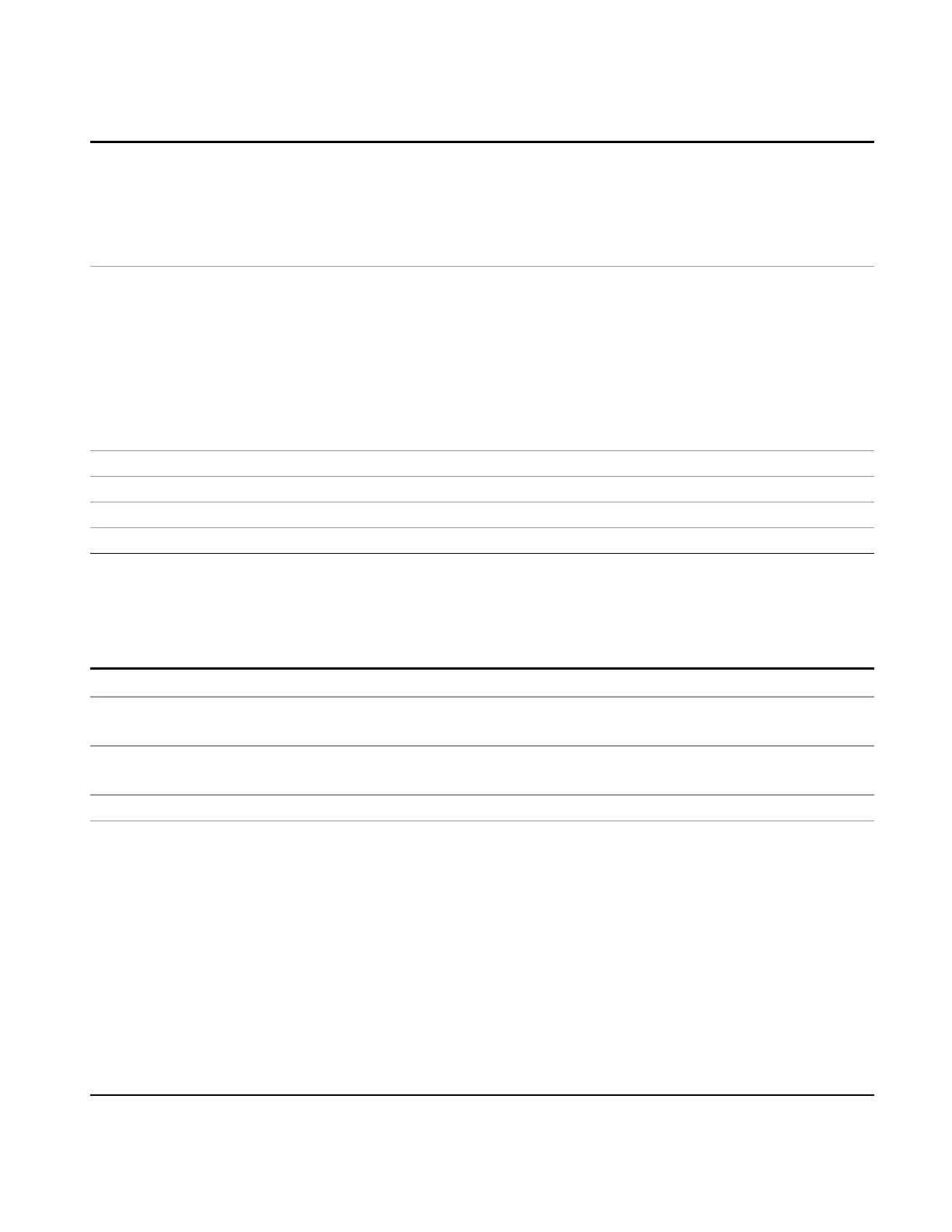8 Frequency Scan Measurement
Meas Setup
Dependencies This key is grayed out during multi range scanning. If the grayed out key is pressed, an advisory
message is generated. If the equivalent SCPI command is sent, this same message is generated as
part of a “–221, Settings conflict; Function not available while running multirange scan” warning.
This key is grayed out during final measurement. If the grayed out key is pressed, an advisory
message is generated. If the equivalent SCPI command is sent, this same message is generated as
part of a “–221, Settings conflict” warning.
Couplings If you turn on a selected range with a start frequency < the previous range’s stop frequency (where
the previous range is turned on), the stop frequency of the previous range will be changed to the
selected range’s start frequency.
If you turn on a selected range with a stop frequency > the next range’s start frequency (where the
previous range is turned on), the next range’s stop frequency will be changed to the start frequency of
the selected range.
If you turn on a selected range that results in the total range points exceeding 40001, the range state
of the specific range will be changed to off. An advisory message is generated. If the equivalent SCPI
command is sent, this same message is generated as part of a “–221, Settings conflict” warning.
Preset OFF|OFF|OFF|OFF|ON|OFF|OFF|OFF|OFF|OFF
State Saved Saved in instrument state.
Range On|Off
Initial S/W Revision A.07.00
Start Freq
Specifies the start frequency of the selected range.
Key Path
Meas Setup, Scan Table
Remote Command
[:SENSe]:FSCan:SCAN[1]|2|...|10:STARt <freq>
[:SENSe]:FSCan:SCAN[1]|2|...|10:STARt?
Example FSC:SCAN5:STAR 300e6 Set Start Freq of Range 5 to 300 MHz.
FSC:SCAN5:STAR?
Notes Max values depend on Hardware Options (503, 507, 508, 513, 526)
Dependencies This key is grayed out during multi range scanning. If the grayed out key is pressed, an advisory
message is generated. If the equivalent SCPI command is sent, this same message is generated as
part of a “–221, Settings conflict; Function not available while running multirange scan” warning.
This key is grayed out during final measurement. If the grayed out key is pressed, an advisory
message is generated. If the equivalent SCPI command is sent, this same message is generated as
part of a “–221, Settings conflict” warning.
By direct entry:
You cannot set the Start frequency > Stop frequency. You cannot set the Start frequency = Stop
frequency. You cannot select zero span by setting Start = Stop. You cannot set the Start Frequency to
a value that would create a span of less than 10 Hz. If you try to do any of these, the Stop Frequency
will change to maintain a minimum value of 10 Hz for the difference between Start and Stop.
With the knob or step keys:
You cannot increment the Start Freq to a value greater than the Stop Freq – 10 Hz. If you are already
EMI Receiver Mode Reference 453
