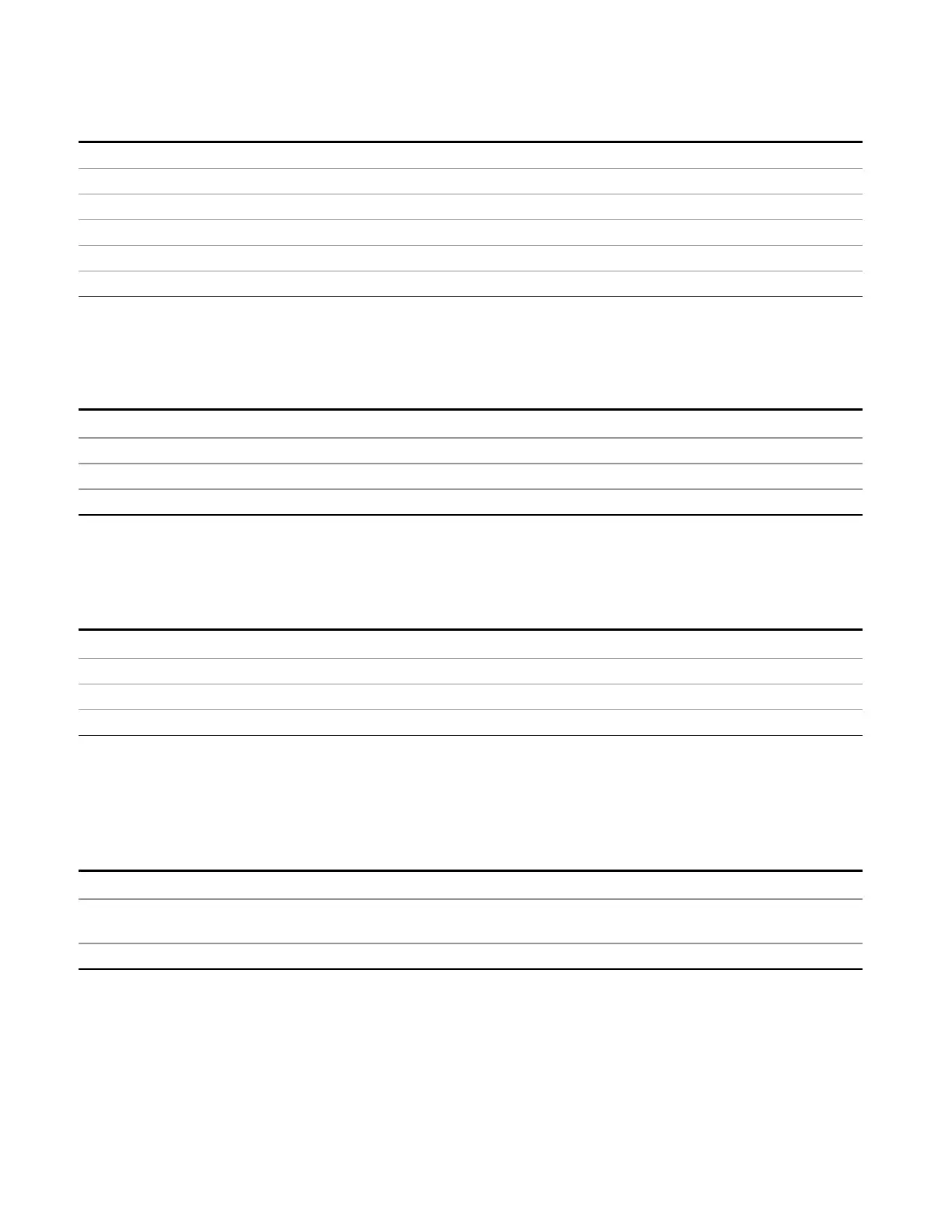5 Mode Functions
Mode Setup
Preset 2 s
State Saved Saved in instrument state
Min 0.5 s
Max 1000 s
Default Unit s
Initial S/W Revision A.07.00
Infinite
Sets the Peak Hold Time to Infinite.
Key Path
Mode Setup, Meters Control, Peak Hold Time
Example MET:PHOL:TYPE INF
Readback Text Infinite
Initial S/W Revision A.07.00
Reset Peak Hold
Resets the peak hold line for all meters that are turned ON to the current signal value.
Key Path
Mode Setup, Meters Control
Remote Command
[:SENSe]:METer:PHOLd:RESet
Example MET:PHOL:RES
Initial S/W Revision A.07.00
Autorange
Accesses a menu that lets you choose whether or not to turn on the Autorange feature for meter and Strip
Chart.
Key Path
Mode Setup, Meters Control
Readback In square brackets, the state of Autorange then the state of Auto Preamp, separated by commas, as
[Rng:On, Pre:Off]
Initial S/W Revision A.10.00
Autorange
When autorange is selected, the attenuation will be increased automatically when an overload is detected
for meter and Strip Chart.
254 EMI Receiver Mode Reference
