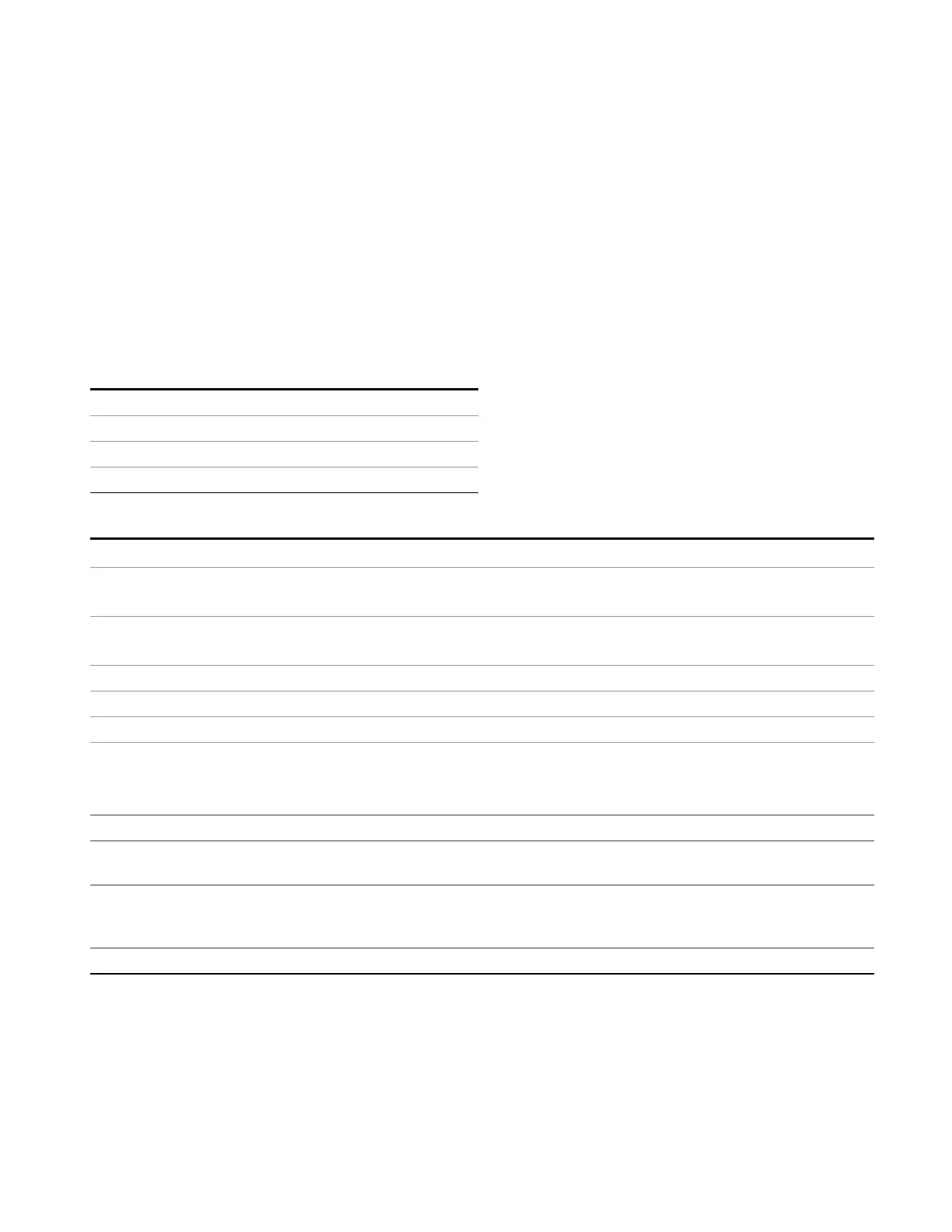9 Strip Chart Measurement
AMPTD Y Scale
Internal Preamp
This key works the same way in this and many other measurements, so it is documented in the Common
Measurement Functions section. For more details on this key, see "Internal Preamp" on page 905
Attenuation
Enables you to set the value of the Attenuation parameter. This key only affects the Mechanical Attenuator
in the EMI Receiver mode and has no Auto setting.
For the Frequency Scan measurement, this key only affects the attenuation used for meters.
The following amplitude parameters are not settableby the user and therefore do not appear in any
menus:
Elec Attenuator Disabled
Elec Attenuation 0dB
Meas Atten Step 2dB
Max Mixer Level –10dBm
Key Path
AMPTD Y Scale
Remote Command
[:SENSe]:POWer[:RF]:ATTenuation <rel_ampl>
[:SENSe]:POWer[:RF]:ATTenuation?
Example POW:ATT 10
POW:ATT?
Preset 10 dB
State Saved Saved in instrument state.
Min 0 dB
Max 50 dB (CXA)
60 dB (EXA)
70 dB (MXA, PXA& N9038A)
Default Unit dB
Backwards
Compatibility SCPI
:INPut[1]|2:ATTenuation
Backwards Compatibility
SCPI Notes
This command above is included for ESU compatibility. The suffix [1]|2 is irrelevant to the
measurement, they are added solely for remote language compatibility. This SCPI is Meas Local and
Context Sensitive.
Initial S/W Revision A.07.00
Scale/ Div
Sets the units per division of the vertical scale in the logarithmic display.
EMI Receiver Mode Reference 609
