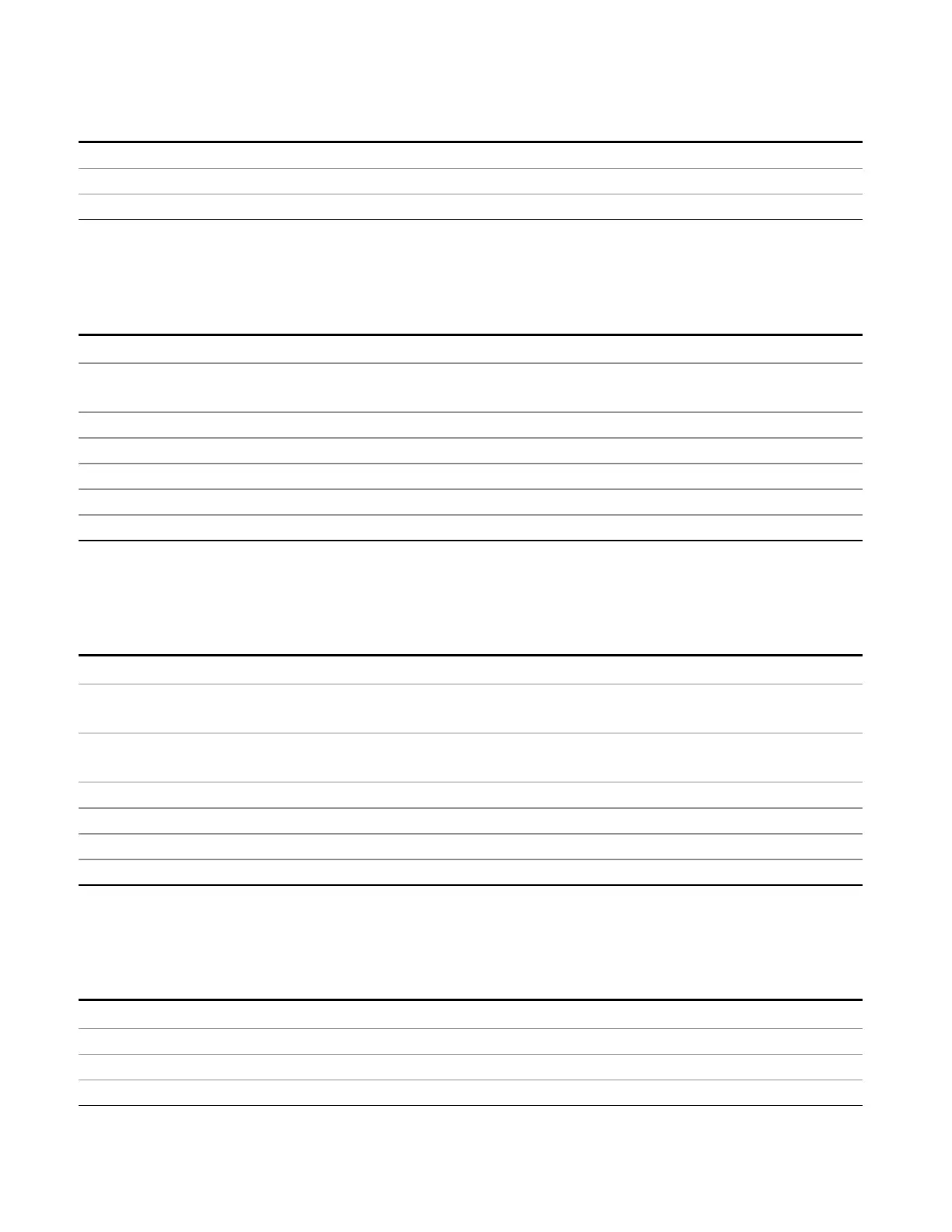11 APD Measurement
Trace/Detector
When a View/ Blank selection is made, the menu returns to the previous menu.
Readback Text Trace On|View|Blank|Background
Initial S/W Revision A.13.00
Trace Update State (Remote Command Only)
Toggles the trace update state.
Key Path
Trace/Detector
Remote Command
:TRACe[1]|2|3:APD:UPDate[:STATe] ON|OFF|0|1
:TRACe[1]|2|3:APD:UPDate[:STATe]?
Example :TRAC2:APD:UPD 0 Makes trace 2 inactive (stops updating)
Couplings Whenever you set Update to On for any trace, the Display is set to On for that trace.
Preset 1|0|0 (On for Trace 1; Off for Trace 2 and 3)
State Saved Saved in Instrument State
Initial S/W Revision A.13.00
Trace Display State (Remote Command Only)
Toggle the trace display state.
Key Path
Trace/Detector
Remote Command
:TRACe[1]|2|3:APD:DISPlay[:STATe] ON|OFF|0|1
:TRACe[1]|2|3:APD:DISPlay[:STATe]?
Example :TRAC2:APD:DISP,1 Makes trace 2 visible
:TRAC3:APD:DISP,0 Blanks trace 3
Couplings Whenever you set Update to On for any trace, the Display is set to On for that trace.
Preset 1|0|0 (On for Trace 1; Off for Trace 2 and Trace 3)
State Saved Saved in instrument state.
Initial S/W Revision A.13.00
Reset Exceeded Limit
Resets the Exceeded Limit Trace.
Key Path
Trace/Detector
Remote Command
[:SENSe]:APD:TRACe:ELIMit:RESet
Example APD:TRAC:ELIM:RES
Initial S/W Revision A.13.00
1010 EMI Receiver Mode Reference
