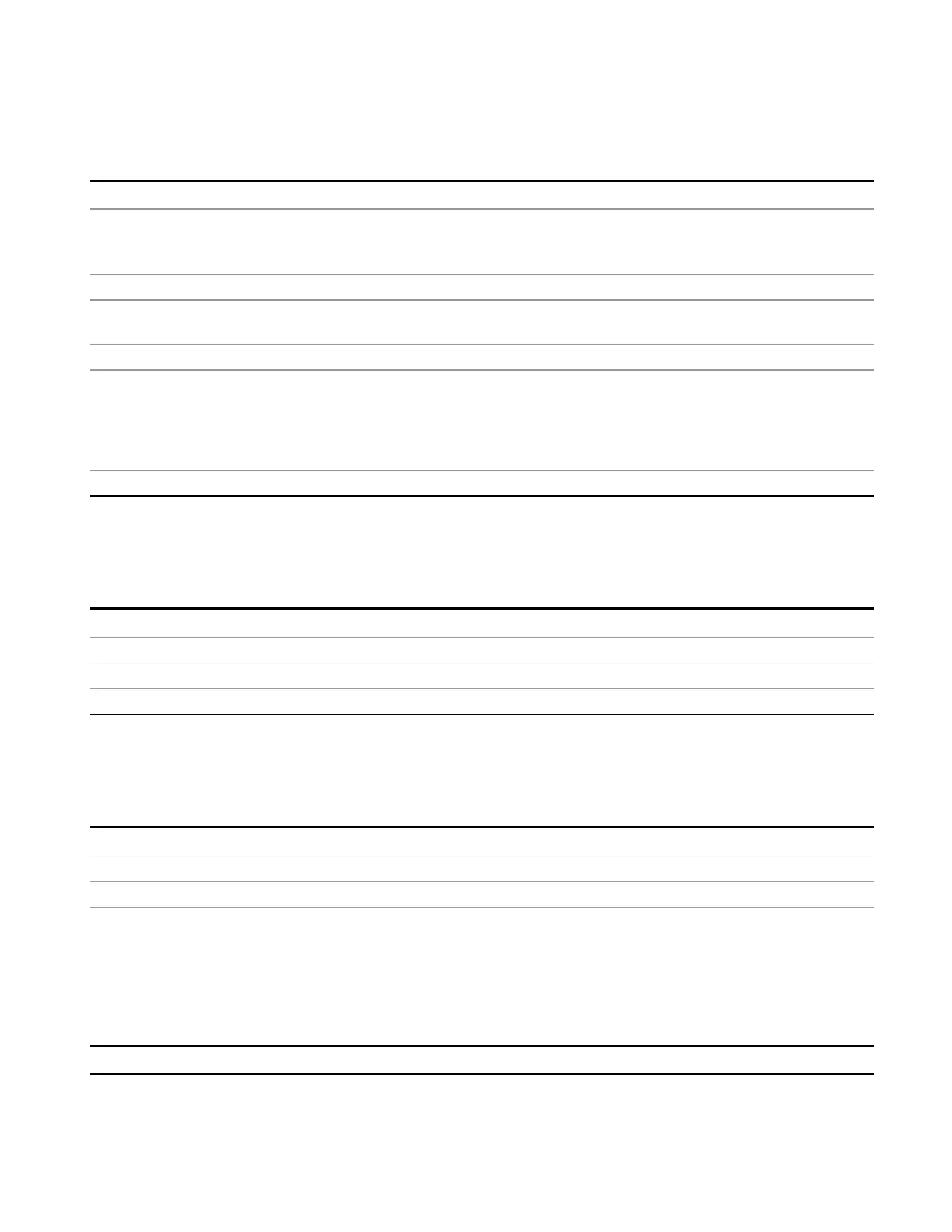10 Monitor Spectrum Measurement
Save
The Themes option is the same as the Themes option under the Display and Page Setup dialogs. It allows
you to choose between themes to be used when saving the screen image.
Key Path
Save, Screen Image
Remote Command
:MMEMory:STORe:SCReen:THEMe TDColor | TDMonochrome | FCOLor |
FMONochrome
:MMEMory:STORe:SCReen:THEMe?
Example :MMEM:STOR:SCR:THEM TDM
Preset 3D Color; Is not part of Preset, but is reset by Restore Misc Defaults or Restore System Defaults All
and survives subsequent running of the modes.
Readback 3D Color | 3D Mono | Flat Color | Flat Mono
Backwards Compatibility
Notes
In ESA and PSA we offer the choice of "Reverse Bitmap" or "Reverse Metafile" when saving screen
images. This is much like the "Flat Color" theme available in X-Series. Also, if you selected Reverse
Bitmap AND a black & white screen image, that would be much like "Flat Monochrome". In other
words, each of the X-Series themes has a similar screen image type in ESA/PSA. But they are not
identical.
Initial S/W Revision Prior to A.02.00
3D Color
Selects a standard color theme with each object filled, shaded and colored as designed.
Key Path
Save, Screen Image, Themes
Example MMEM:STOR:SCR:THEM TDC
Readback 3D Color
Initial S/W Revision Prior to A.02.00
3D Monochrome
Selects a format that is like 3D color but shades of gray are used instead of colors.
Key Path
Save, Screen Image, Themes
Example MMEM:STOR:SCR:THEM TDM
Readback 3D Mono
Initial S/W Revision Prior to A.02.00
Flat Color
Selects a format that is best when the screen is to be printed on an ink printer.
Key Path
Save, Screen Image, Themes
EMI Receiver Mode Reference 855
