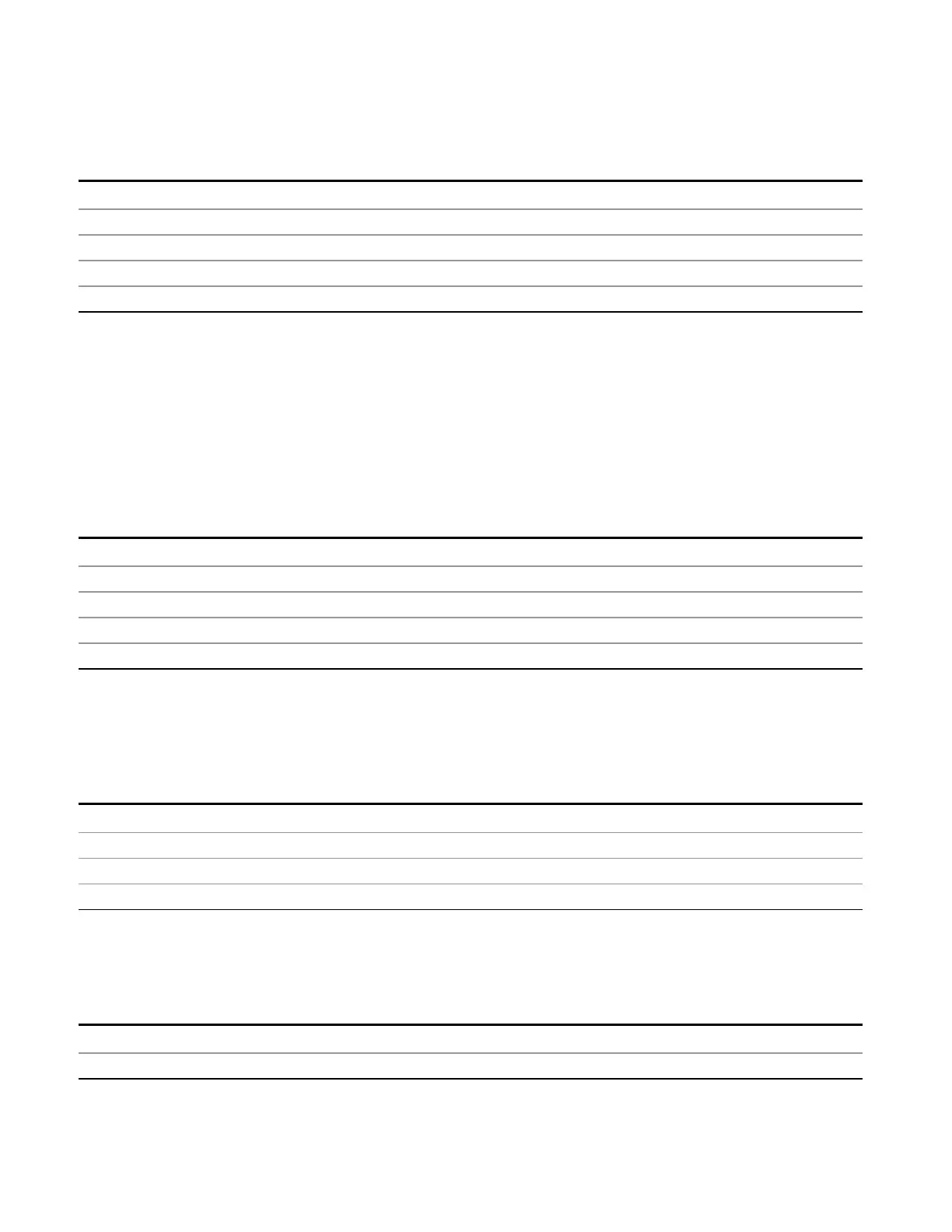12 Disturbance Analyzer Measurement
Marker
A Normal mode (POSition type) marker can be moved to any point on the X Axis by specifying its X Axis
value. Its absolute Y Axis value is then the value of the trace point at that X Axis value.
Key Path
Marker
Example CALC:DAN:MARK:MODE POS Sets Marker 1 to Normal.
Couplings The marker addressed by this command becomes the selected marker on the front panel.
State Saved Saved in instrument state
Initial S/W Revision A.14.00
Delta
Sets the control mode for the selected marker to Delta and turns on the active function for setting its delta
value. If the selected marker is off, the marker is placed at the center of the screen on the trace specified by
the marker’s Trace attribute.
In Delta mode the marker result shows the relative result between the selected (Delta) marker and its
reference marker. A delta marker can be moved to any point on the X Axis by specifying its X Axis offset
from a reference marker. Its absolute Y Axis value is then the value of the trace point at that X Axis value.
Key Path
Marker
Example CALC:DAN:MARK:MODE DELT Sets marker 1 to Delta.
Dependencies The marker addressed by this command becomes the selected marker on the front panel.
State Saved Saved in instrument state
Initial S/W Revision A.14.00
Off
Turns off the selected marker. Removes the marker annunciation from the display. Turns off any active
function. Turning the marker off does not affect which marker is selected.
Key Path
Marker
Example CALC:DAN:MARK:MODE OFF Sets Marker 1 to Off.
State Saved Saved in instrument state
Initial S/W Revision A.14.00
Select Marker
Displays a menu with 12 markers available for selection.
Key Path
Marker
Notes Front panel only. The selected marker is remembered even when not in the Marker menu and is used
1040 EMI Receiver Mode Reference
