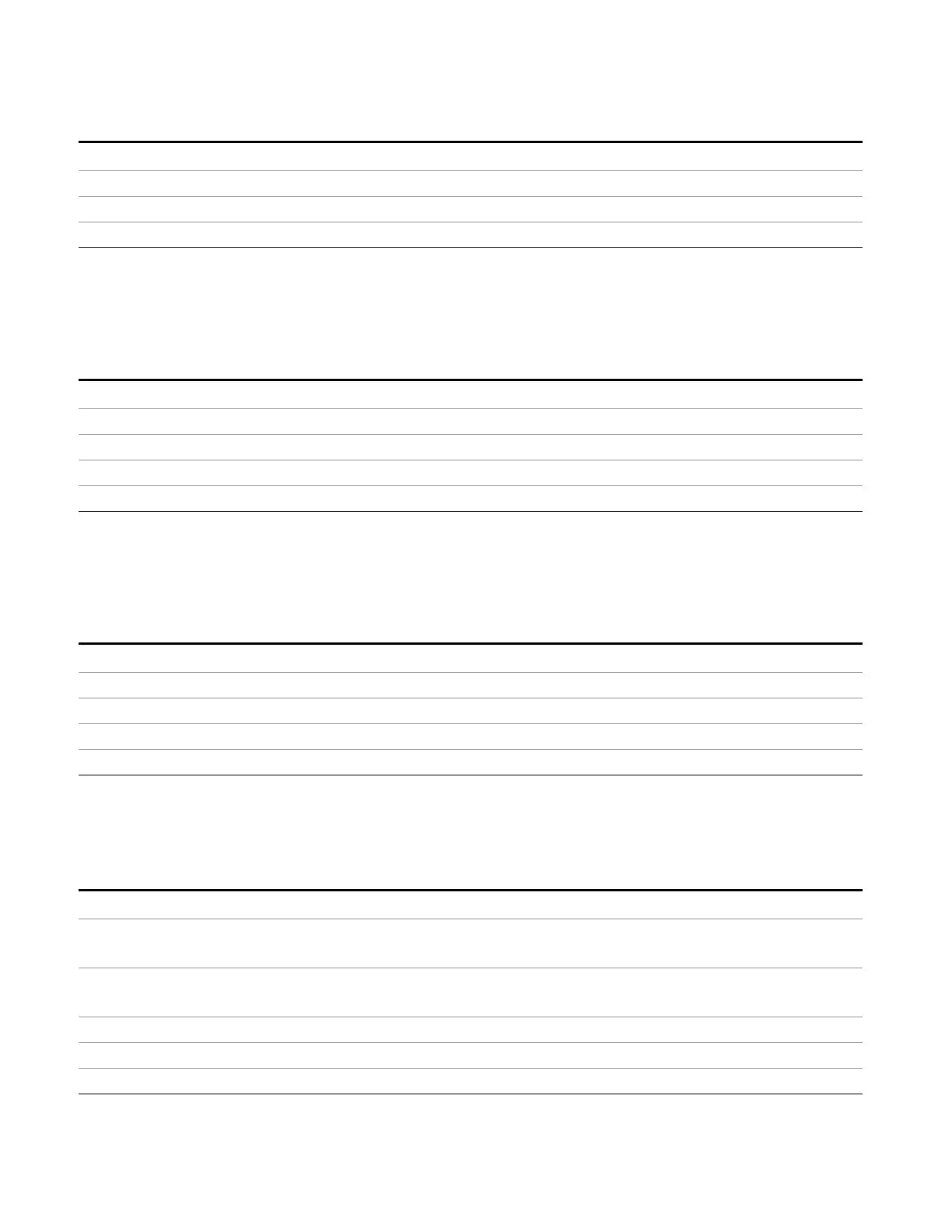5 Mode Functions
Mode Setup
Key Path
Remote command only
Remote Command
:CALCulate:METer:LIMit:ALL:FAIL?
Example CALC:MET:LIM:ALL:FAIL?
Initial S/W Revision A.07.00
Current Power (Remote Query Only)
Queries the current power of meters in the currently selected amplitude unit. Returns the minimum data
value if the meter is off.
Key Path
Remote command only
Remote Command
:CALCulate:METer:POWer[:CURRent]?
Example CALC:MET:POW?
Notes This query returns the current power values for all three meters separated by commas.
Initial S/W Revision A.07.00
Peak Power (Remote Query Only)
Query peak power of meters in the currently selected amplitude unit. Returns the minimum data value if
meter is off.
Key Path
Remote command only
Remote Command
:CALCulate:METer:POWer:PEAK?
Example CALC:MET:POW:PEAK?
Notes This query returns peak power values for all three meters separated by commas.
Initial S/W Revision A.07.00
Dwell Time (per point)
Specifies the dwell time for the meter’s detectors.
Key Path
Mode Setup, Meters Control
Remote Command
[:SENSe]:METer:DETector:DWELl <time>
[:SENSe]:METer:DETector:DWELl?
Example MET:DET:DWEL 500ms
MET:DET:DWEL?
Preset 10 ms
State Saved Saved in instrument state.
Min 10 ms
252 EMI Receiver Mode Reference
