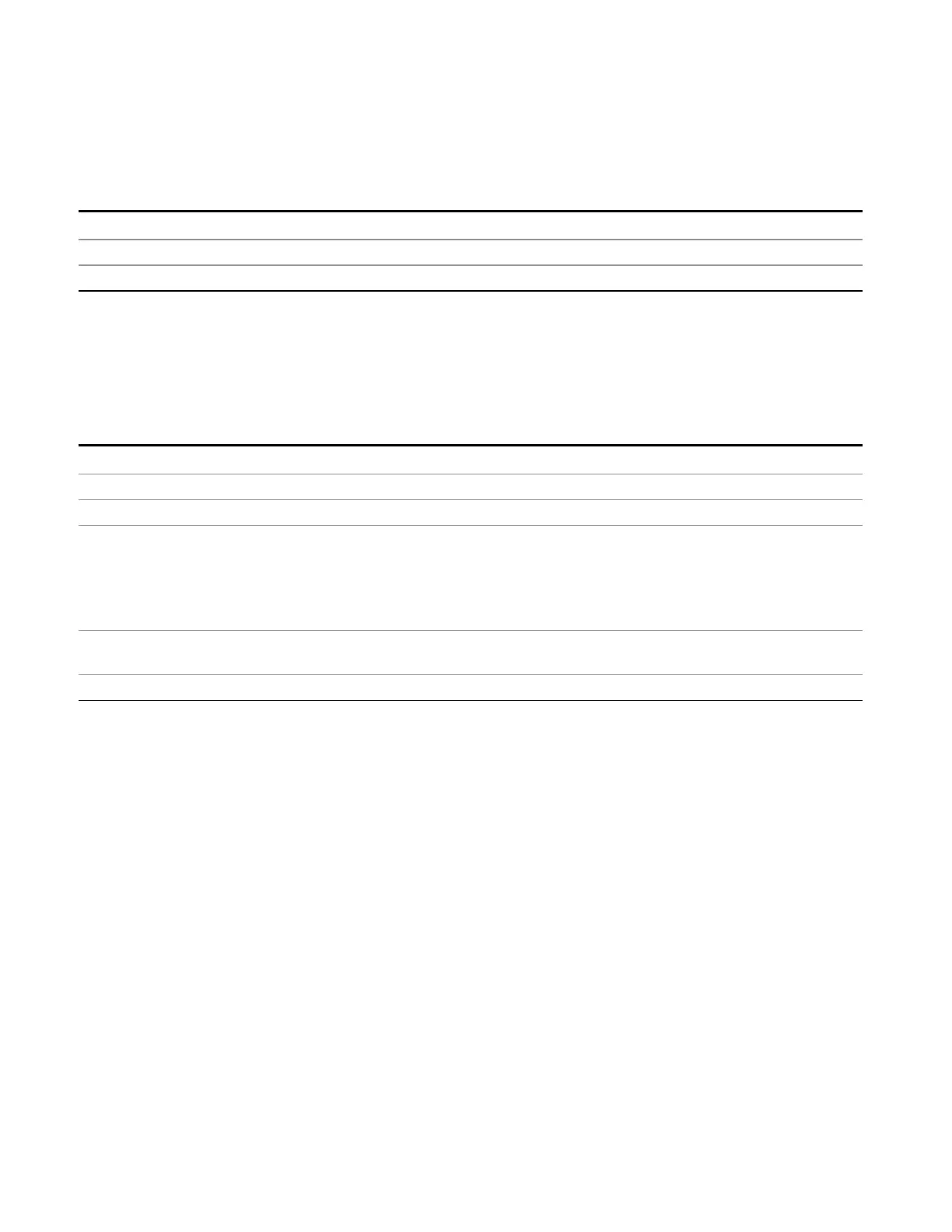11 APD Measurement
Marker ->
Marker ->
Displays the menu keys that enable you to append new elements into the existing signal list.
Key Path
Front-panel key
Notes Front panel only.
Initial S/W Revision A.13.00
Marker à List
Appends the frequency, Disturbance level (E meas), Probability of Time (ρ meas) where the selected
marker stays in the signal list. Trace at which the marker is located will be reflected in the Trace column.
Delta To Limit values will be shown as “---“ to indicate the value is undefined.
Key Path
Marker To
Remote Command
:CALCulate:APD:MARKer[1]|2|...|12[:SET]:SLISt
Example CALC:APD:MARK2:SLIS
Notes If there is no free space in the signal list, a message will prompt you asking whether to continue:
WARNING! There is not enough free space in Signal List. Would you like to clear the Signal list before
adding signals? Press ENTER to continue or ESC to Cancel.
If you send the SCPI command when there is no free space in the signal list, the application will just
clear the signal list. The prompt message is only for key presses.
Couplings If there is no marker turned ON when this operation is performed, the default marker will be turned
on. The newly added signal will become the selected signal in the list.
Initial S/W Revision A.13.00
926 EMI Receiver Mode Reference
