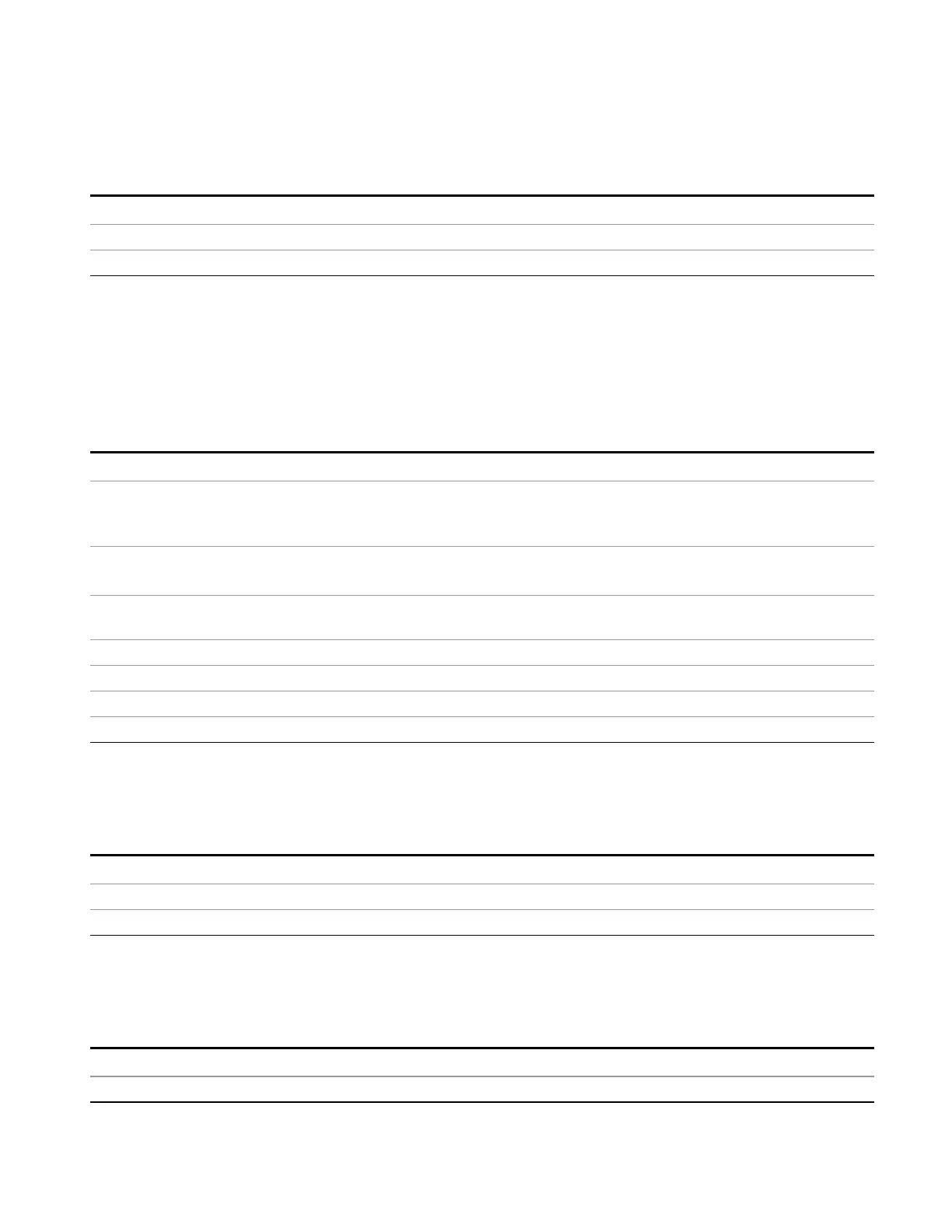12 Disturbance Analyzer Measurement
Meas Setup
Scroll Right
Scrolls the disturbance list to the right.
Key Path
Meas Setup, Disturbance List, Navigate
Notes Front panel only.
Initial S/W Revision A.14.00
Sort Disturbances
Specifies the disturbance list sorting either based on the duration, detector amplitude, type of disturbance
or time in ascending or descending order. During sorting, an advisory message appears on the message
bar, “Sorting disturbance list by <sorting type selected>…”, for example:
Sorting signal list by Duration…
Key Path
Meas Setup, Disturbance List, Sort Disturbances
Remote Command
CALCulate:DANalyzer:DLISt:SORT:TYPE DURation | DAMPlitude |
TDISturbance | TIME
CALCulate:DANalyzer:DLISt:SORT:TYPE?
Example CALC:DAN:DLIS:SORT:TYPE DUR
CALC:DAN:DLIS:SORT:TYPE?
Dependencies Selecting a sorting mode (pressing the key or sending the equivalent SCPI command) will turn on the
Auto Sort state, even if that sorting mode was already selected.
Preset TIME
State Saved Saved in instrument state
Range By Duration | By Detector Amplitude | By Type of Disturbance | By Time
Initial S/W Revision A.14.00
By Duration
Specifies the disturbance list will be sorted based on the duration.
Key Path
Meas Setup, Disturbance List, Sort Disturbances
Example CALC:DAN:DLIS:SORT:TYPE DUR
Initial S/W Revision A.14.00
By Detector Amplitude Type
Specifies how the signal list will be sorted based on the detector amplitude type.
Key Path
Meas Setup, Disturbance List, Sort Disturbances, By Detector Amplitude
Remote Command
CALCulate:DANalyzer:DLISt:SORT:DAMPlitude PEAK|QPEak
EMI Receiver Mode Reference 1061
