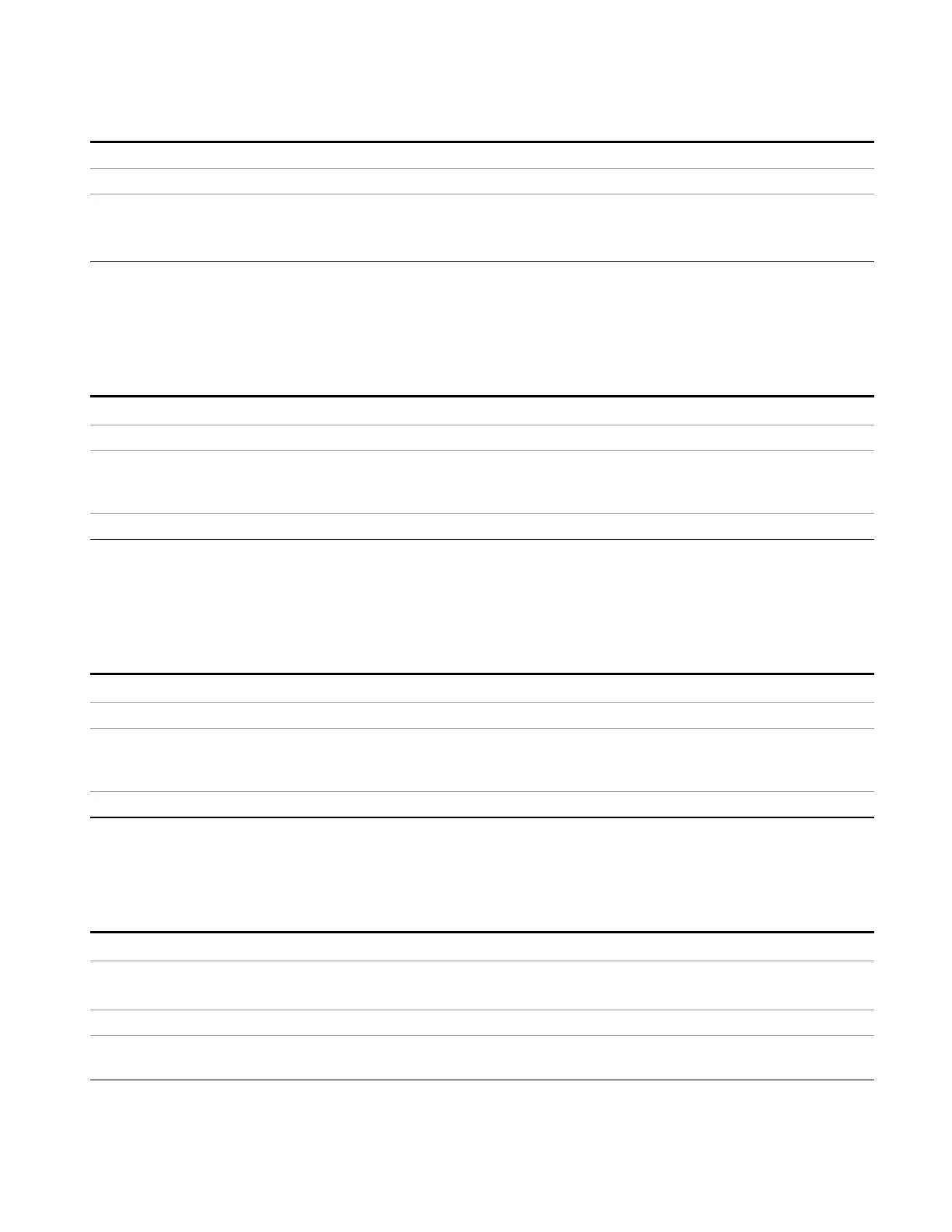8 Frequency Scan Measurement
Meas Setup
Remote Command
INITiate[1]|2:EMITest
Example INIT:EMIT
Notes This command is included for ESU compatibility. The suffix [1]|2 is irrelevant to the measurement,
they are added solely for remote language compatibility
This ESU Command is alias to FSC:SEQ SSAM;INIT
Scan and Search
When this key is selected, pressing Start performs a scan and search. See Section "Scan Sequence" on
page 471 for more information.
Key Path
Meas Setup, Scan Sequence
Example FSC:SEQ SAS
Dependencies This key is grayed out when a scan sequence is running. If the grayed out key is pressed, an advisory
message is generated. If the equivalent SCPI command is sent, this same message is generated as
part of a “–221, Settings conflict” warning.
Initial S/W Revision A.07.00
Search and Measure
When this key is selected, pressing Start performs a search and a final measurement,. See Section "Scan
Sequence" on page 471.
Key Path
Meas Setup, Scan Sequence
Example FSC:SEQ SAM
Dependencies This key is grayed out when a scan sequence is running. If the grayed out key is pressed, an advisory
message is generated. If the equivalent SCPI command is sent, this same message is generated as
part of a “–221, Settings conflict” warning.
Initial S/W Revision A.07.00
Remeasure Type
Specifies the remeasure type, either on all signals, a current signal, or the marked signal in the peak list.
Key Path
Meas Setup, Scan Sequence, Remeasure
Remote Command
[:SENSe]:FSCan:SEQuence:REMeasure CURRent|MARKed|ALL
[:SENSe]:FSCan:SEQuence:REMeasure?
Example FSC:SEQ:REM MARK
Notes If “Marked” is selected but no marked signal is found in the signal list, an error is generated and
Remeasure cannot be performed.
EMI Receiver Mode Reference 475
