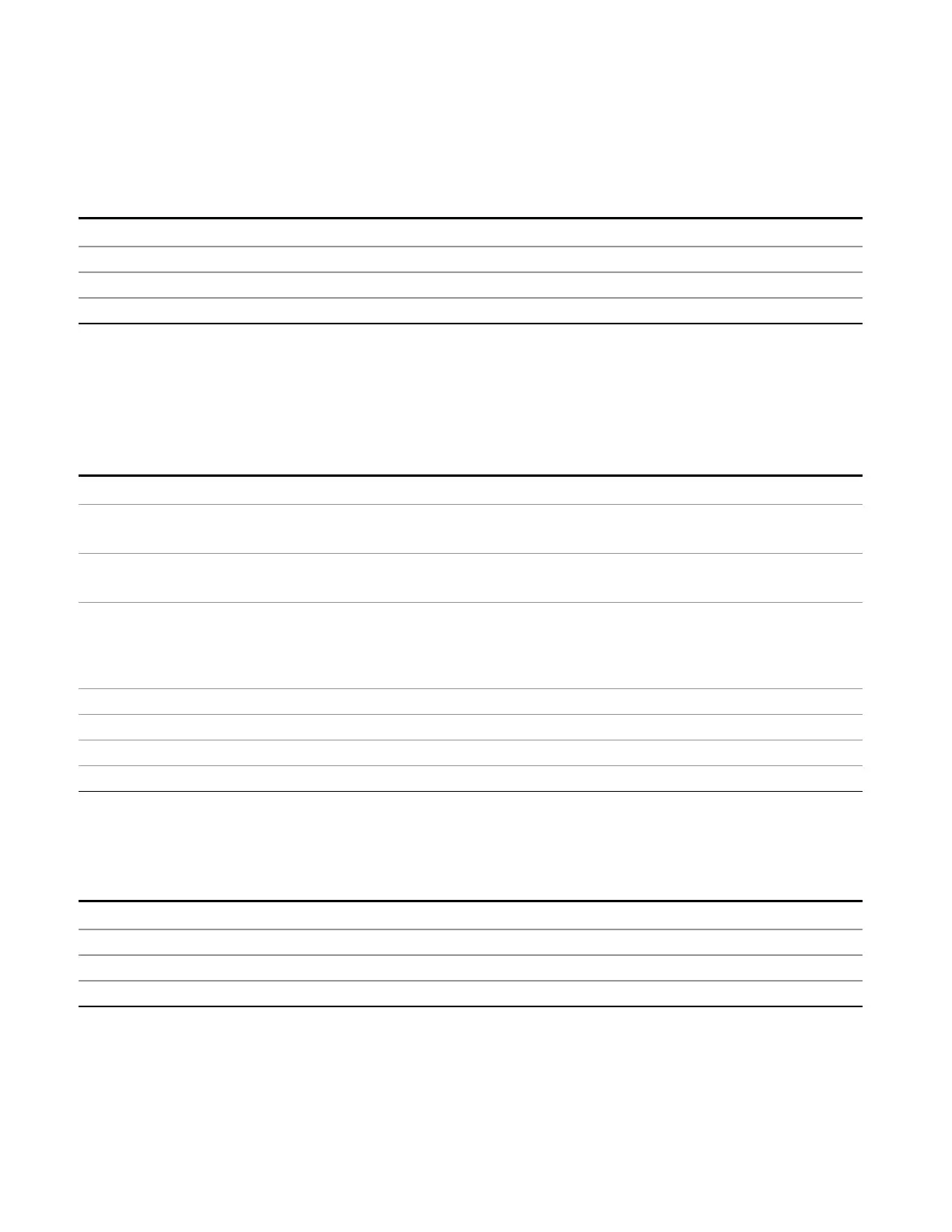8 Frequency Scan Measurement
Meas Setup
FM
Pressing this key, when it is not selected, selects and activates the FM demodulation function. Pressing it a
second time branches to the FM Demod menu where FM demodulation settings can be adjusted.
Key Path
Meas Setup, Analog Demod
Example FSC:DEM FM Turns FM demodulation function ON.
State Saved Saved in instrument state.
Initial S/W Revision A.07.00
De-emphasis (FM Demod Only)
The De-emphasis setting controls a single-pole filter (6 dB/octave roll off), usually to counter intentional
pre-emphasis in the transmitter. When De-emphasis state is OFF the hardware digital filter is bypassed,
otherwise the setting is applied.
Key Path
Meas Setup, Analog Demod, FM
Remote Command
[:SENSe]:FSCan:DEMod:FM:DEEMphasis OFF|US25|US50|US75|US750
[:SENSe]:FSCan:DEMod:FM:DEEMphasis?
Example FSC:DEM:FM:DEEM US75
FSC:DEM:FM:DEEM?
Dependencies This key is grayed out when a scan sequence is running. If the grayed out key is pressed, an advisory
message is generated. If the equivalent SCPI command is sent, this same message is generated as
part of a “–221, Settings conflict” warning.
Only available in FM. Grayed out for AM and PM.
Preset US75 (recommended for US commercial FM 75 µs pre-emphasis)
State Saved Saved in instrument state.
Range Off|25(s|50(s|75(s|750(s
Initial S/W Revision A.07.00
Off
This setting bypasses the De-emphasis filter.
Key Path
Meas Setup, Analog Demod, FM, De-emphasis
Example FSC:DEM:FM:DEEM OFF
Readback Off
Initial S/W Revision A.07.00
25 µs
Sets the De-emphasis time constant to 25µs.
502 EMI Receiver Mode Reference
