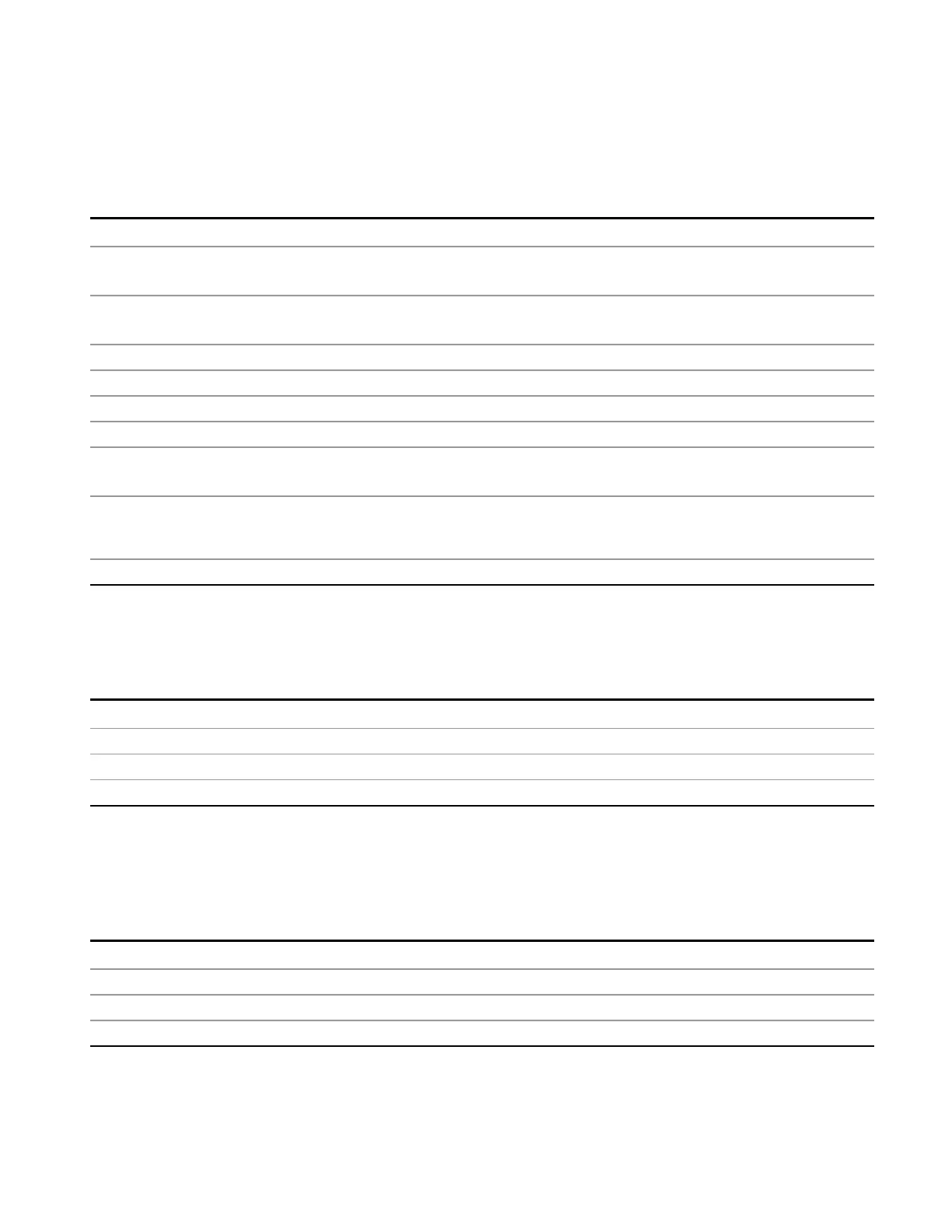10 Monitor Spectrum Measurement
Meas Setup
Analog Demod Tune & Listen
The Analog Demod Tune & Listen key opens the Analog Demod menu that contains keys to turn the demod
function on and off and select the modulation type.
Key Path
Meas Setup
Remote Command
[:SENSe]:MONitor:DEMod AM|FM|OFF
[:SENSe]:MONitor:DEMod?
Example MON:DEM AM Turns ON amplitude demodulation function.
MON:DEM?
Preset OFF
State Saved Saved in instrument state
Range AM|FM|Off
Readback Text AM|FM|Off
Backwards
Compatibility SCPI
:SENSe1|SENSe2:DEMod OFF|AM|FM
[:SENSe]:DEMod?
Backwards Compatibility
SCPI Notes
This command above is included for ESU compatibility. The suffix 1|2 is irrelevant to the
measurement, they are added solely for remote language compatibility. This SCPI is Meas Local and
Context Sensitive.
Initial S/W Revision A.13.00
AM
Pressing this key, when it is not selected, selects and activates the AM demodulation function.
Key Path
Meas Setup, Analog Demod Tune&Listen
Example MON:DEM AM Turns AM demodulation function ON.
State Saved Saved in instrument state
Initial S/W Revision A.13.00
FM
Pressing this key, when it is not selected, selects and activates the FM demodulation function. Pressing it a
second time branches to the FM Demod menu where FM demodulation settings can be adjusted.
Key Path
Meas Setup, Analog Demod Tune&Listen
Example MON:DEM FM Turns FM demodulation function ON.
State Saved Saved in instrument state
Initial S/W Revision A.13.00
EMI Receiver Mode Reference 805
