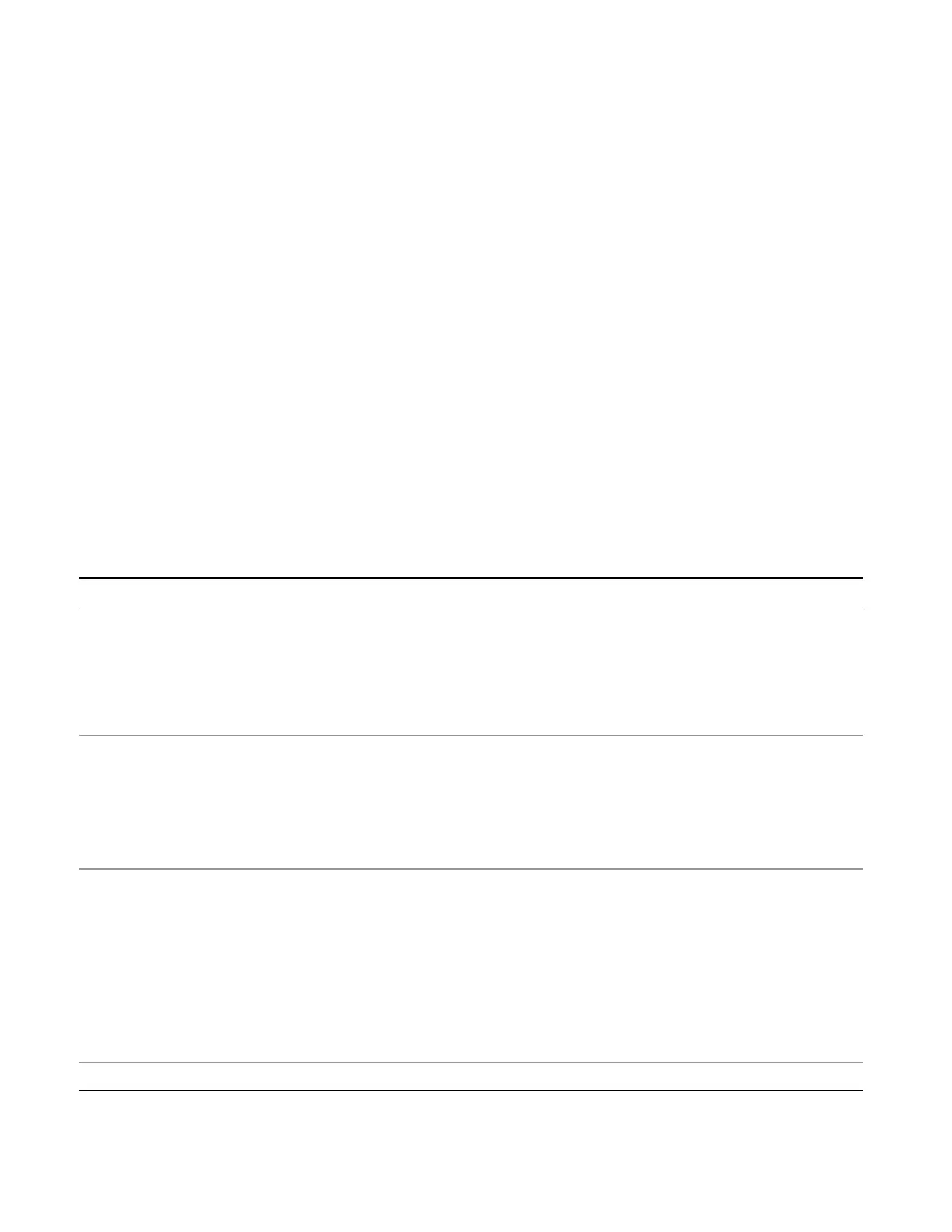7 Trigger Functions
Trigger
Trigger
Accesses a menu of keys to control the selection of the trigger source and the setup of each of the trigger
sources. The analyzer is designed to allow triggering from a number of different sources, for example, Free
Run, Video, External, RF Burst, and so forth.
The TRIG:SOURCe command (below) will specify the trigger source for the currently selected input (RF or
I/Q). If you change inputs, the new input remembers the trigger source it was last programmed to for the
current measurement, and uses that trigger source. You can directly set the trigger source for each input
using the TRIGger:RF:SOURce and TRIGger:IQ:SOURce commands (later in this section). When in External
Mixing, the analyzer uses the RF trigger source.
Note the inclusion of the <measurement> parameter in the command below. Because each measurement
remembers its own Trigger Source, the command must be qualified with the measurement name. Note
that for the Swept SA measurement this is not the case; for backwards compatibility, no <measurement>
parameter is used when setting the Trigger Source for the Swept SA measurement.
See "Trigger Source Presets" on page 359
See "RF Trigger Source" on page 362
See "I/Q Trigger Source" on page 363
See "More Information" on page 364
Key Path
Front-panel key
Remote Command
:TRIGger:<measurement>[:SEQuence]:SOURce EXTernal1 | EXTernal2 |
IMMediate | LINE | FRAMe | RFBurst | VIDeo | IF | ALARm | LAN | IQMag |
IDEMod | QDEMod | IINPut | QINPut | AIQMag | TV
:TRIGger:<measurement>[:SEQuence]:SOURce?
where <measurement> is the measurement for which you wish to set the Source (blank for the
Swept SA measurement)
Example TRIG:ACP:SOUR EXT1
Selects the external 1 trigger input for the ACP measurement and the selected input
TRIG:SOUR VID
Selects video triggering for the Swept SA (SANalyzer) measurement in the Spectrum Analyzer mode.
For SAN, do not use the <measurement> keyword. Only send this form in the Spectrum Analyzer
mode or you will get an Undefined Header error
Notes Not all measurements have all the trigger sources available to them. Check the trigger source
documentation for your specific measurement to see what sources are available.
Not all trigger sources are available for each input. See the "RF Trigger Source" on page 362 and
"I/Q Trigger Source" on page 363 commands for detailed information on which trigger sources are
available for each input.
Other trigger-related commands are found in the INITiate and ABORt SCPI command subsystems.
*OPC should be used after requesting data. This will hold off any subsequent changes to the selected
trigger source, until after the sweep is completed and the data is returned.
Available ranges and presets can vary from mode to mode.
Dependencies In some models, there is no second External input. In these models, the External 2 key is blanked and
358 EMI Receiver Mode Reference
