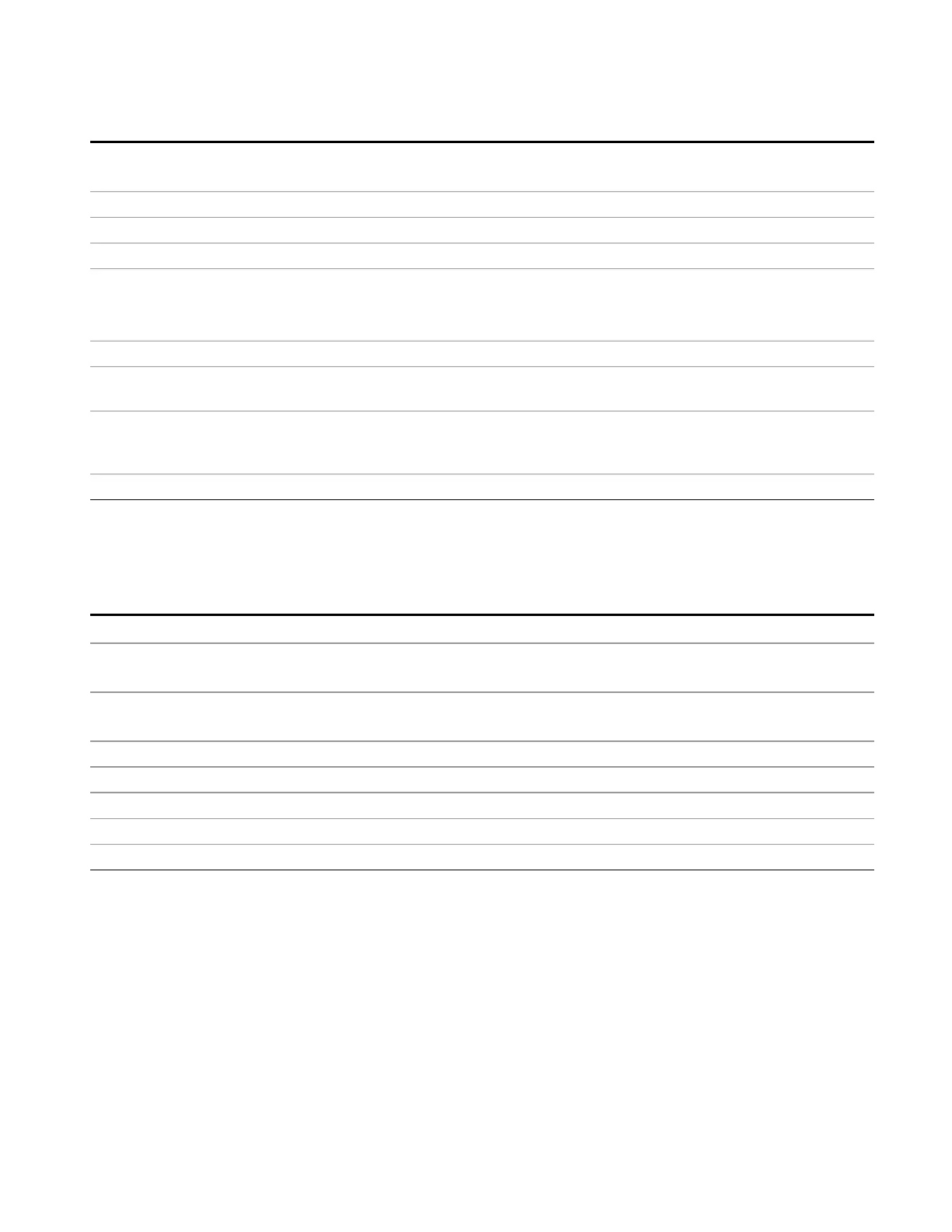10 Monitor Spectrum Measurement
AMPTD Y Scale
Example POW:ATT 10
POW:ATT?
Preset 10 dB
State Saved Saved in instrument state.
Min 0 dB
Max 50 dB (CXA)
60 dB (EXA)
70 dB (MXA, PXA& N9038A)
Default Unit dB
Backwards
Compatibility SCPI
:INPut[1]|2:ATTenuation
Backwards Compatibility
SCPI Notes
This command above is included for ESU compatibility. The suffix [1]|2 is irrelevant to the
measurement, they are added solely for remote language compatibility. This SCPI is Meas Local and
Context Sensitive.
Initial S/W Revision A.07.00
Scale/ Div
Sets the units per division of the vertical scale in the logarithmic display.
Key Path
AMPTD Y Scale
Remote Command
:DISPlay:MONitor:VIEW[1]:WINDow[1]:TRACe:Y[:SCALe]:PDIVision <rel_ampl>
:DISPlay:MONitor:VIEW[1]:WINDow[1]:TRACe:Y[:SCALe]:PDIVision?
Example DISP:MON:VIEW:WIND:TRAC:Y:PDIV 5 dB
DISP:MON:VIEW:WIND:TRAC:Y:PDIV?
Preset 10.00 dB
State Saved Saved in instrument state
Min 0.10 dB
Max 20.00 dB
Initial S/W Revision A.13.00
Presel Center
When this key is pressed, the centering of the preselector filter is adjusted to optimize the amplitude
accuracy at the frequency of the selected marker. If the selected marker is not on when Presel Center is
pressed, the analyzer will turn on the selected marker, perform a peak search, and then perform centering
on the marker’s center frequency. If the selected marker is already on and between the start and stop
frequencies of the analyzer, the analyzer performs the preselector calibration on that marker’s frequency.
If the selected marker is already on, but outside the frequency range between Start Freq and Stop Freq,
the analyzer will first perform a peak search, and then perform centering on the marker’s center frequency.
EMI Receiver Mode Reference 731
