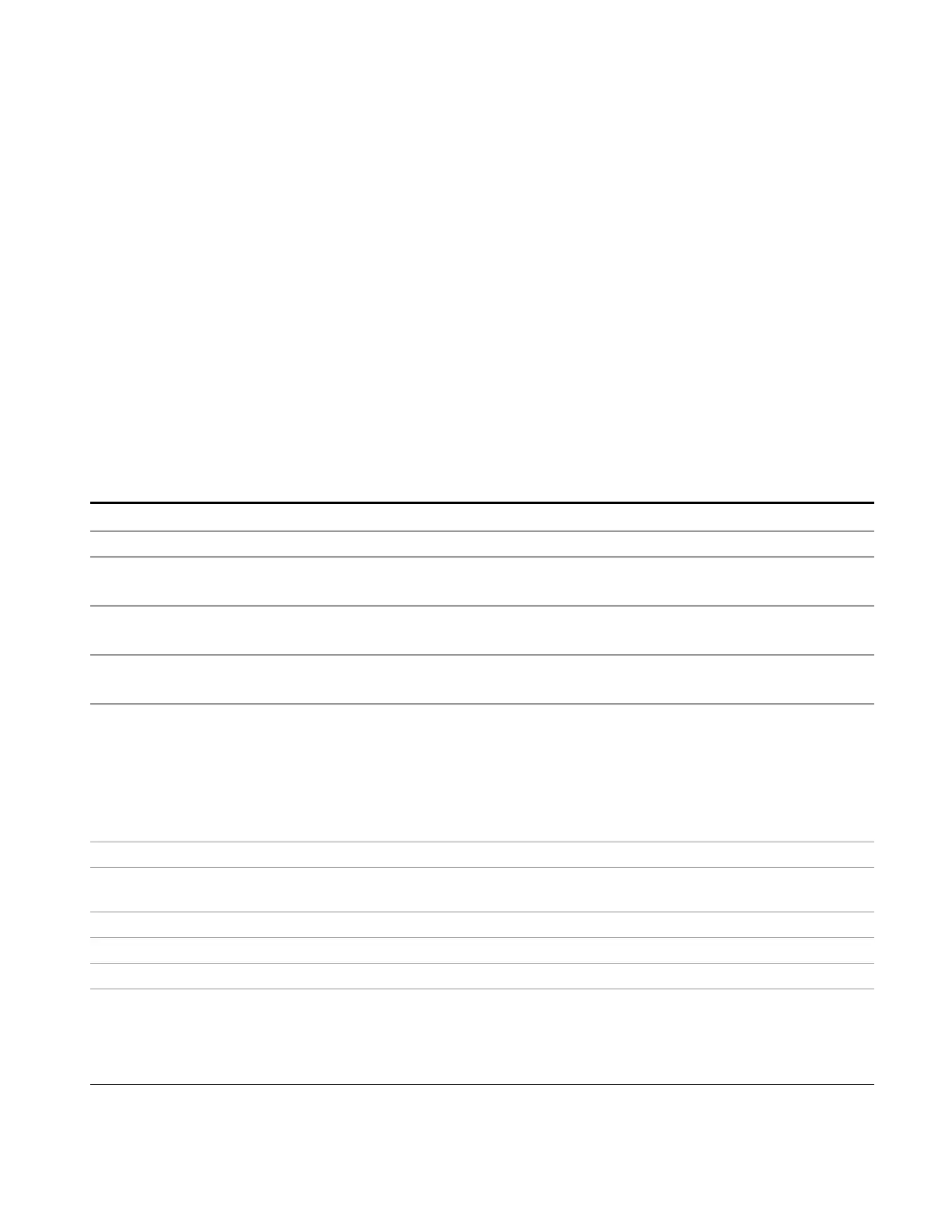11 APD Measurement
AMPTD Y Scale
with that peak, even if it is the peak of just noise. Therefore, for this operation to work properly, there
should be a signal on screen in a preselected range for the peak search to find.
2. If the selected marker is already on, the analyzer will attempt the centering at that marker’s frequency.
There is no preselector for signals below about 3.6GHz, therefore if the marker is on a signal below 3.6
GHz, no centering will be attempted and an advisory message generated
3. In some models, the preselector can be bypassed. If it is bypassed, no centering will be attempted in
that range and a message will be generated.
Preselector Adjust
Allows you to manually adjust the preselector filter frequency to optimize its response to the signal of
interest. This function is only available when "Presel Center" on page 897 is available.
For general purpose signal analysis, using Presel Center is recommended. Centering the filter minimizes
the impact of long-term preselector drift. Presel Adjust can be used instead to manually optimize the
preselector. One application of manual optimization would be to peak the preselector response, which
both optimizes the signal-to-noise ratio and minimizes amplitude variations due to small (short-term)
preselector drifting.
Key Path
AMPTD Y Scale
Scope Meas Global
Remote Command
[:SENSe]:POWer[:RF]:PADJust <freq>
[:SENSe]:POWer[:RF]:PADJust?
Example POW:PADJ 100KHz
POW:PADJ?
Notes
The value on the key reads out to 0.1MHz resolution.
Dependencies
• Grayed out if microwave preselector is off. )
• Grayed out if entirely in Band 0.
• Blank in models that do not include a preselector, such as option 503. If the SCPI is sent in these
instruments, it is accepted without error, and the query always returns 0.
• Grayed out in the Spectrogram View.
Preset 0MHz
State Saved The Presel Adjust value set by Presel Center, or by manually adjusting Presel Adjust, is not saved in
instrument state, and does not survive a Preset or power cycle.
Min –500MHz
Max 500MHz
Default Unit Hz
Backwards
Compatibility SCPI
[:SENSe]:POWer[:RF]:MW:PADJust
[:SENSe]:POWer[:RF]:MMW:PADJust
PSA had multiple preselectors, but the X-Series has only one. These commands simply alias to
[:SENSe]:POWer[:RF]:PADJust
EMI Receiver Mode Reference 899
