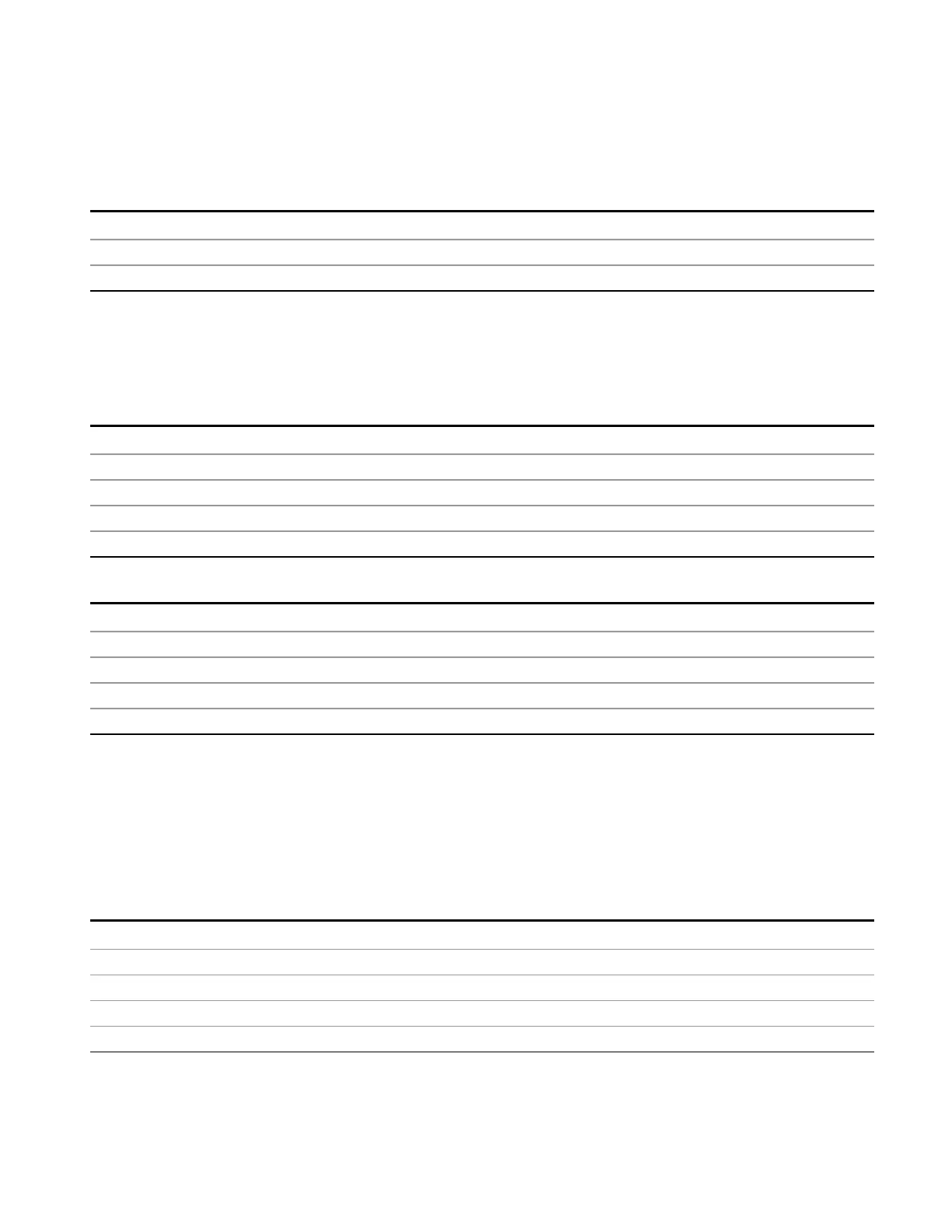12 Disturbance Analyzer Measurement
Sweep Control
Sweep Control
Displays a menu of keys that enable you to control the sweep parameters.
Key Path
Front-panel key
Notes Front panel only.
Initial S/W Revision A.14.00
Pause / Resume
Allows you to pause and resume a measurement. When a measurement is paused, the label of the key
changes to Resume. Press Resume to resume the measurement.
Key Path
Sweep/ Control
Remote Command
INITiate:PAUSe
Example INIT:PAUS
Couplings When the measurement is paused, the label on the key changes to “Resume”
Initial S/W Revision A.14.00
Key Path
Sweep/ Control
Remote Command
:INITiate:RESume
Example INIT:RES
Couplings When the measurement is resumed, the label on the key changes to “Pause”
Initial S/W Revision A.12.00
Stop / Start
Allows you to start and stop the measurement. When the measurement is started, the label of the key
changes to Stop. Press the Start or Restart key to start to run the measurement.
When you start a new measurement, it will delete the disturbance list if the disturbance has any data.
When pressing Start or Restart, if the disturbance list has data, an advisory message will issue a warning.
Key Path
Sweep/ Control
Remote Command
:INITiate:ABORt
Example INIT:ABOR
Initial S/W Revision A.14.00
Coupling When the measurement is stopped, the label on the key changes to “Pause”.
EMI Receiver Mode Reference 1121
