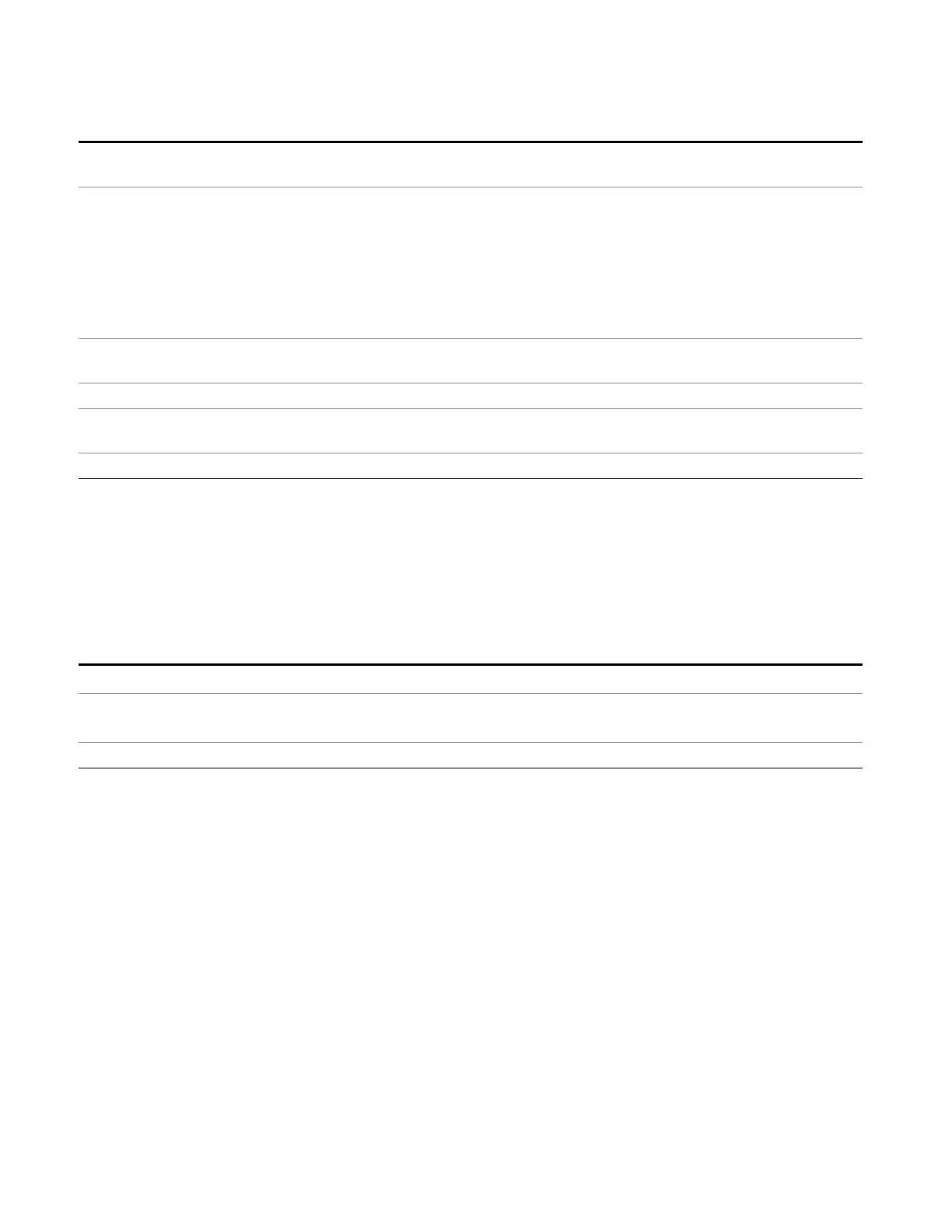9 Strip Chart Measurement
Recall
myTrace2.csv in the current path. The default path is My Documents\EMI\data\xxx\traces where xxx
is the measurement name.
Dependencies A trace cannot be recalled from a trace file that was exported with ALL traces selected.
A trace cannot be imported if the number of trace points in the file do not match the number of
sweep points currently set for the measurement. If this happens, an error message is generated.
Errors are reported if the file is empty or missing, or if the file type does not match, or if there is a
mismatch between the file type and the destination data type.
If any error occurs while trying to load a file manually (as opposed to during remote operation), the
analyzer returns to the Import Data menu and the File Open dialog goes away.
Couplings When a trace is imported, Trace Update is always turned OFF for that trace and Trace Display is
always turned ON.
Readback 1|2|3
Status Bits/OPC
dependencies
Sequential - aborts the current measurement.
Initial S/W Revision Prior to A.02.00
Open…
When you press “Open”, the analyzer brings up a Windows dialog and a menu entitled “File Open.” This
menu allows you to navigate to the various fields in the Windows dialog without using a keyboard or
mouse. The Tab and Arrow keys can also be used for dialog navigation.
See "From File…" on page 1083in Recall, State, for a full description of this dialog and menu.
Key Path
Recall, Data
Notes The key location is mode-dependent and will vary.
Brings up Open dialog for recalling a <mode specific> Save Type
Initial S/W Revision Prior to A.02.00
State
Most of the functions under this key work the same way in many measurements, so they are documented
in the Utility Functions section. For details about this key, see "State" on page 1081.
Data (Import)
Most of the functions under this key work the same way in many measurements, so they are documented
in the Utility Functions section. For details about this key, see "Data (Import)" on page 1086.
Amplitude Correction
Most of the functions under this key work the same way in many measurements. For details about this key,
see "Amplitude Correction " on page 1087.
676 EMI Receiver Mode Reference
