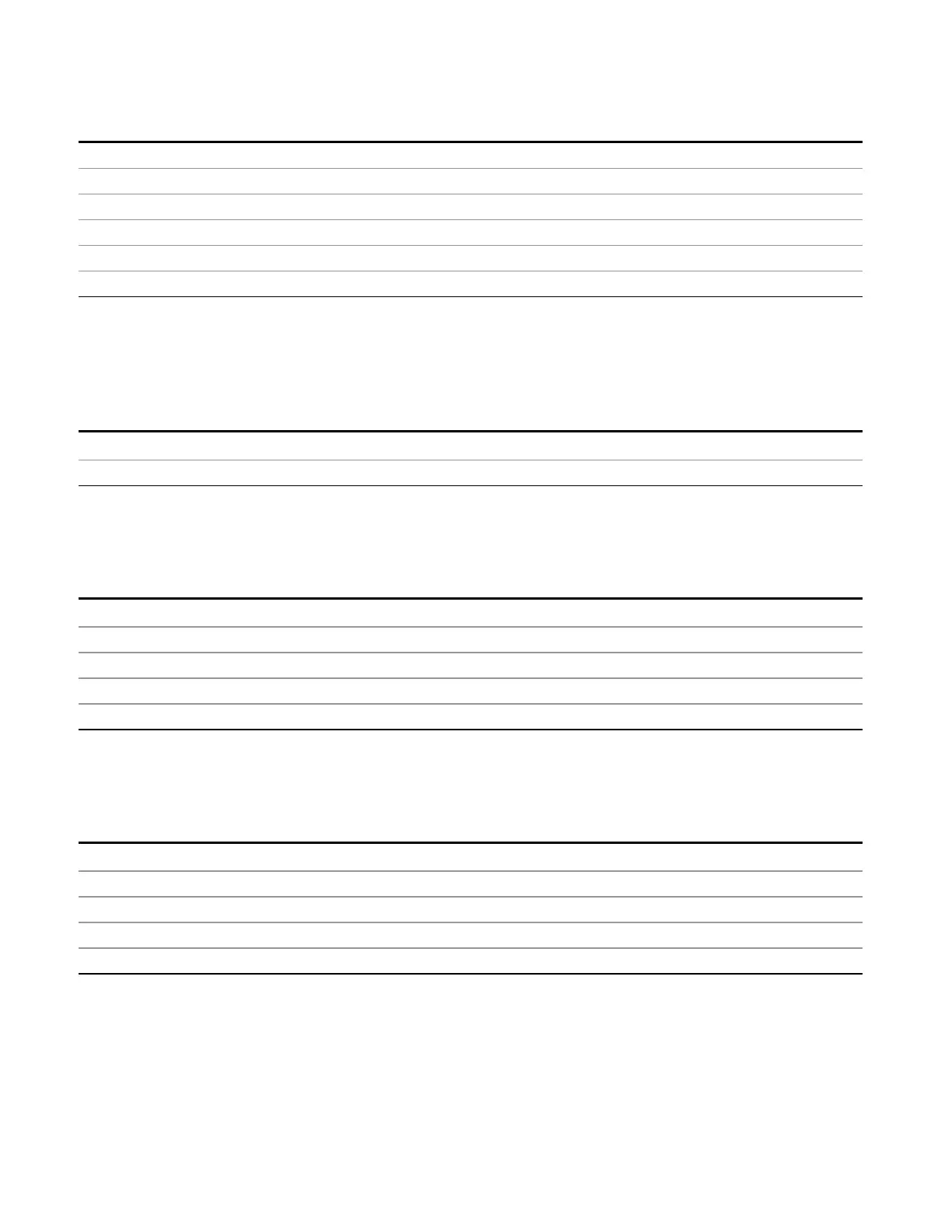8 Frequency Scan Measurement
Meas Setup
Preset Not affected by Mode Preset, set to 0 dB for all Limits by Restore Mode Defaults.
State Saved Saved in instrument state.
Min –40 dB
Max 0 dB
Default Unit dB
Initial S/W Revision A.07.00
Edit Limit
Opens the Table Editor for the selected limit line. We use the same table editor as Amplitude Correction;
see the Input/Output chapter of the Mode Common PD for a full description of the Table Editor.
Key Path
Meas Setup
Initial S/W Revision A.07.00
Navigate
Enables you to move through the table to edit the desired point
Key Path
Meas Setup, Limits, Edit
Notes There is no value readback on the key
Min 1
Max 2000
Initial S/W Revision A.02.00
Frequency
Enables you to edit the frequency of the current row.
Key Path
Meas Setup, Limits, Edit
Notes There is no value readback on the key
Min 0
Max 1 THz
Initial S/W Revision A.02.00
Amplitude
Enables you to edit the Amplitude of the current row.
490 EMI Receiver Mode Reference
