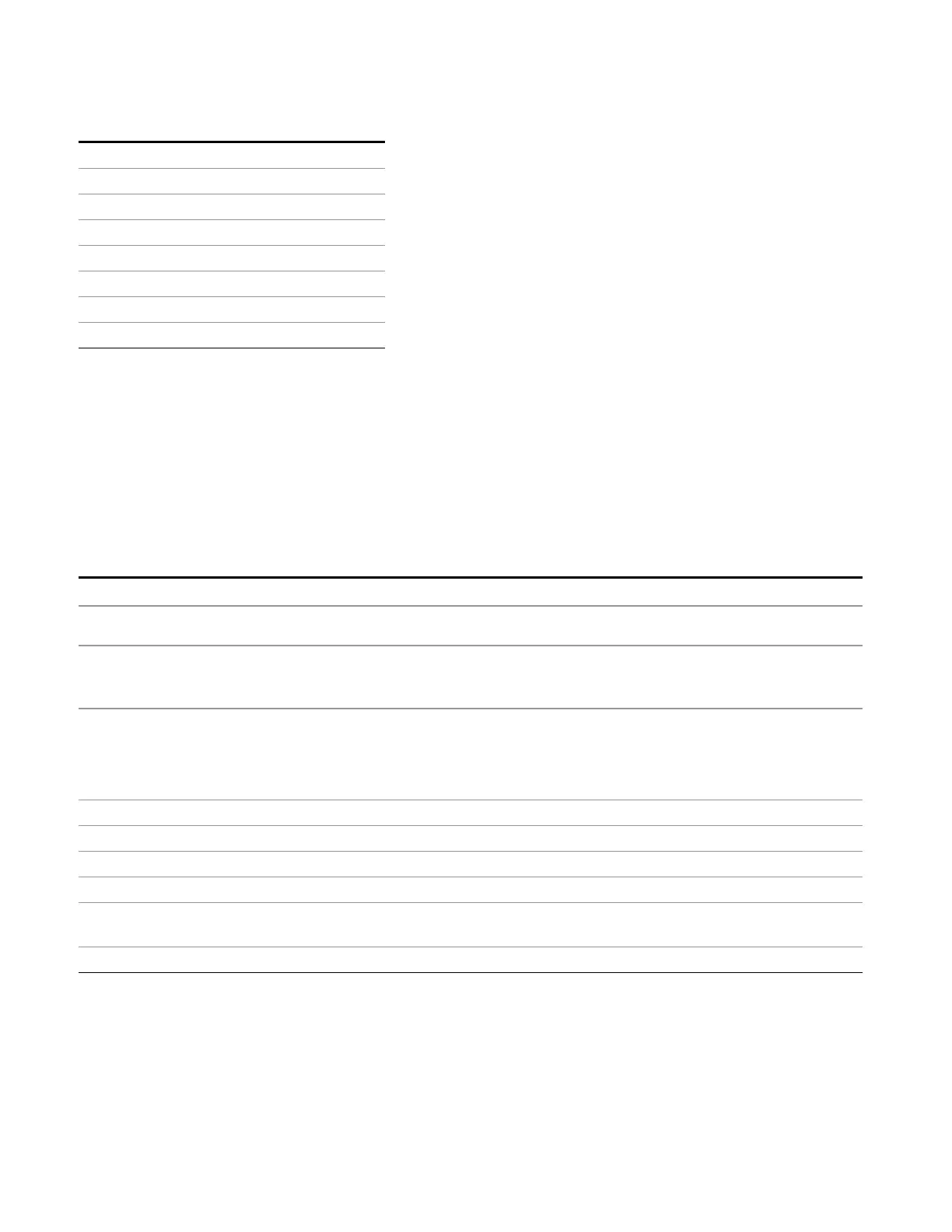8 Frequency Scan Measurement
Save
29749009.9 10.21771213
29750009.9 9.474250519
29751009.9 8.374183381
29752009.9 6.909049714
29753009.9 4.86714145
29754009.9 2.253837311
29755009.9 –0.937874114
29756009.9 –4.154472625
Limit
Pressing this key selects Limit Lines as the data type to be exported. Pressing the key a second time brings
up the Limit Menu that allows you to select which Limit Line to save.
See "Limits File Contents" on page 552.
See ".csv file format" on page 553
See ".lim file format" on page 554
Key Path
Save, Data
Remote Command
:MMEMory:STORe:LIMit LLINE1 | LLINE2 | LLINE3 | LLINE4 | LLINE5 |
LLINE6,<filename>
Example :MMEM:STOR:LIM LLINE2, "myLimitLine2.csv" saves the 2nd Limit Line to the file myLimitLine2.csv
in the current path. The default path is My Documents\EMI\data\xxx\limits where xxx is the
measurement name.
Notes If the save is initiated via SCPI, and the file already exists, the file will be overwritten.
Using the C: drive is strongly discouraged, since it runs the risk of being overwritten during an
instrument software upgrade.
Both single and double quotes are supported for any filename parameter over SCPI.
Dependencies This key will only appear if you have the proper option installed in your instrument.
Preset 1; not part of Preset, but is reset by Restore Mode Defaults and survives power cycles
State Saved The selected Limit number is saved in instrument state.
Readback 1|2|3|4|5|6
Status Bits/OPC
dependencies
Sequential - waits for previous measurement to complete
Initial S/W Revision A.02.00
Limits File Contents
Limits may be exported into a data file with a .csv extension. They may be imported from that data file; they
may also be imported from a legacy limit file with a .lim extension. The .lim files meet the specification for
552 EMI Receiver Mode Reference
