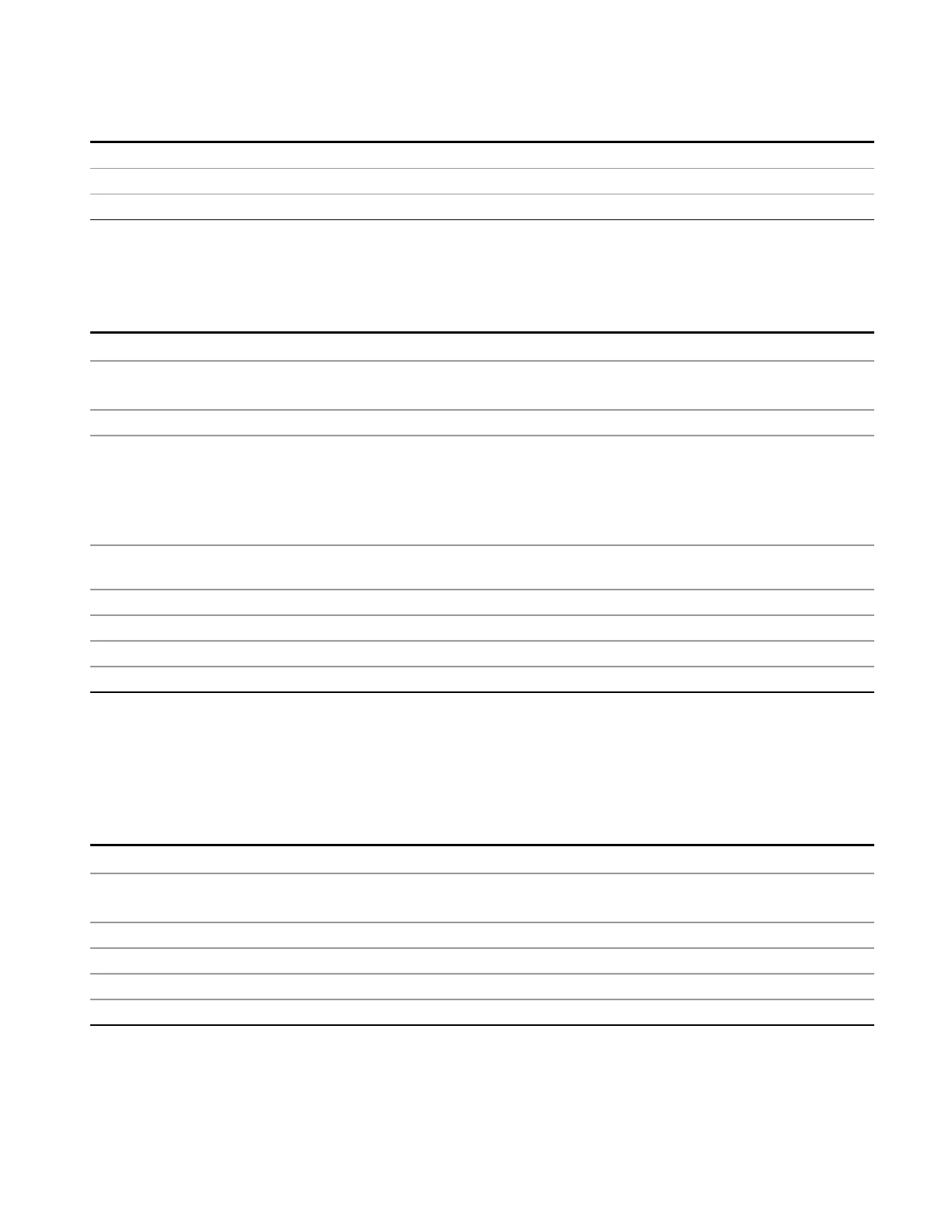11 APD Measurement
Meas Setup
Preset Limit 1
State Saved Saved in instrument state.
Initial S/W Revision A.13.00
Test Trace
Selects the trace that you want the limit to test.
Key Path
Meas Setup, Limits, Properties
Remote Command
:CALCulate:APD:LLINe[1]:TRACe MEAS|MEAS2
:CALCulate:APD:LLINe[1]:TRACe?
Example CALC:APD:LLIN:TRAC MEAS Applies limit 1 to Measured Trace.
Notes When the trace is off, the trace is not tested. If the trace is on and Limit Display is on:
a.If Test Limit is Off, the “Trace Pass/Fail” indication is displayed in the upper left corner of the
graticule.
b.If Test Limit is On, the “Trace Pass/Fail” indication is displayed in the upper left corner of the
graticule, and the PASS/FAILbox is displayed in the left corner of the Meas Bar.
Couplings This matters when testing a trace or limit line for failure, via :CALC:APD:LLIN:FAIL? or
:CALC:APD:TRAC2:FAIL?
Preset MEAS
State Saved Saved in instrument state.
Range Measured| Measured 2| Exceeded Limit
Initial S/W Revision A.13.00
Description
Provides a description of up to 60 characters by which you can easily identify the limit. The descriptions will
be stored in the exported file and can be displayed in the active function area by selecting them as the
active function, if desired to be in a screen capture.
Key Path
Meas Setup, Limits, Properties
Remote Command
:CALCulate:APD:LLINe[1]:DESCription “string”
:CALCulate:APD:LLINe[1]:DESCription?
Example CALC:APD:LLIN:DESC “European APD”
Preset “” (null String), not affected by Mode Preset, preset by Restore Mode Defaults.
State Saved Saved in instrument state.
Initial S/W Revision A.13.00
EMI Receiver Mode Reference 943
