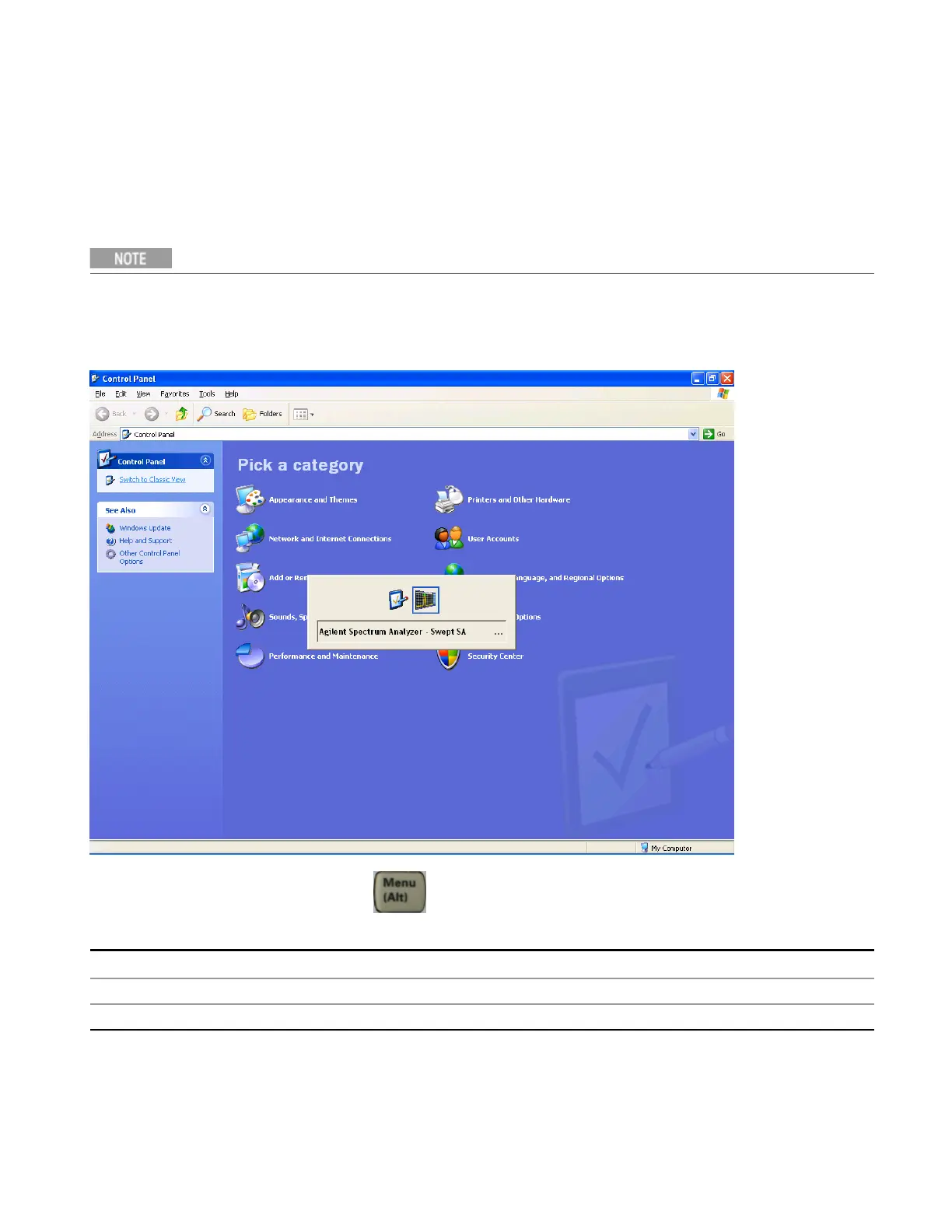6 System Functions
System
Control Panel…
Opens the Windows Control Panel. The Control Panel is used to configure certain elements of Windows
that are not configured through the hardkey/softkey System menus.
This feature is not available if option SF1 is installed.
The Control Panel is a separate Windows application, so to return to the analyzer once you are in the
Control Panel, you may either:
Exit the Control Panel by clicking on the red X in the upper right hand corner, with a mouse
Or use Alt-Tab: press and hold the Alt key and press and release the Tab key until the Analyzer
logo is showing in the window in the center of the screen, as above, then release the Alt key.
Key Path
System
Notes No remote command for this key.
Initial S/W Revision Prior to A.02.00
EMI Receiver Mode Reference 345
