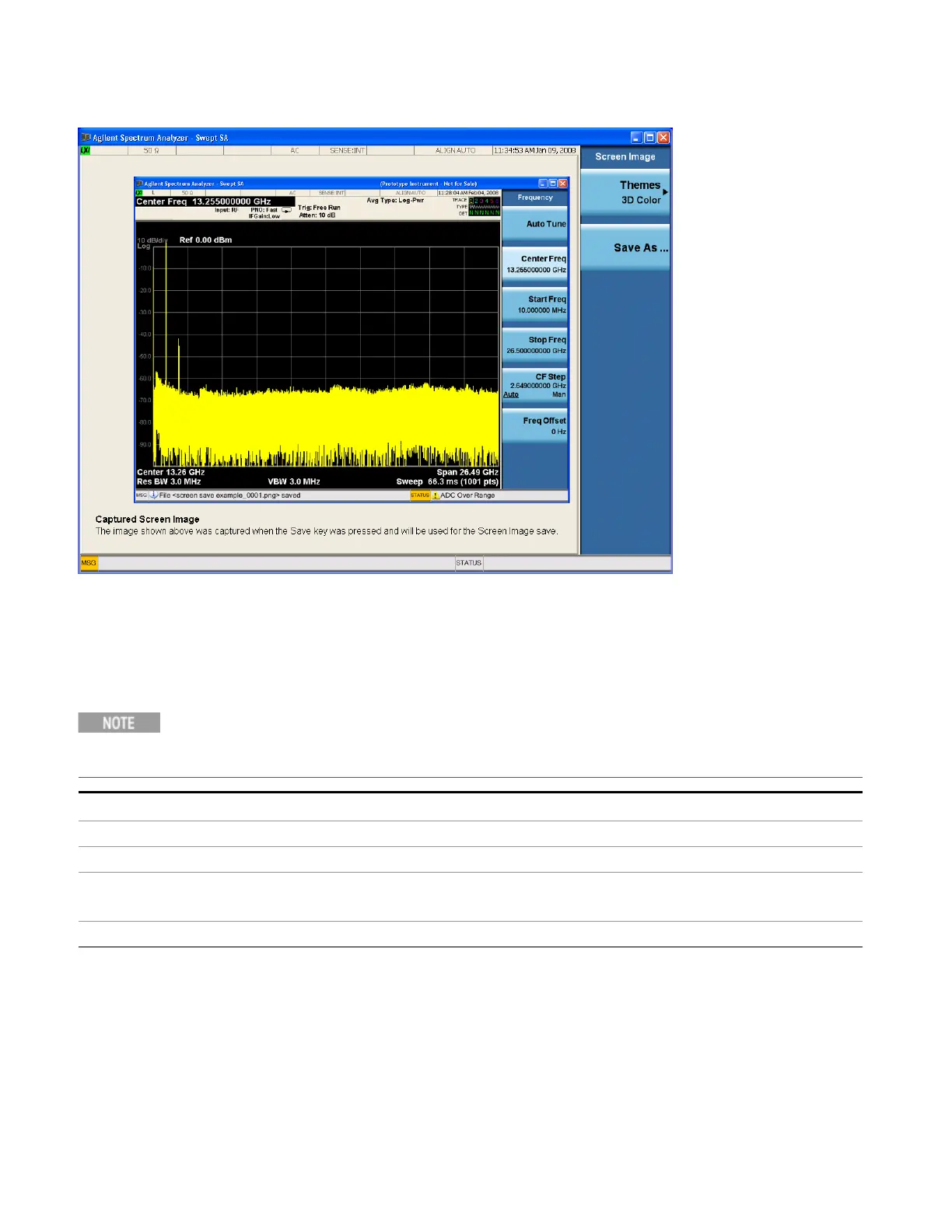10 Monitor Spectrum Measurement
Save
When you continue on into the Save As menu and complete the Screen Image save, the image depicted in
the thumbnail is the one that gets saved, showing the menus that were on the screen before going into the
Save menus. The save is performed immediately and does not wait until the measurement is complete.
After you have completed the save, the Quick Save front-panel key lets you quickly repeat the last save
performed, using an auto-named file, with the current screen data.
For versions previous to A.01.55, if you initiate a screen image save by navigating through the Save menus,
the image that is saved will contain the Save menu softkeys, not the menus and the active function that
were on the screen when you first pressed the Save front panel key.
Key Path
Save
Mode All
Remote Command
:MMEMory:STORe:SCReen <filename>
Example :MMEM:STOR:SCR "myScreen.png"
This stores the current screen image in the file MyScreenFile.png in the default directory.
Initial S/W Revision Prior to A.02.00
Themes
Accesses a menu of functions that enable you to choose the theme to be used when saving the screen
image.
854 EMI Receiver Mode Reference
